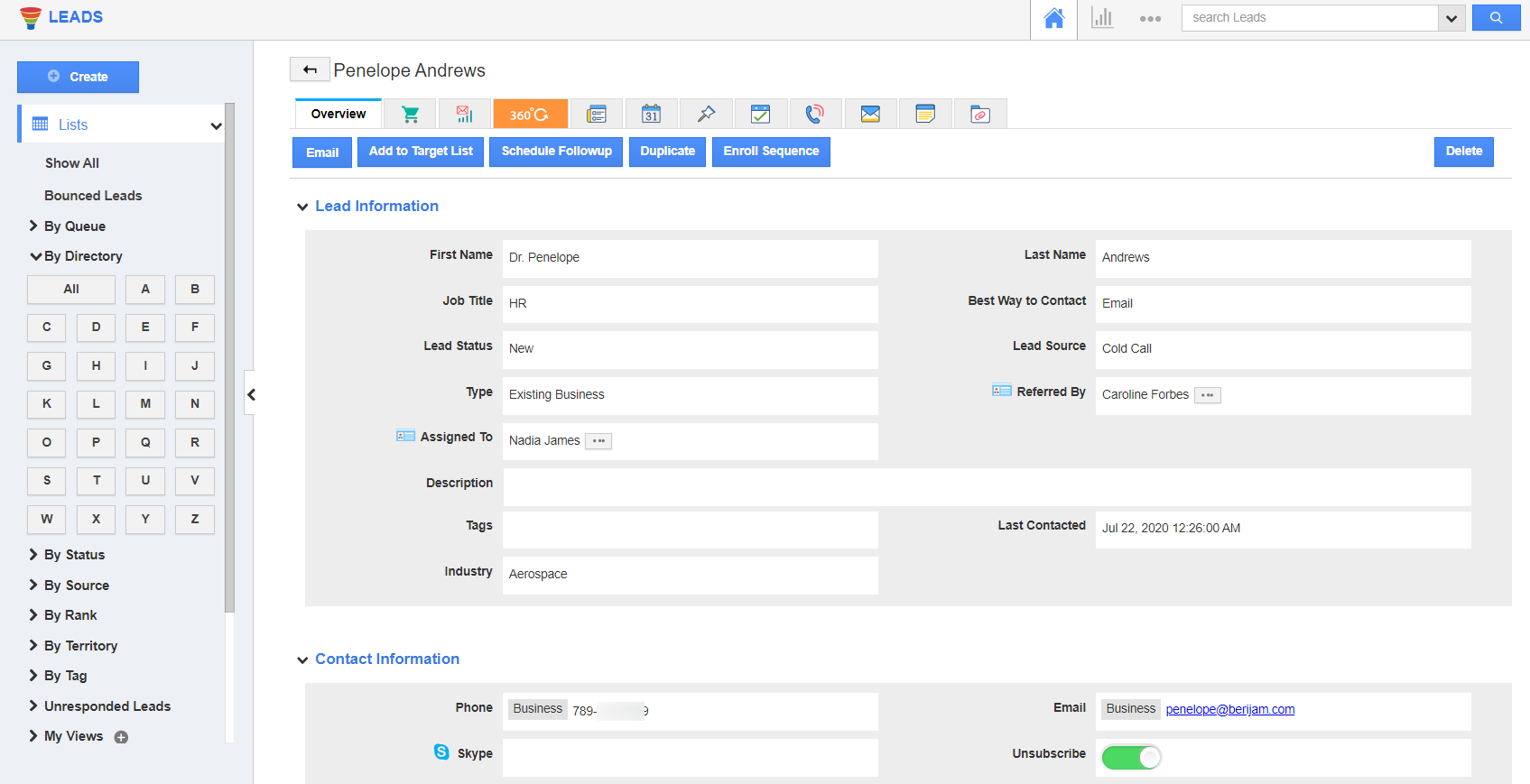When a customer or a lead has unsubscribed from receiving emails, then you cannot launch an email sequence for that profile. Let’s walk through this option in the Leads App.
- When a lead has not unsubscribed from receiving emails, then you can click on the Enroll Sequence option and choose an email sequence to send emails.
- On clicking the start button, you can start the email sequence.
- Once the email is sent and when the user has opted out from receiving emails by clicking the unsubscribe button, the unsubscribe toggle is enabled automatically. Now, the Unenroll Sequence button changes to Enroll Sequence.
- Now, enroll again and click the start button.
- When you click the start button, you will receive an error message stating that you cannot initiate the email sequence as the user has unsubscribed from receiving emails.
- On clicking Ok, the Unenroll Sequence button changes to Enroll Sequence again.