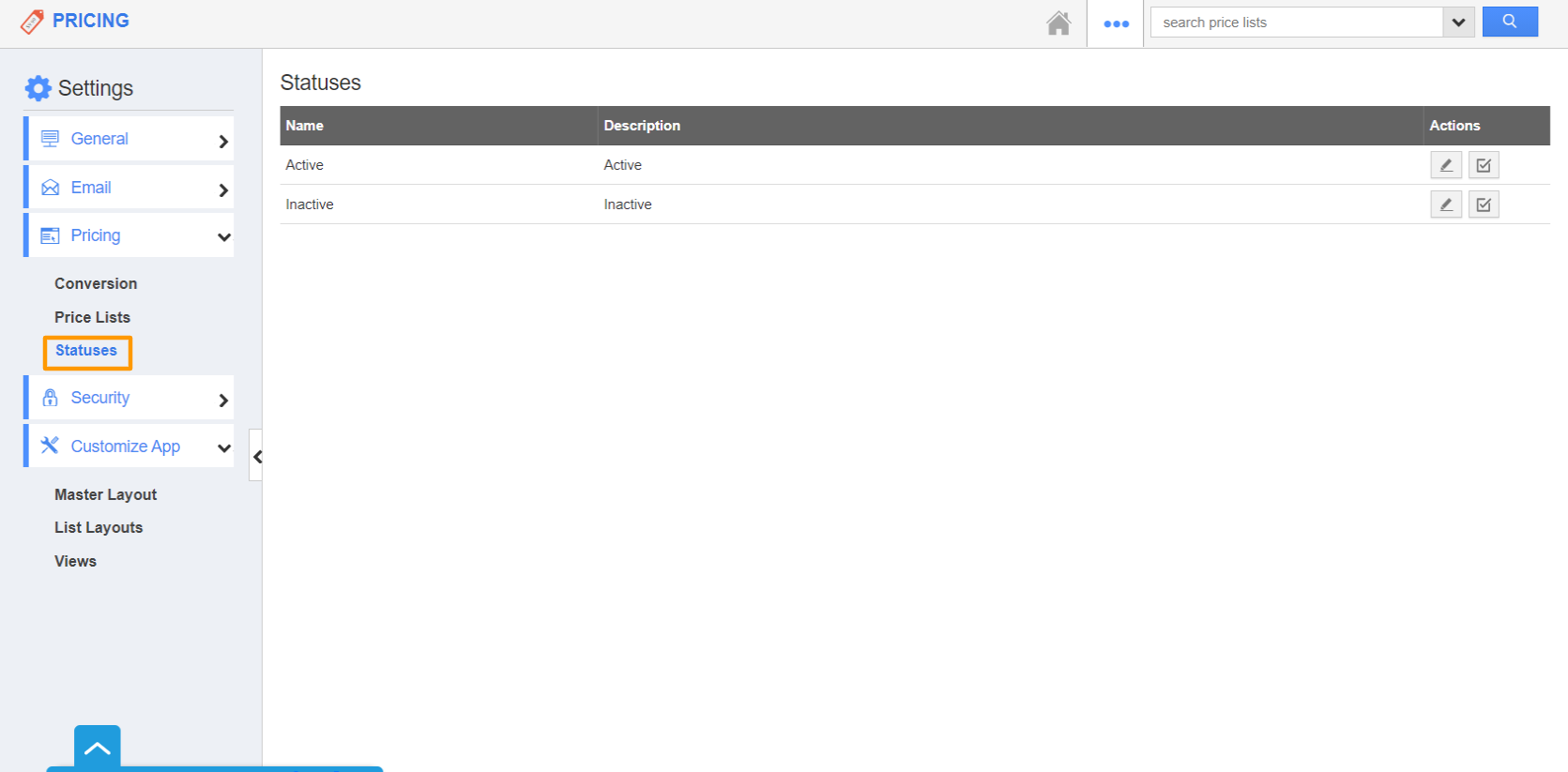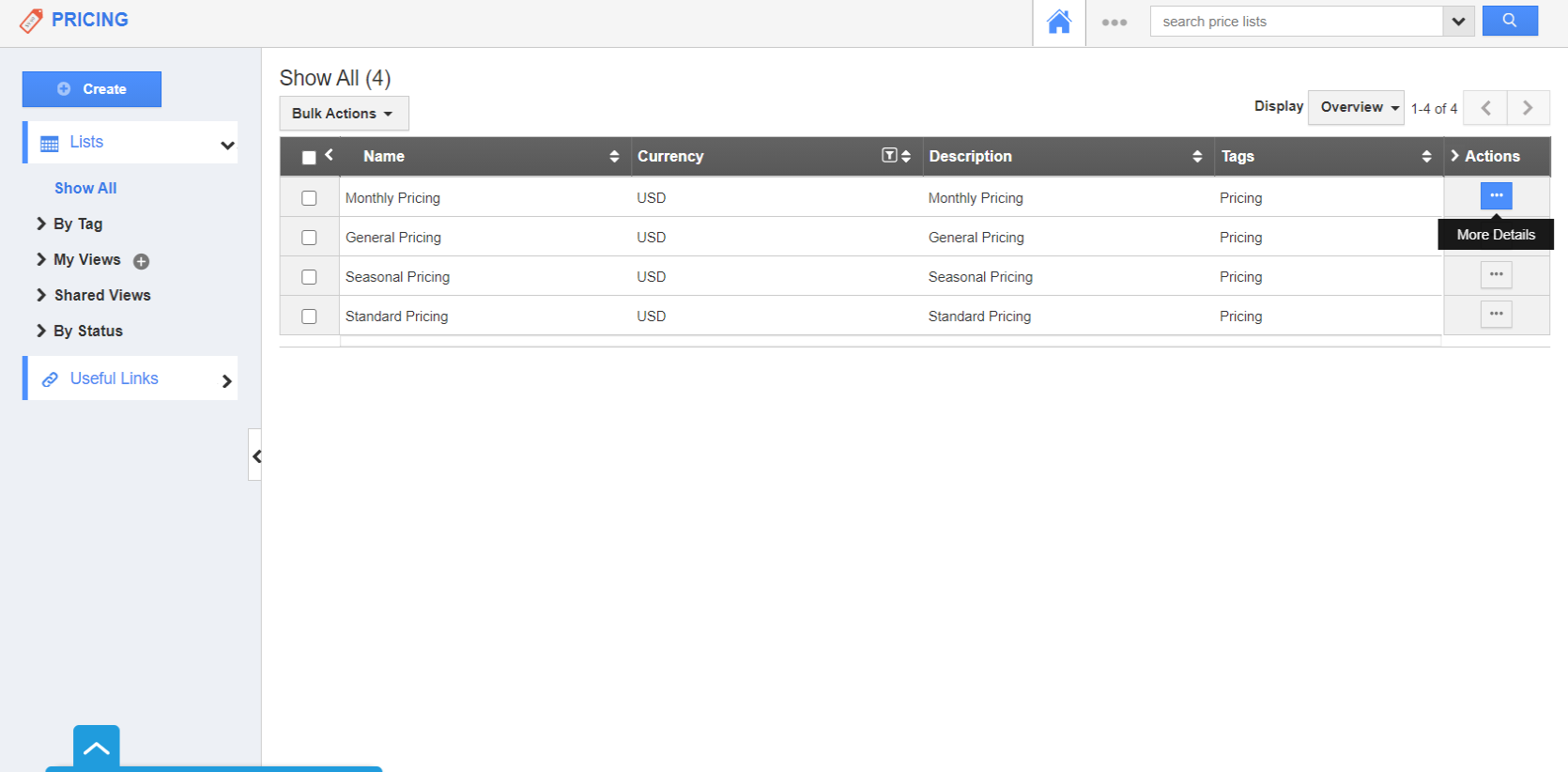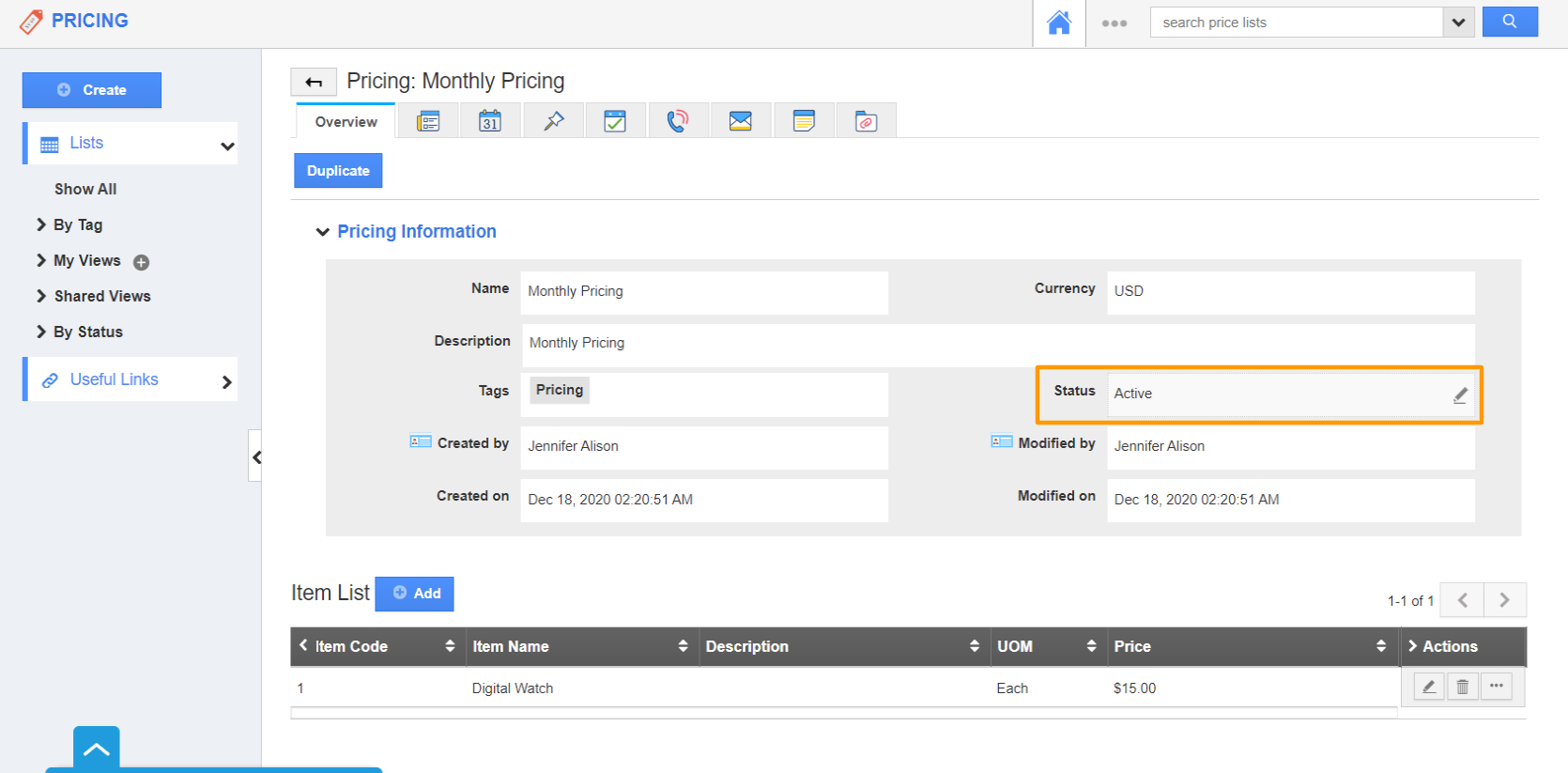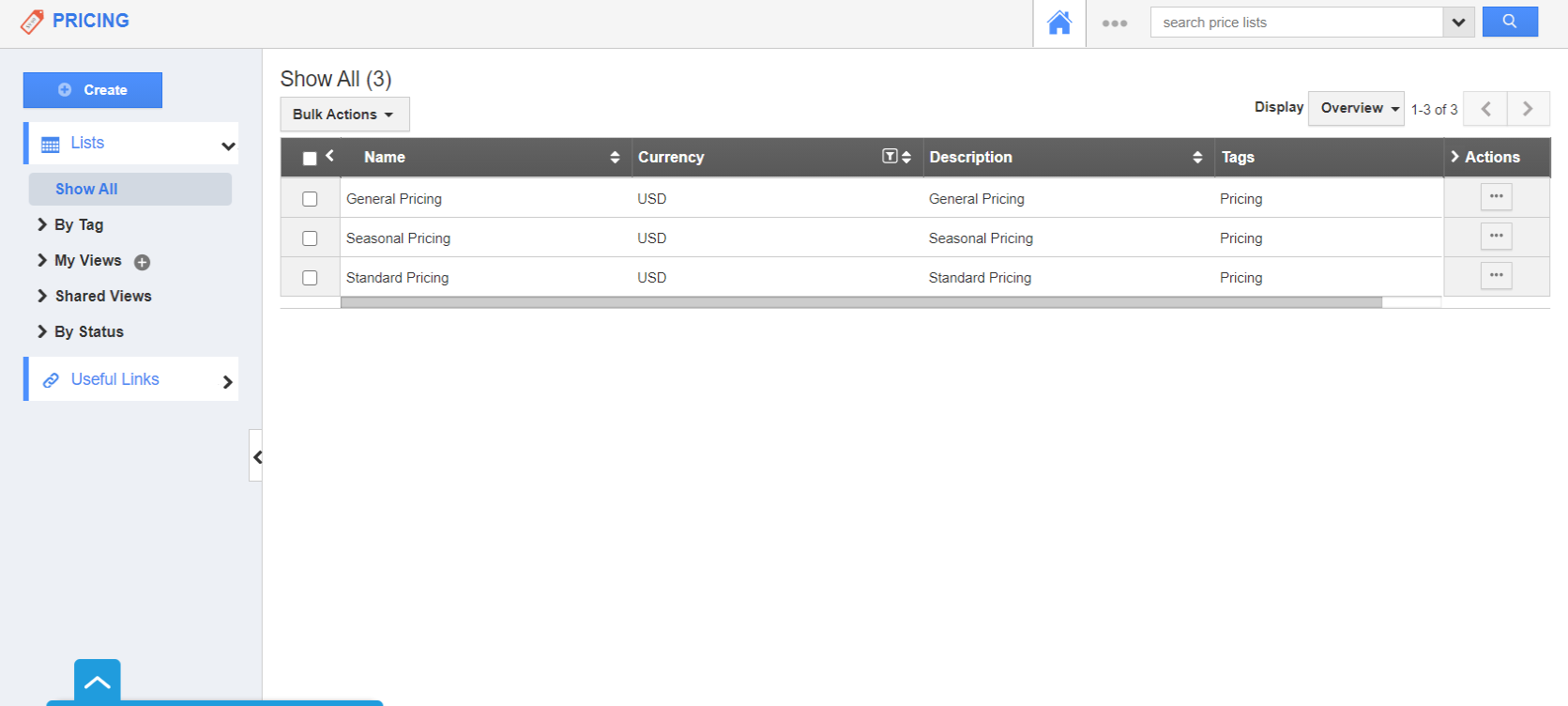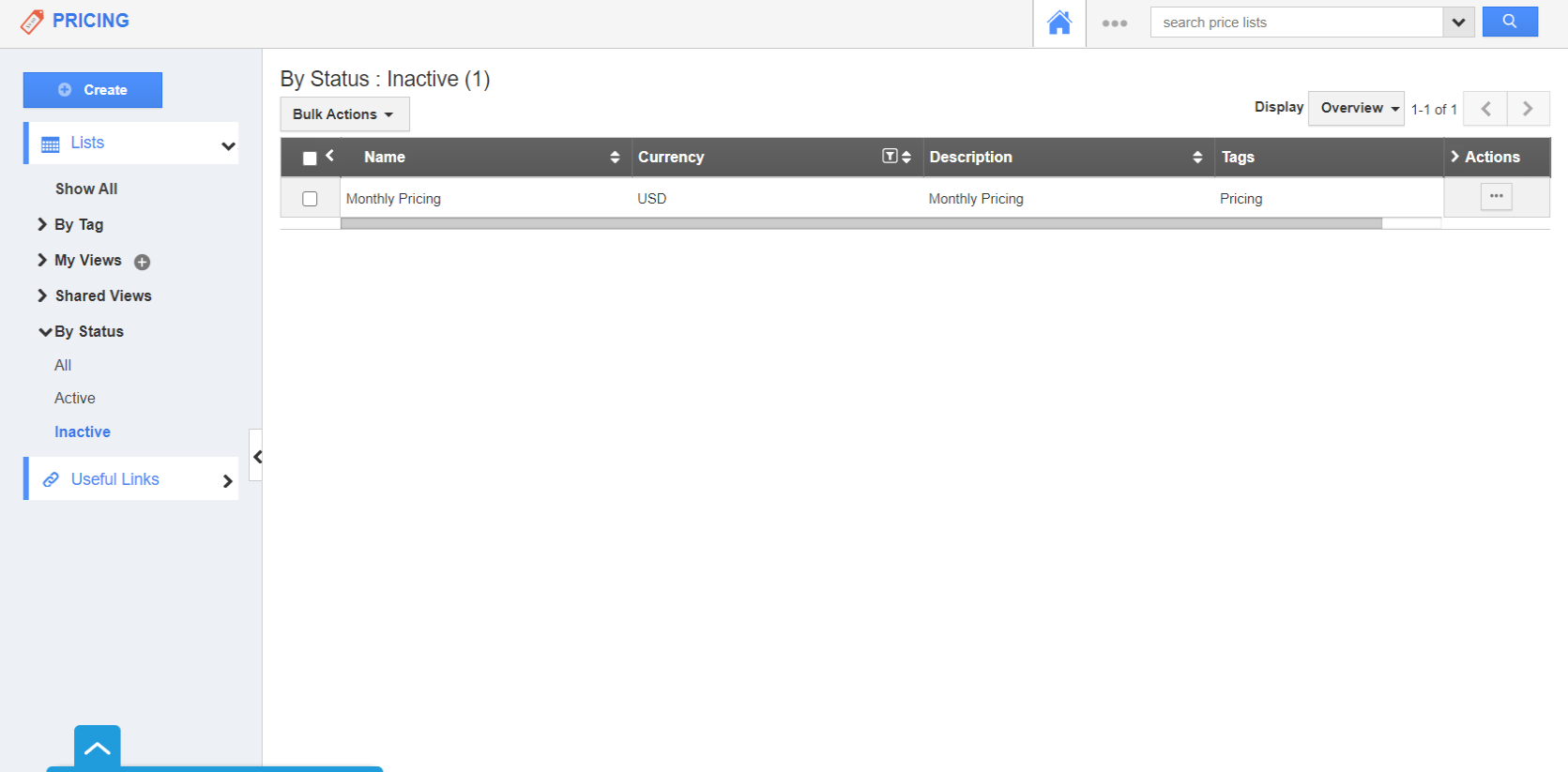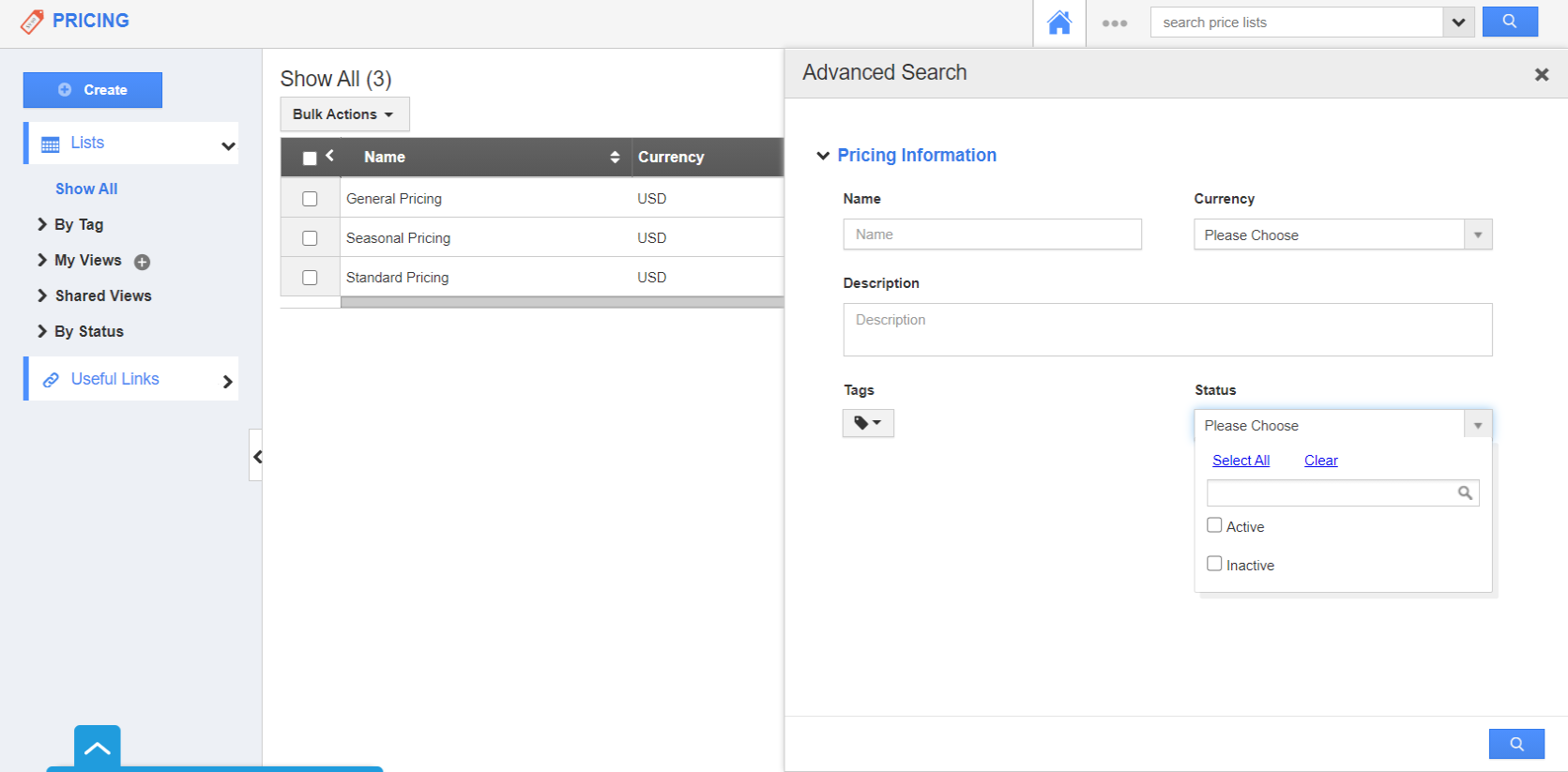The Pricing app of Apptivo allows you to document the records based on their status. By this, you can easily hide the irrelevant records. Let’s go through the steps to hide the records that are not required.
Steps to disable Pricing
- Log into your Apptivo account and navigate to the Pricing app. The Status field in the records assists businesses to configure the visibility of the records.
- This can be configured from Settings → Pricing → Statuses. Here, you can see the available statuses in your account.
- If a particular status is not needed, it can be disabled.
- Now, go to the Show All page of the Pricing app. Select the pricing that has to be disabled or hidden.
- You will be redirected to the Overview page. Here, the status is currently Active.
- Change the status to Inactive to hide a particular record.
Note: You cannot change a default price list into the Inactive status.
- Now when you navigate to the Show All page of the Pricing app, you can see the disabled record is hidden.
- The disabled records can be retrieved from By Status → Inactive from the left navigation panel.
- You can also use the Advanced Search side panel to retrieve the required records based on status.