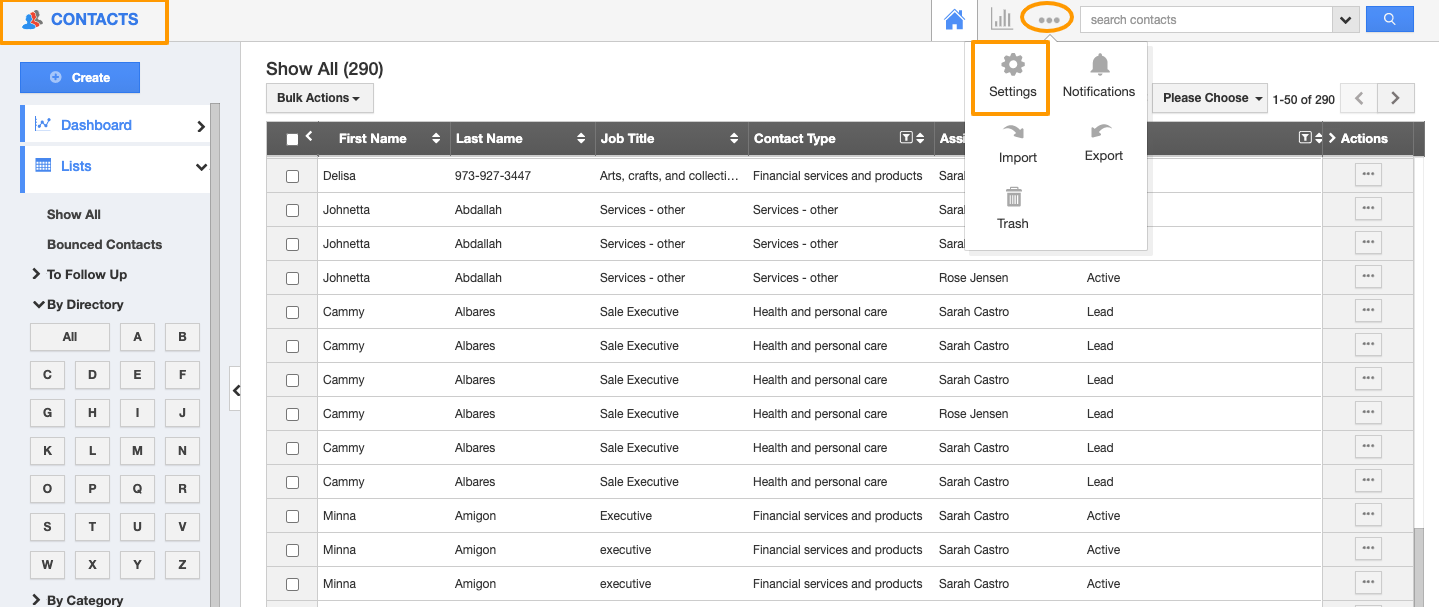Apptivo allows you to customize the apps as per your requirements. In Apptivo’s Contacts apps you can create and rearrange the categories values of the Categories. It helps in categorizing your contacts easily. You can also assign multiple categories for your contacts.
Steps to Rearrange
- Login and access the Contacts app and click on the More(...) icon and select Settings.
- From the Settings, click on the Contacts and selects Categories.
- On the Categories page, you can view the list of existing categories.
- You can create a new category by clicking on the Create button.
- When you hover before the name of a particular category, you will be able to see a Drag and Drop option.
- Drag and drop the particular category to the position of your choice.
- You will receive a notification once the categories are rearranged successfully.
- Similarly, you can rearrange all categories as per your preferences.
- Now, go to the Create Contacts page and click on the Categories add(+) icon.
- You can view the categories list as per your arrangements on the Search and Select Categories pop-up.