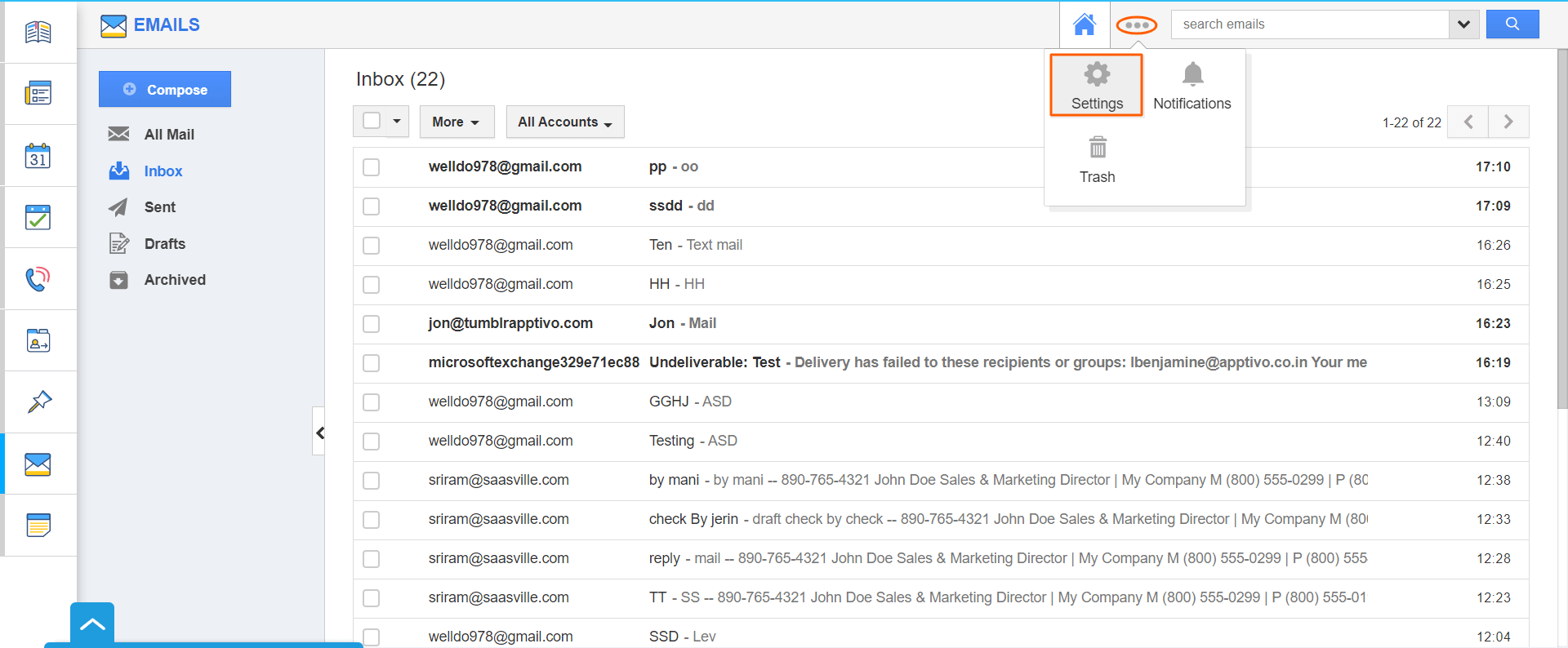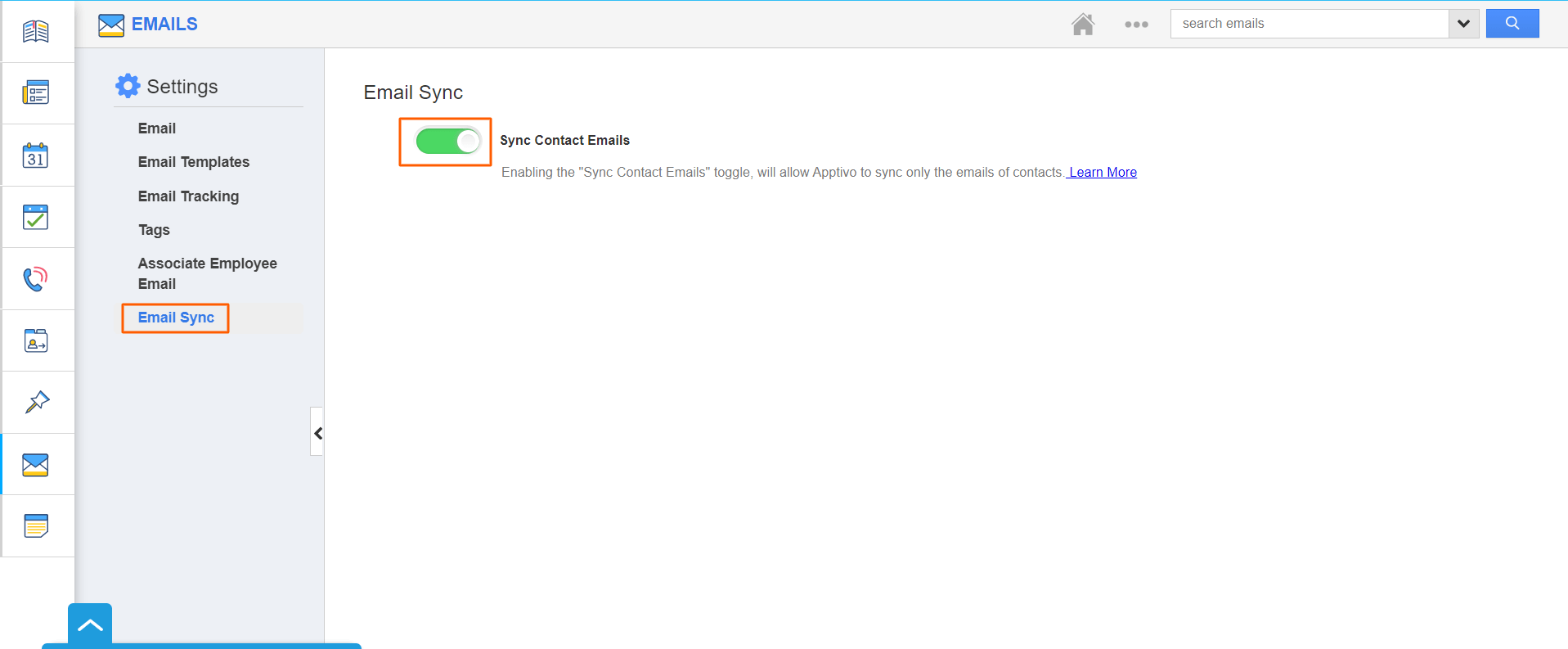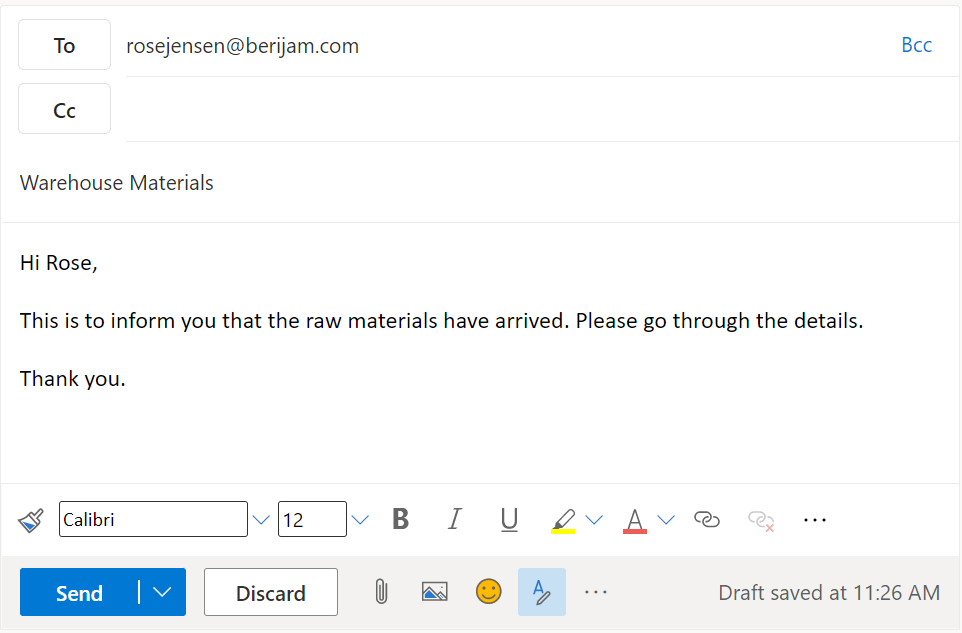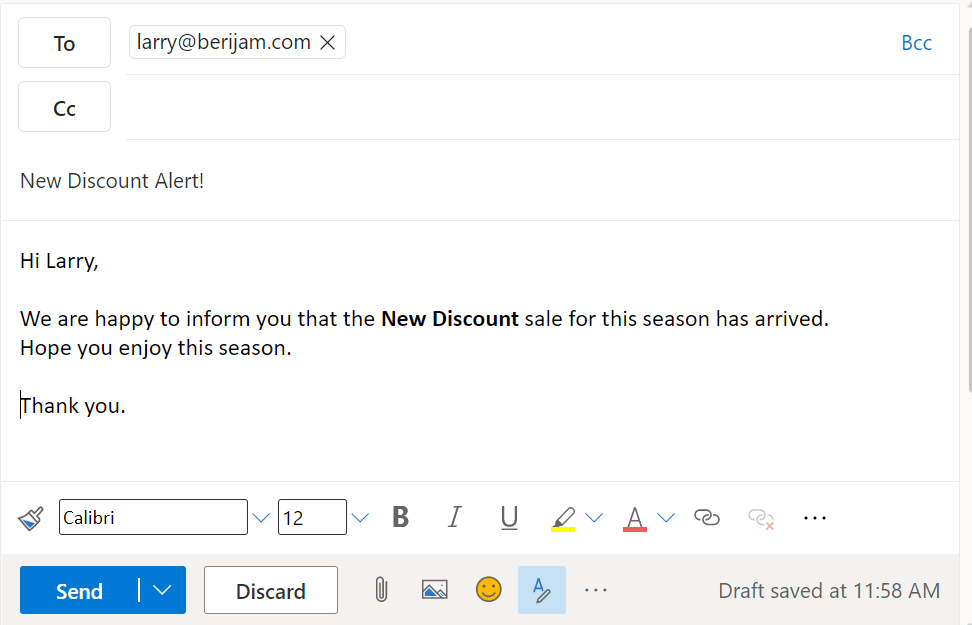Apptivo has introduced the feature where you have the ability to sync only the contacts' emails with the email service providers like Gmail and outlook. The main purpose of this feature is to respect your privacy which means a lot to us. Before all the emails sync with apptivo regardless of the contacts, now you can decide whether to sync all the emails or only the contacts in the Contacts app of apptivo.
Steps to sync contacts emails:
- Log in and access the Emails app from the universal navigation bar.
- Click on the More(...) icon and select Settings.
- On the settings page, click on Email Sync.
- Here, enable the toggle to Sync Contact Emails, which syncs the emails that are in the contacts app of Apptivo.
- For instance, Let’s consider sending emails to two different people, one for my contact in outlook and another mail to my contact in the Contacts app of apptivo.
- Here, I’m sending one personal mail to my employee as shown below. It will not get synced with apptivo because it is not in the contacts app of Apptivo.
- Another one is sent to contact “Larry”, who is saved as a contact in the Contacts app of apptivo.
- Now go to the Emails app of apptivo, since I’ve enabled the toggle to sync contacts emails alone. Only the email sent to my contact “Larry” of apptivo will be shown because it is in the contacts app of Apptivo.
- The other mail, which is not in the Contacts app will not get synced with the apptivo.