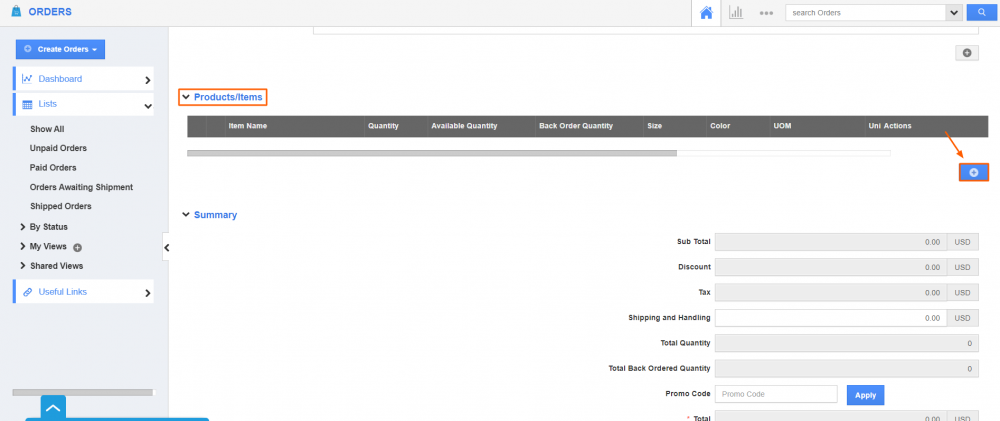Many companies will run a promotional campaign to entice new customers to purchase their products or services. Apptivo offers an easy method to manage these promotions and apply them to your orders. If you have already created a promotion code, then it's time to create an order.
Configure the promotion correctly
Before creating an order, ensure your promotion code is set up properly.
- The promotion must be valid during the date of the order
- The promotion must have a coupon code.
- The promotion must apply to all customers (or you must be billing a new customer)
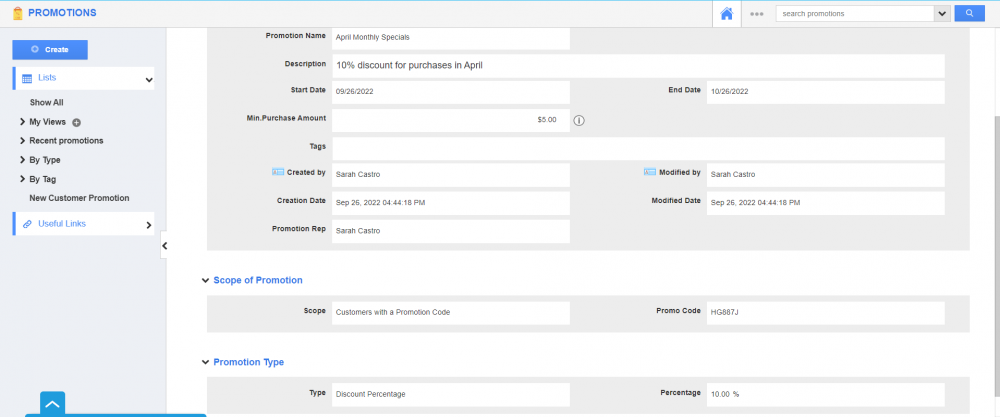
Create your sales order
- On the order creation screen, fill in the customer, contact, and billing information.
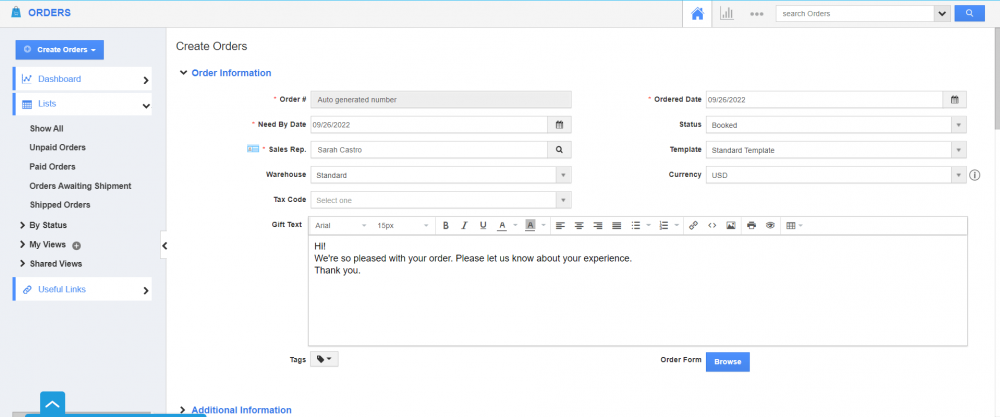
- Click on the Plus icon button to include the items/products for the order.
- Select the product using the Search tool and enter the quantity. You can also create a new item but using the Plus icon beside the search tool.
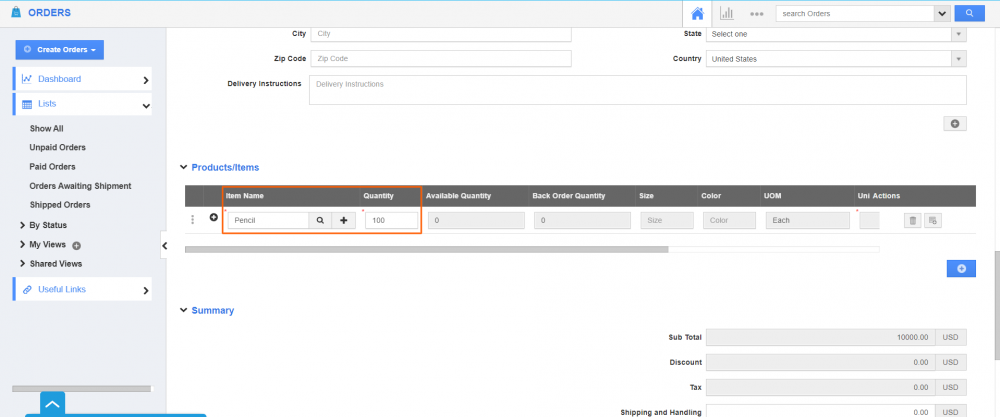
- Now enter the promotion code and apply it. You can see the promotion discount is applied to the order.
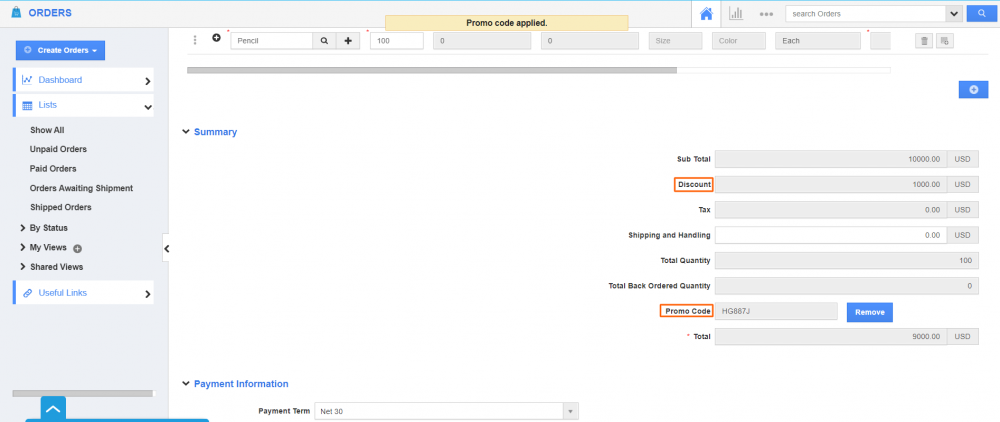
- Select the payment term, finalize the summary section and Create the order.
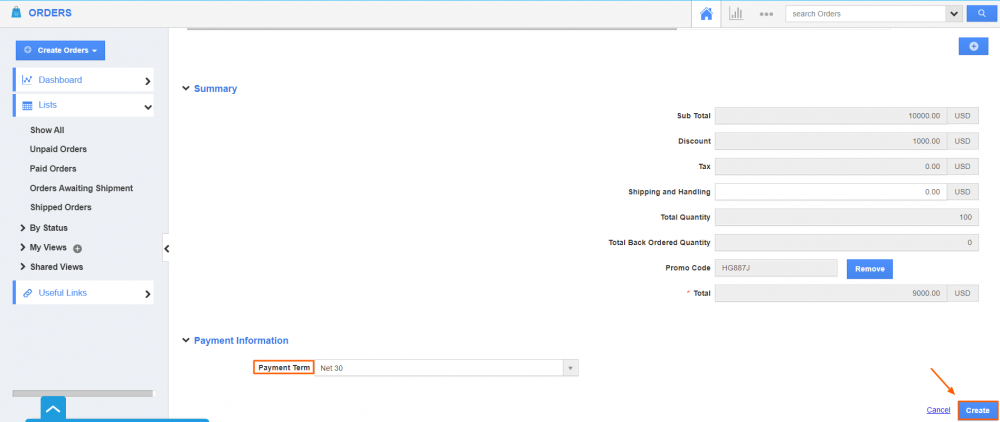
Back to the Getting Started page to learn about your next app
How to apply a promotion code to an order was last modified: September 26th, 2022 by
Latest Blogs

EXPLORING MULTI CHANNEL CUSTOMER SUPPORT SOFTWARE
1.What is customer service software? 2
Read more →
Maximize your business performance with seamless CRM Integration
1.What is CRM Integration? 2
Read more →
Best ways the CRM Support benefits in Resolving Customer Issues Effectively
1.What is CRM Support in customer service? 2
Read more →