Browse by Solutions
Browse by Solutions
How do I view Invitations Sent to Me?
Updated on November 10, 2014 01:50AM by Admin
Business connection invitations can be received from other concerns; you can accept or reject business connections.
Steps to view Invitations
- Log in and access Xinnect App from your universal navigation menu bar.
- Click on "Invitations" from left navigation panel.
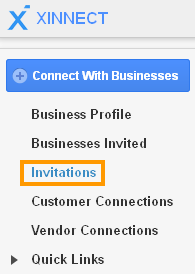
- It displays a list of businesses invited you to join with them.
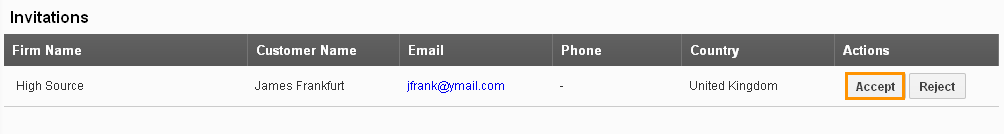
- You can "Accept or Reject" an invitation send to you.
- Click on "Accept" button to accept an invitation or click on “Reject” button to reject an invitation.
You can view accepted business invitations in "Customer Connections" as shown in the image below: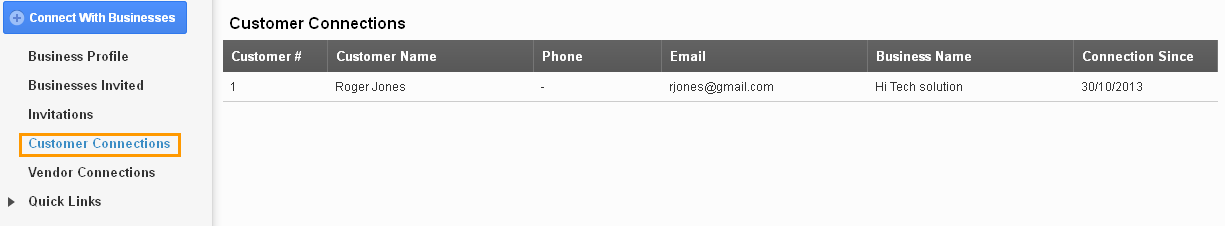
Related Links
Read more about:
Flag Question
Please explain why you are flagging this content (spam, duplicate question, inappropriate language, etc):

