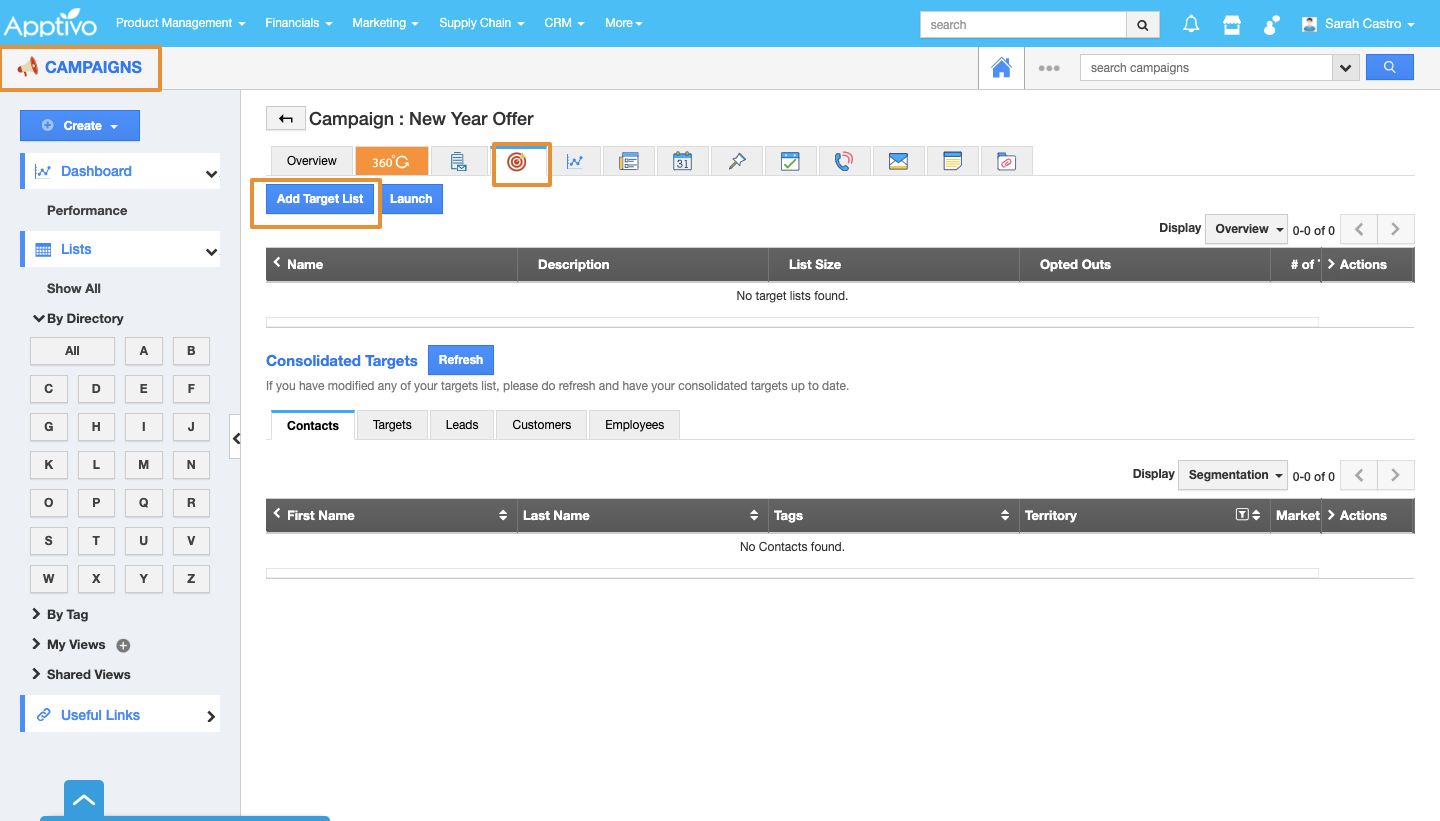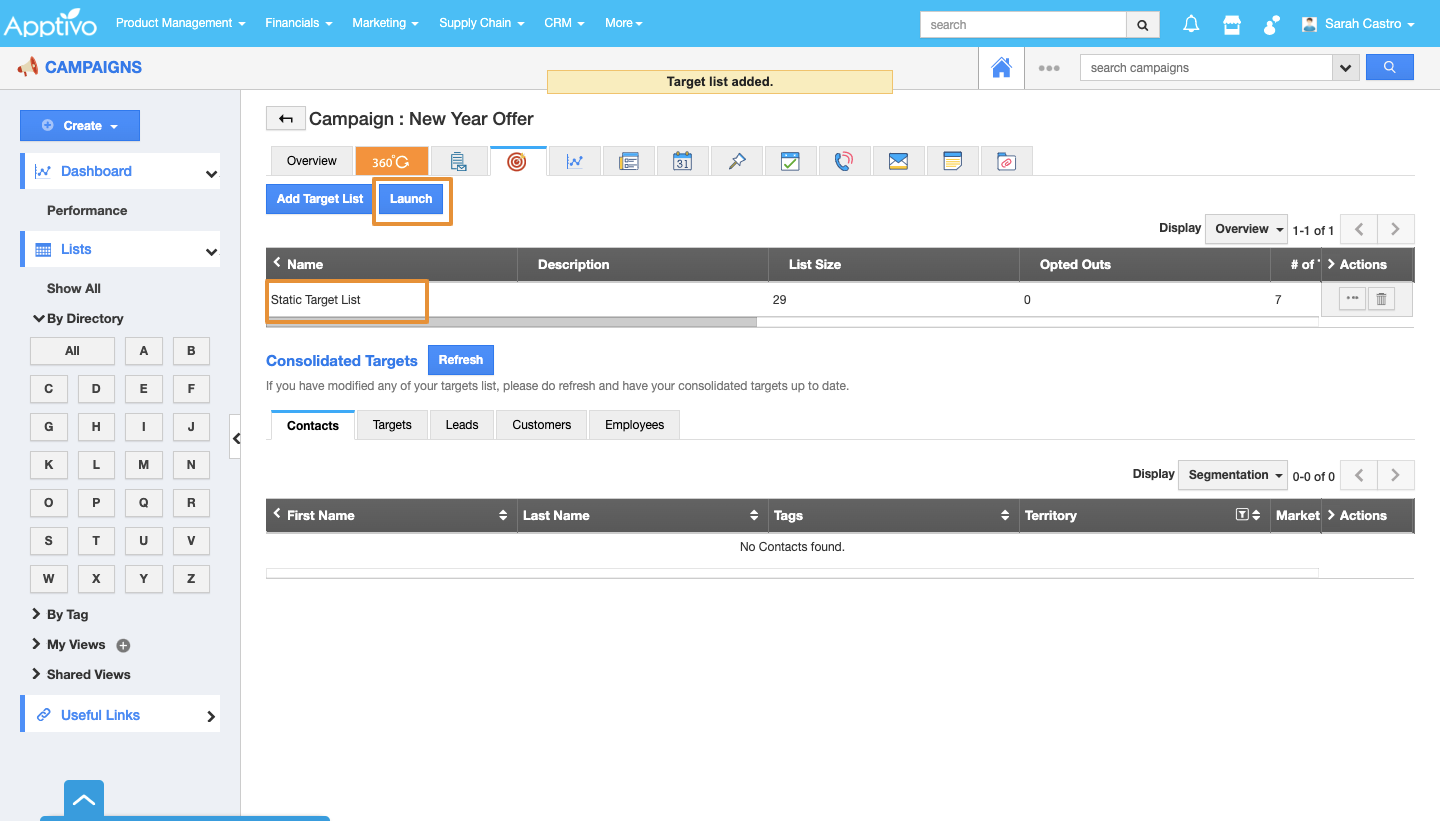In order to Launch a Campaign, firstly, you need to add the Target List into the campaign. This allows you to launch the campaigns in bulk to the target size.
The target list may contain the records with the combination of Leads, Contacts, and Customers.
Steps to Launch a Campaign
- Log in and access Campaigns App from the universal navigation menu bar.
- Create a new campaign.
- Click on the “Targets” tab present.
- Here, click on “Add Target List” to add the required targets (recipients) for the campaign.
- Select the preferred target list and click on the “Add” button.
- The Target List will be successfully added.
- Now, click on the “Launch” button.
- Thus, the campaign is launched successfully.
Related Links