Browse by Solutions
Browse by Solutions
How do I Change Last Name Field as Non-Mandatory in Leads App?
Updated on April 28, 2017 06:23AM by Admin
Leads are the information you gather about an individual or a representative(s) of an organization. You obtain leads through your email campaigns, marketing campaigns, seminars, advertisements, trade shows and so on. Now collecting and managing your leads are very important stages in the sales process. Its essential to follow up regularly to convert the leads to prospective customers.The Lead app in Apptivo CRM helps you in managing your leads.
Consider this scenario, you meet someone when you are traveling between cities. Subsequently, you talk to him about your job and the product/service you deal with. He gets interested in the product/service and want to know more about it. You collect his phone number and store it in your smartphone using his first name. Now once you reach your destination, you want to enter his detail as you have a gut feeling that he may be a potential lead.
But you have only his First name, how would you create a lead page leaving the Last Name field blank.
Remember, you still need to enter the Lead details. Its possible to enter the complete details in Apptivo CRM Leads app, by making the Last Name Field as Non-Mandatory.
Let's take a brisk walk through the steps to see how it ensure that the Last Name entry is Not Mandatory
Steps to Change Last Name Field as Non-Mandatory in Leads App
Now click on “More(...)” icon on the header bar and select “Settings."
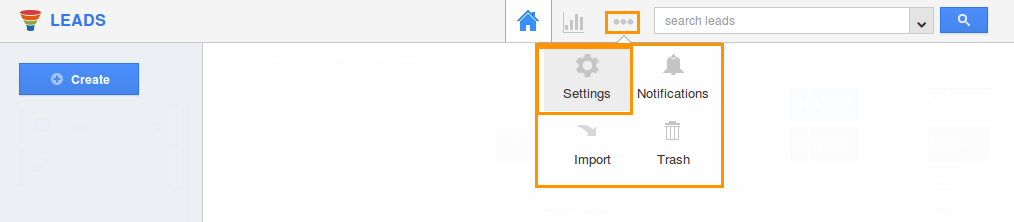
Settings opens on the left-hand side. Click on the “Customize App” drop down arrow
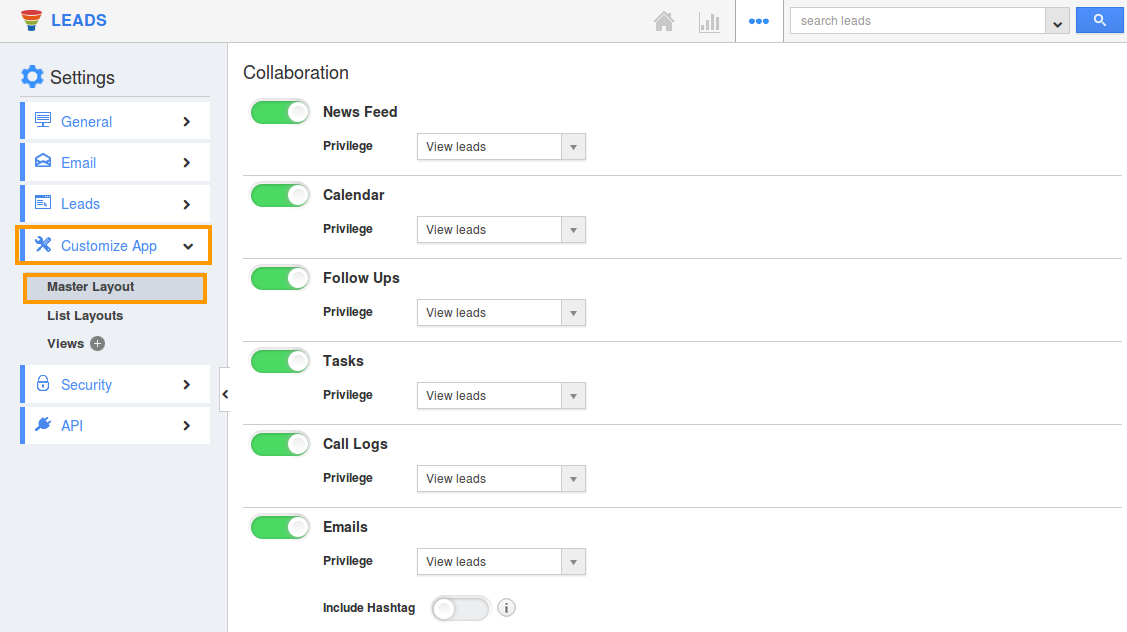
Click on the Master Layout.
The Master Layout page will open up and you see all the required Lead Information fields.
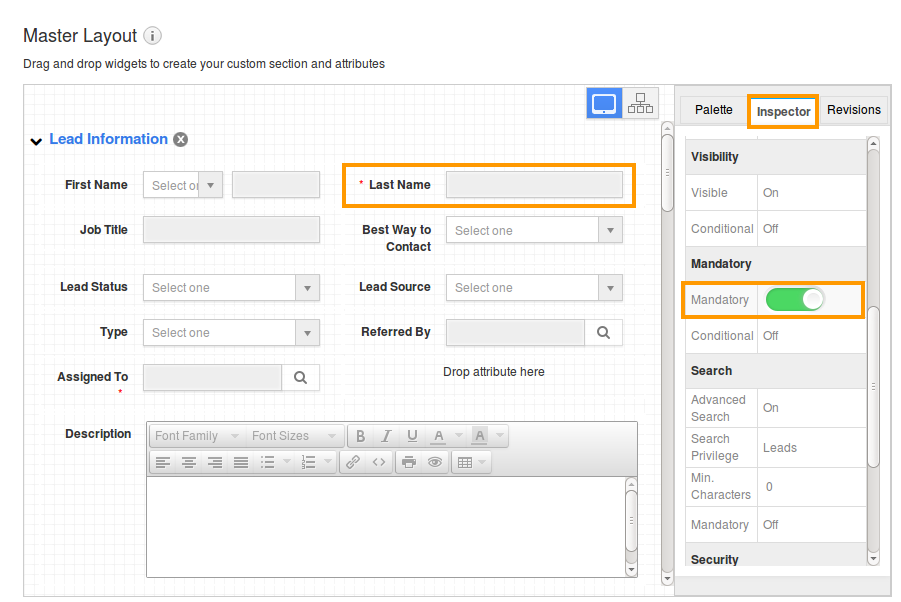 To make the Last Name non-mandatory, click on the "Last Name" field. On the left-hand side, a panel will appear. It has three menus on the header.
To make the Last Name non-mandatory, click on the "Last Name" field. On the left-hand side, a panel will appear. It has three menus on the header.
Click on Inspector and come down to Mandatory. By default, Mandatory is enabled.
To make it Non-Mandatory, disable the Toggle button. And save the changes by clicking on the Save Buttons.
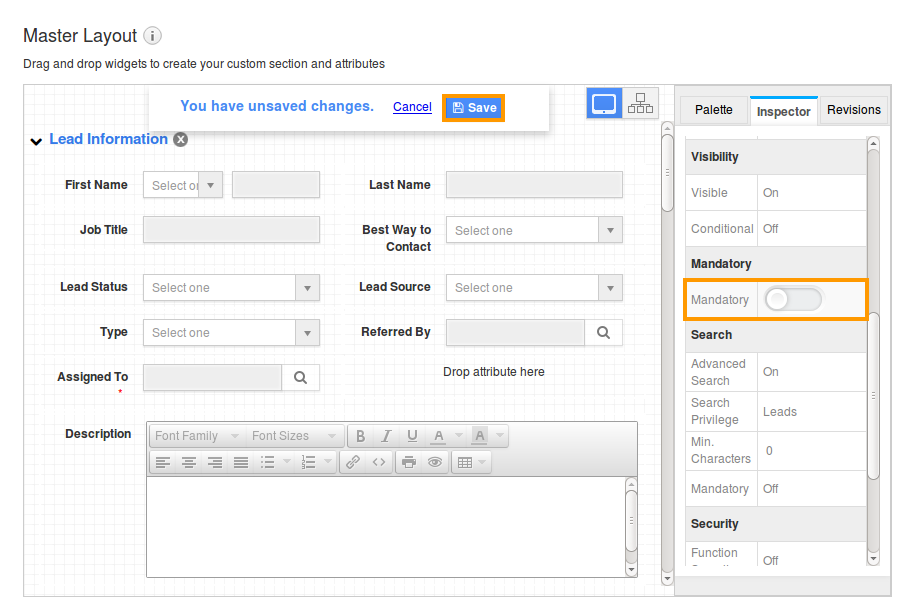
This is how your Master Layout page will look once you disable Mandatory option toggle button.
Now you can create a lead page without entering the last name of a lead.
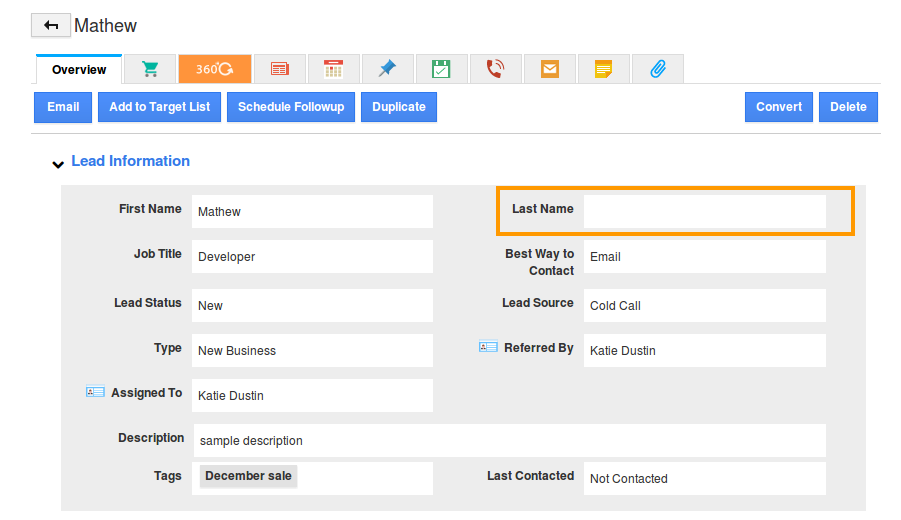
Consider this scenario, you meet someone when you are traveling between cities. Subsequently, you talk to him about your job and the product/service you deal with. He gets interested in the product/service and want to know more about it. You collect his phone number and store it in your smartphone using his first name. Now once you reach your destination, you want to enter his detail as you have a gut feeling that he may be a potential lead.
But you have only his First name, how would you create a lead page leaving the Last Name field blank.
Remember, you still need to enter the Lead details. Its possible to enter the complete details in Apptivo CRM Leads app, by making the Last Name Field as Non-Mandatory.
Let's take a brisk walk through the steps to see how it ensure that the Last Name entry is Not Mandatory
Steps to Change Last Name Field as Non-Mandatory in Leads App
Use your Apptivo Credentials to log into the CRM and access Leads App.
Now click on “More(...)” icon on the header bar and select “Settings."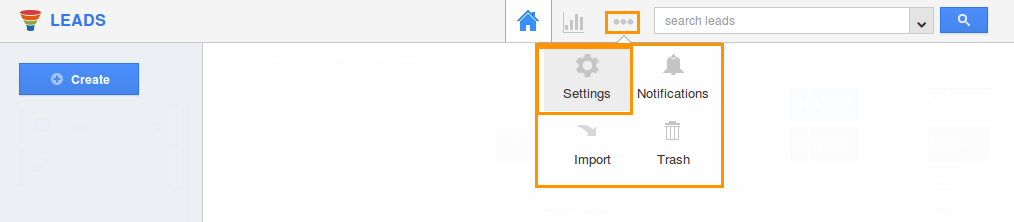
Settings opens on the left-hand side. Click on the “Customize App” drop down arrow
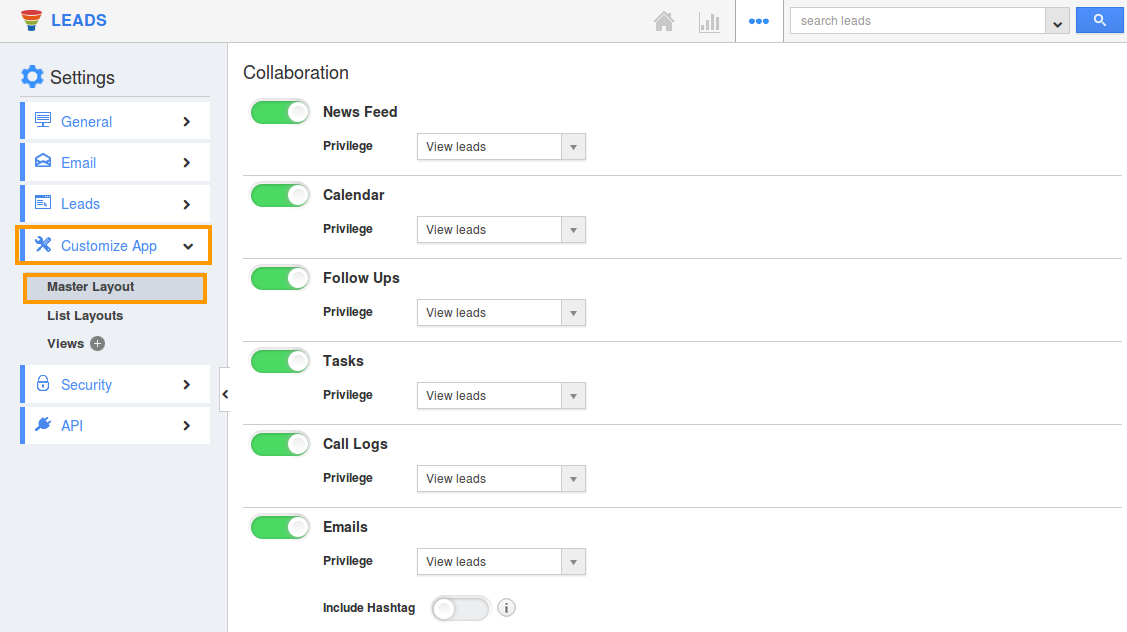
Click on the Master Layout.
The Master Layout page will open up and you see all the required Lead Information fields.
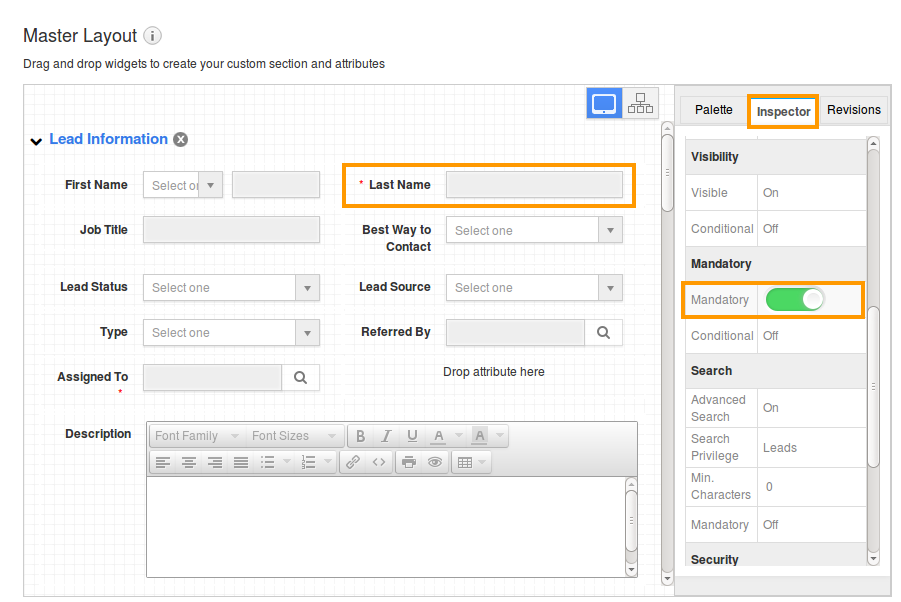 To make the Last Name non-mandatory, click on the "Last Name" field. On the left-hand side, a panel will appear. It has three menus on the header.
To make the Last Name non-mandatory, click on the "Last Name" field. On the left-hand side, a panel will appear. It has three menus on the header.Click on Inspector and come down to Mandatory. By default, Mandatory is enabled.
To make it Non-Mandatory, disable the Toggle button. And save the changes by clicking on the Save Buttons.
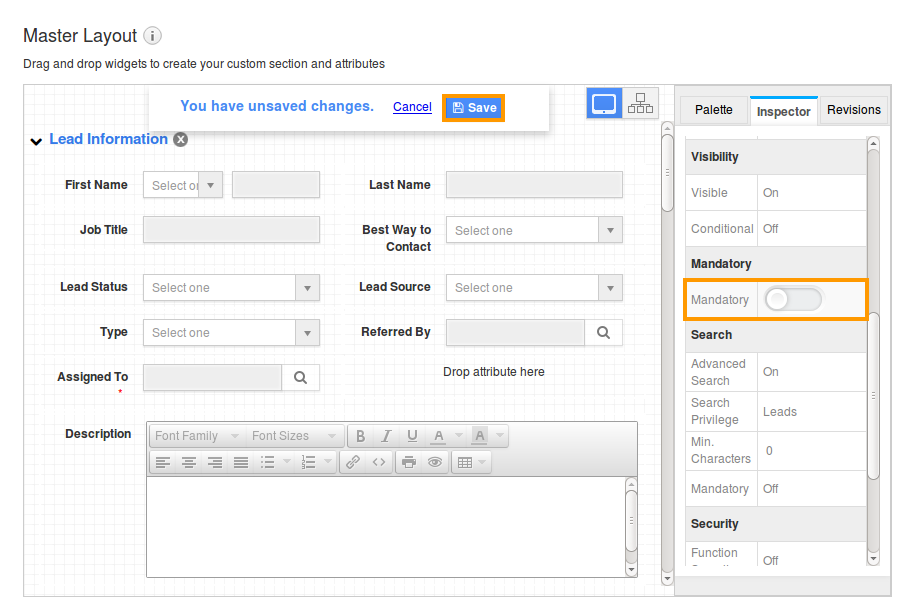
This is how your Master Layout page will look once you disable Mandatory option toggle button.
Now you can create a lead page without entering the last name of a lead.
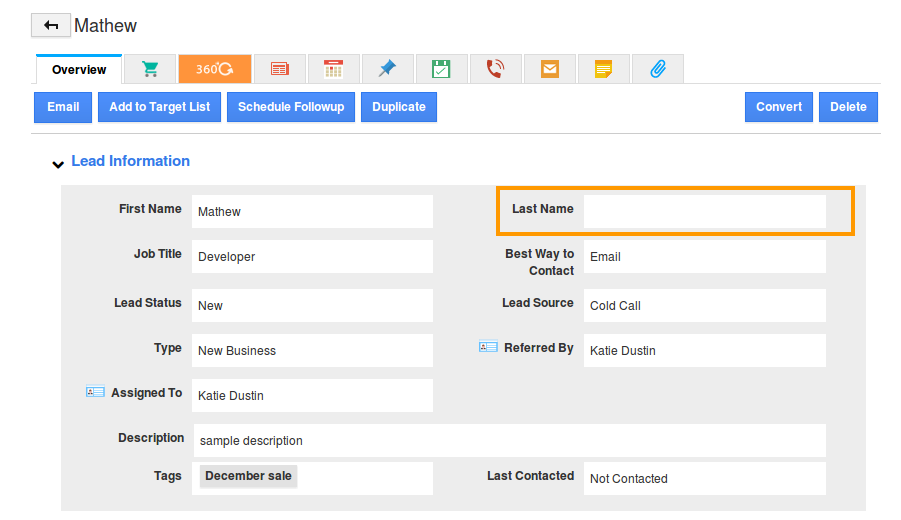
Related Links
Flag Question
Please explain why you are flagging this content (spam, duplicate question, inappropriate language, etc):

