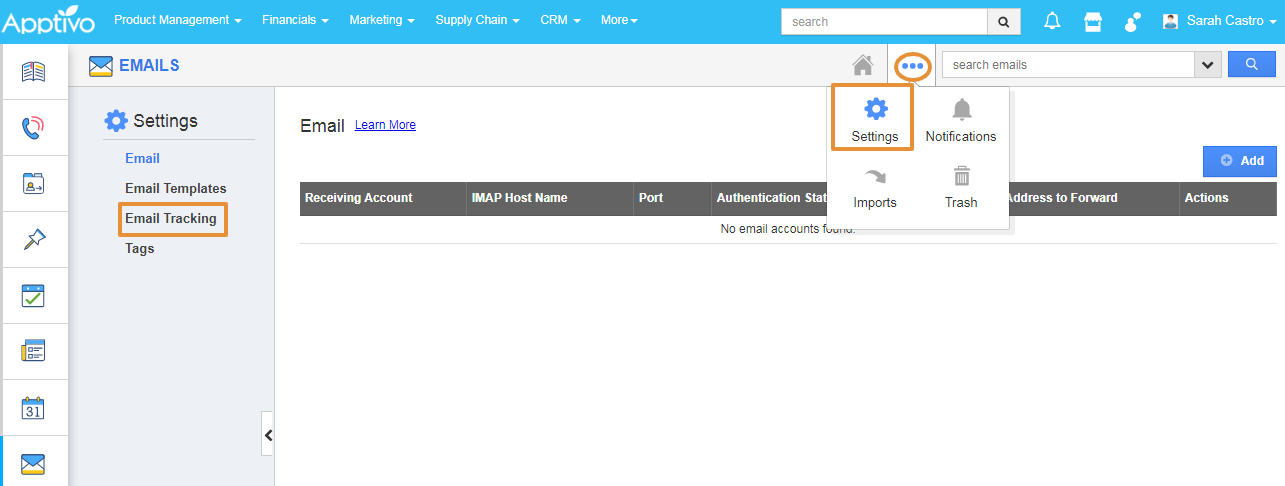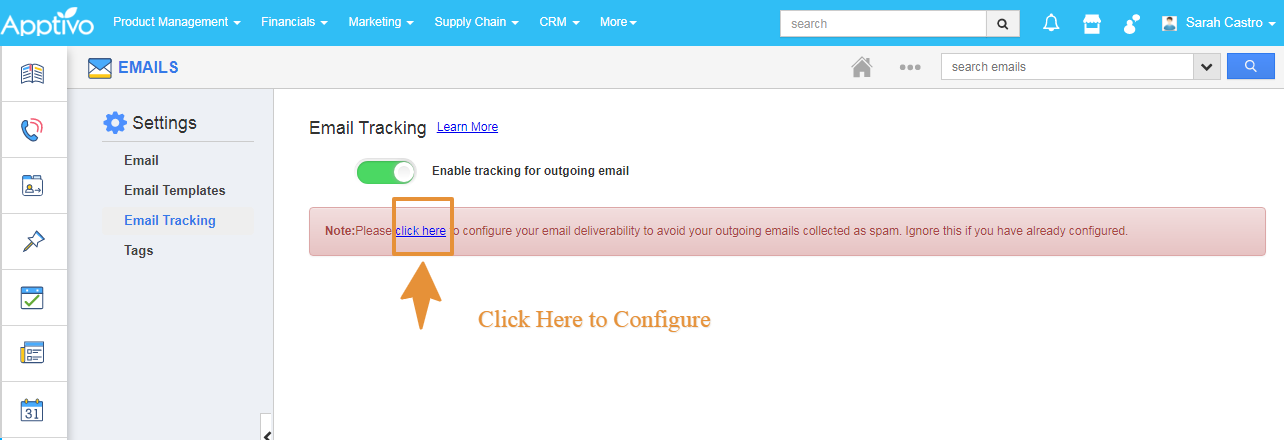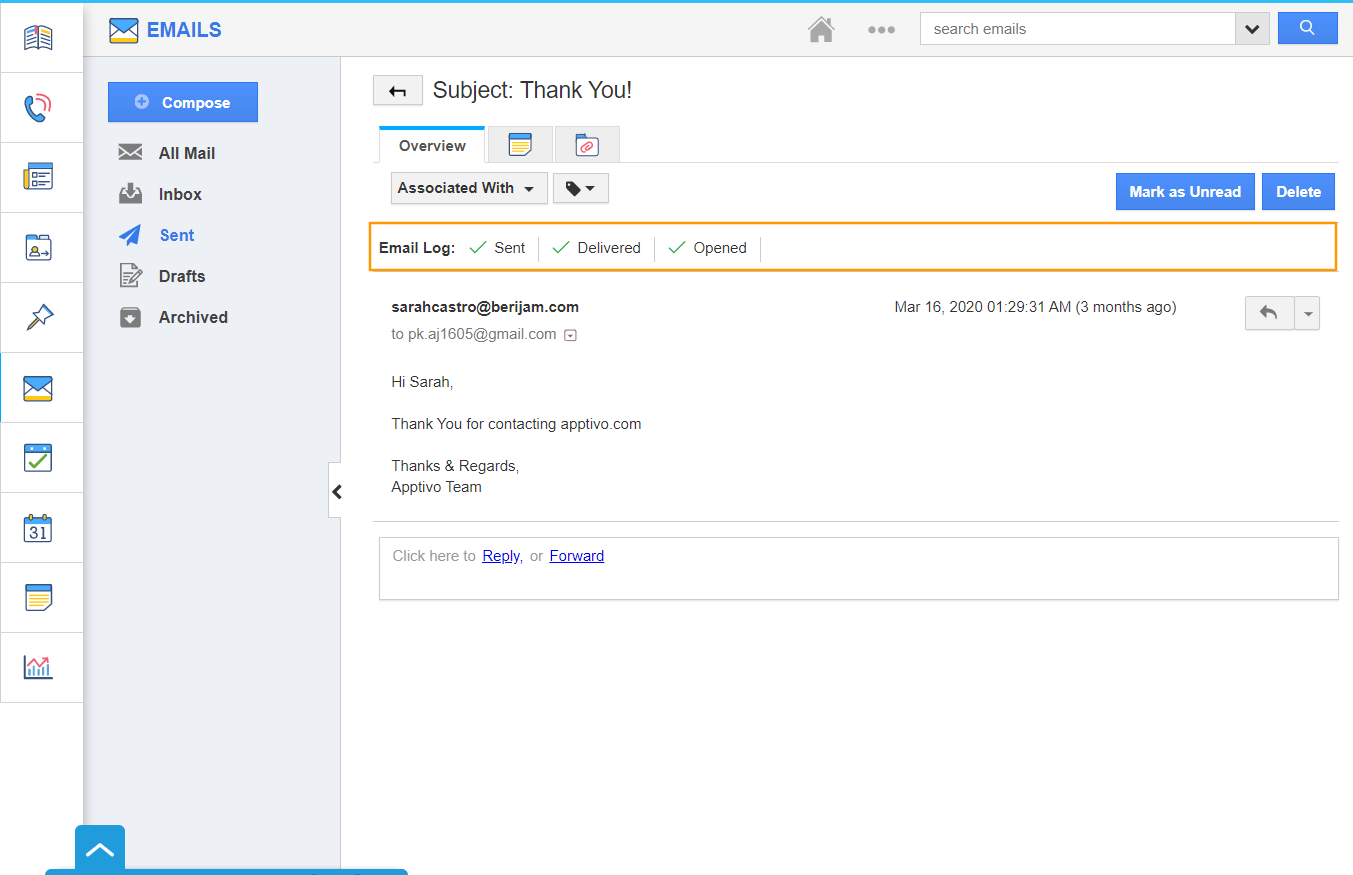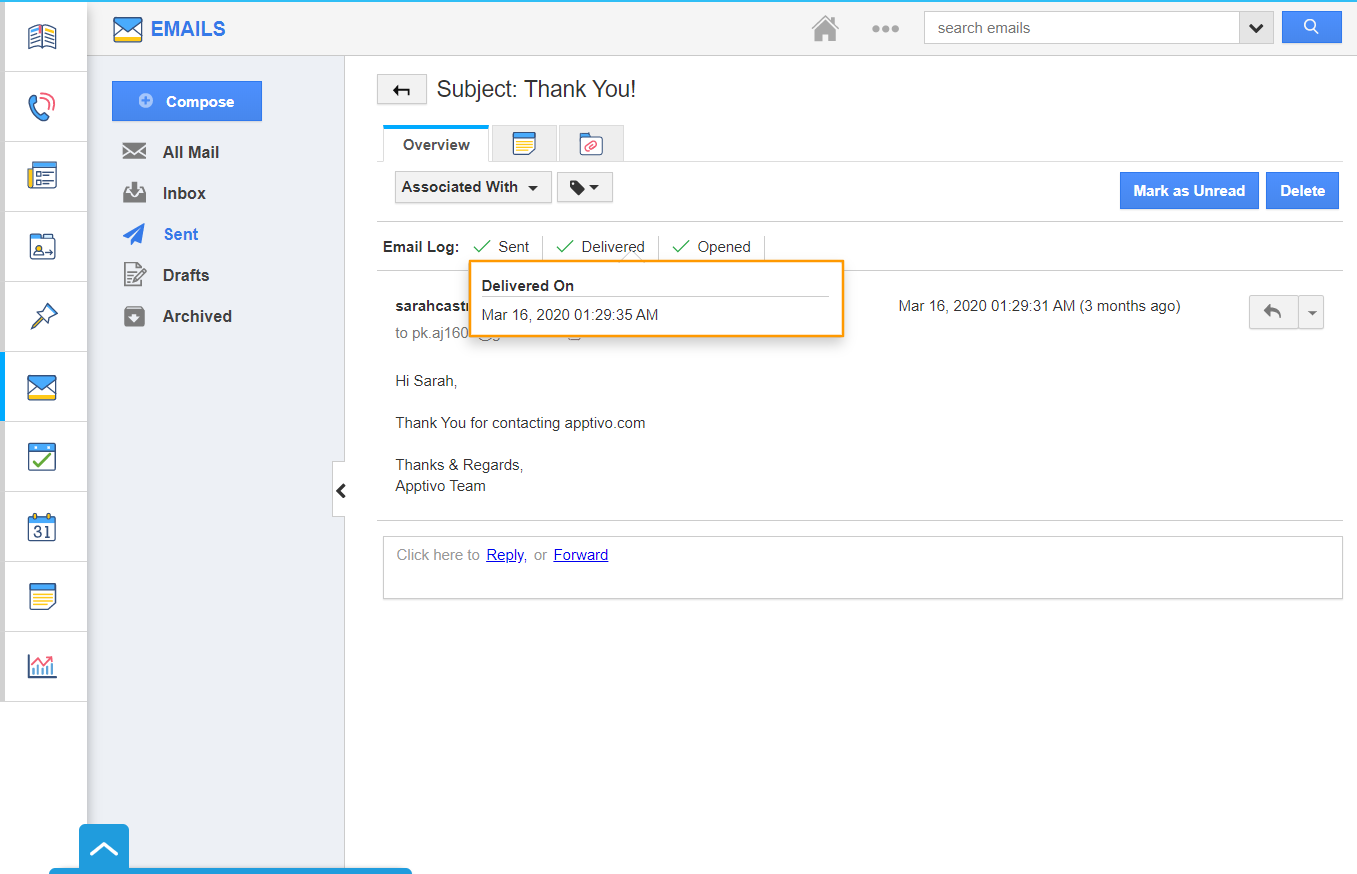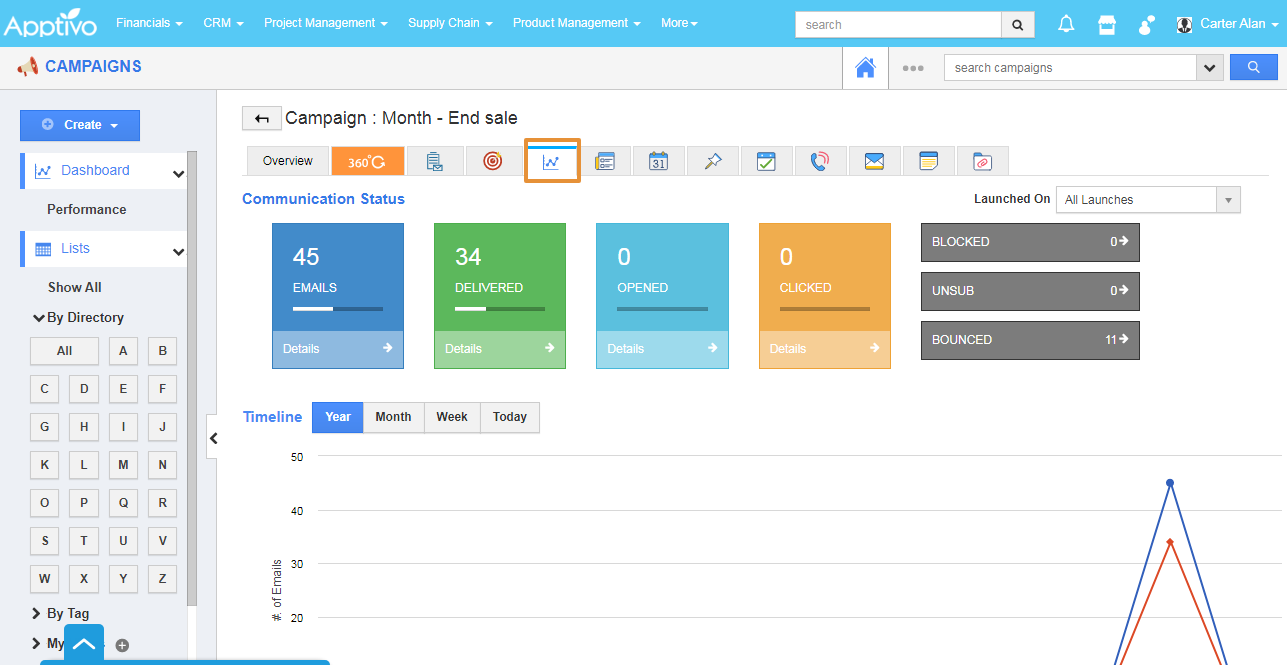Email Tracking helps you to track the Outgoing emails from the Apptivo. You can view the Email Log icon only when the Email Tracking is enabled. Clicking on the & "Email Log" enables you to track the history (Email opened on, Email delivered on, Email sent on) of the email sent.
For instance: Consider an employee (Sarah Castro), who wants to know if the intended Customer has actually received the email and to find out who is opening their emails the most so that he can focus on those active customers. Now, this can be tracked by enabling the "Email Tracking" option.
Steps to Enable Email Tracking
- Click on the "Email" tab on the Collaboration Activities.
- Click on More (...) → Settings → Email Tracking.
- Slide the “Toggle On” to “Enable tracking for outgoing email”.
- Before Enable Tracking - sent email address will be a firm email id.
- By Enabling the Email Tracking, the email from the address will be changed to no-reply@apptivo.com.Sometimes it will be collected in the spam. To avoid that click on the note to configure your email deliverability.
- That will navigate to the Email Deliverability page. Here, click on the Create button.
Click here to know how to set up SPF and DKIM records
- Once the SPF and DKIM records are created, the email from address will change to a registered firm account.
Note: The email Sending option will be available only for the Enterprise log in.
- Once the email is sent after enabling tracking, you can view the "Email Log" .
- You can get real-time information on when the email was sent, delivered, and opened.
- Hover over a particular status to view the date and time on when the particular action occurred.
- This also enables you to track the campaign’s email open rates and click-through rates, once a campaign is launched.
Related Links
How do I View Communication Status Dashboard for a Campaign?