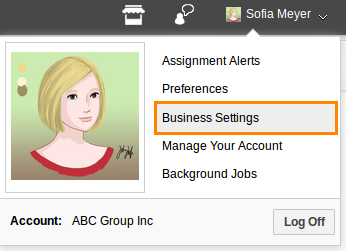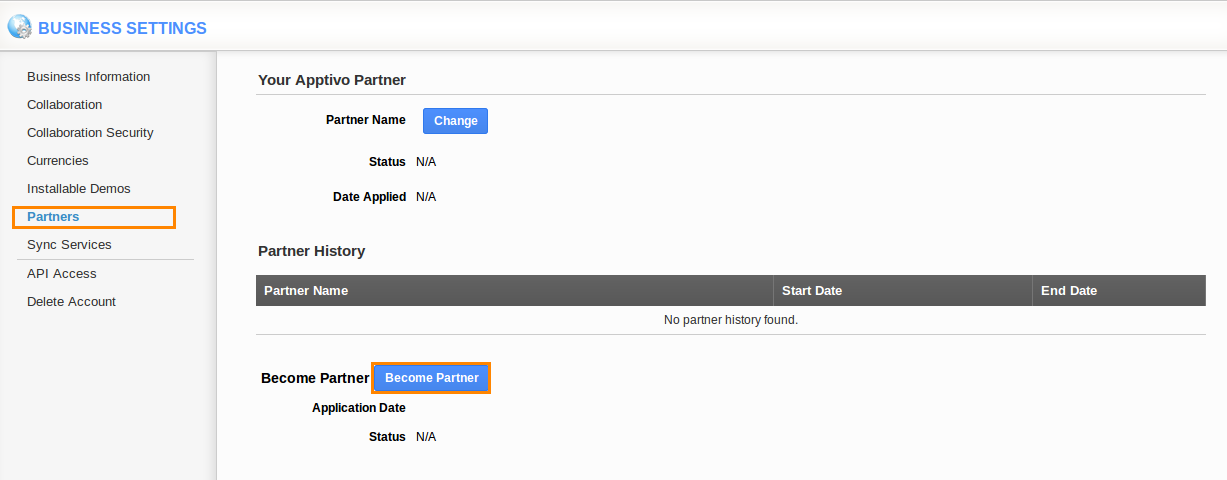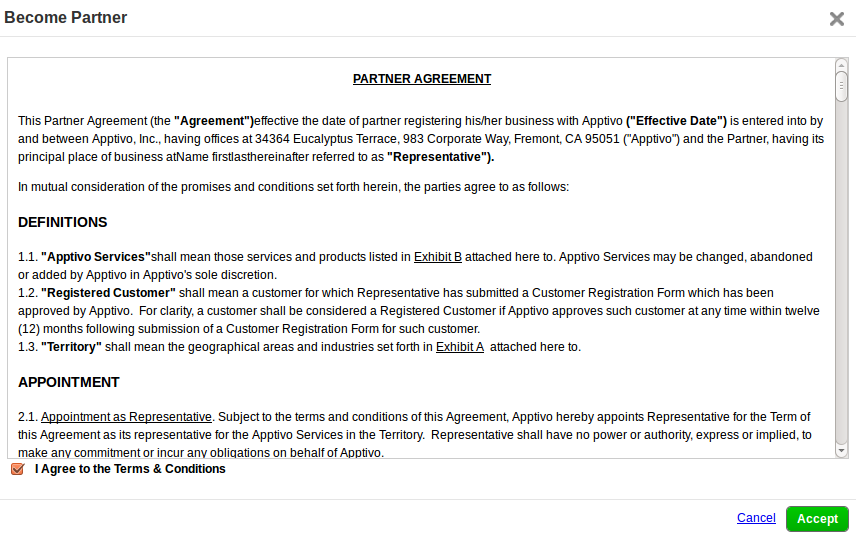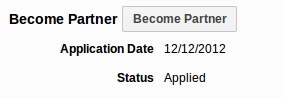Becoming a partner is easy, you may opt yourself in to the Business Settings -> Partner feature.
Steps to Apply Partner / Reseller Program
- Log into your account.
- Mouse hover on account name, and click on “Business settings”.
- Select “Partners” from left navigation panel.
- Click on “Become Partner” button.
- A pop-up will appear with “Partner Agreement”, go through it completely.
- Select “I Agree to the Terms & Conditions” and Click on Accept.
- Now return to the Business settings, find Application date and status.
- Your Application will be reviewed and notified through email.
Learn more about how to change your Partner.
Become a Partner was last modified: October 24th, 2020 by