Browse by Solutions
Browse by Solutions
Can I Import Contacts from Microsoft Outlook?
Updated on August 19, 2016 10:31PM by Admin
No, you cannot import contacts directly from Microsoft Outlook. But, you can easily import contacts into Apptivo through Microsoft Excel; To do this, export all your contacts from "Microsoft Outlook" to "Microsoft Excel"(CSV Format).
Navigate to this help link to learn more on exporting contacts from Microsoft outlook.
How do I import contacts into Apptivo?
Importing contacts are much simpler in Apptivo, bulk import is a nice feature and will reduce huge manual work.
- Log in and access Contacts App from your universal navigation menu bar.
- Click on "More" icon and select "Import" located at the app header bar.
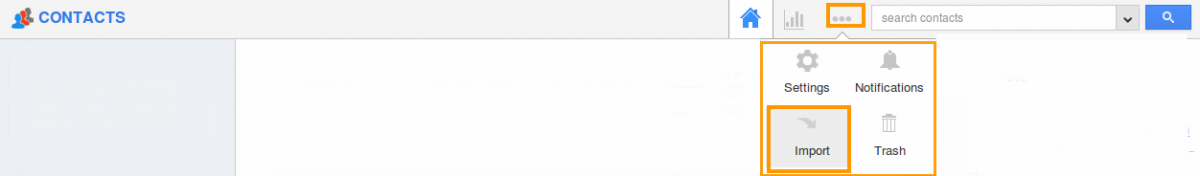
- Select "CSV Imports" from left navigation panel.
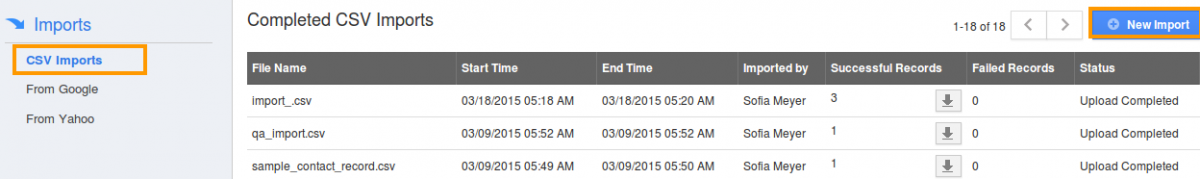
- Click on "New Import" button.
- Browse and choose the file you exported from Microsoft outlook.
- Click on Import (Step wise Instruction) to start importing.
Related Links
Read more about:
Flag Question
Please explain why you are flagging this content (spam, duplicate question, inappropriate language, etc):

