Browse by Solutions
Browse by Solutions
Can I Change Business Name?
Updated on April 5, 2016 11:28PM by Admin
Business settings allows users to customize their company and its performance. Business settings provide a bunch of categories for you to set all information related to your business.
Steps to change your business name
- Log in to your account and click on your name located at the top right corner of the header bar.

- Click and select “Business Settings” from the drop down list.
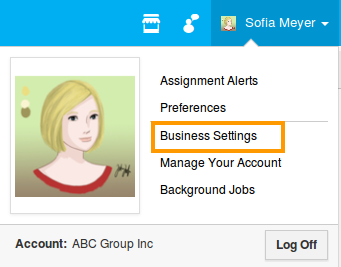
- Now business settings pop up appears, with "Business Information" configuration.
- Change your business and branding name on the space provided for each.
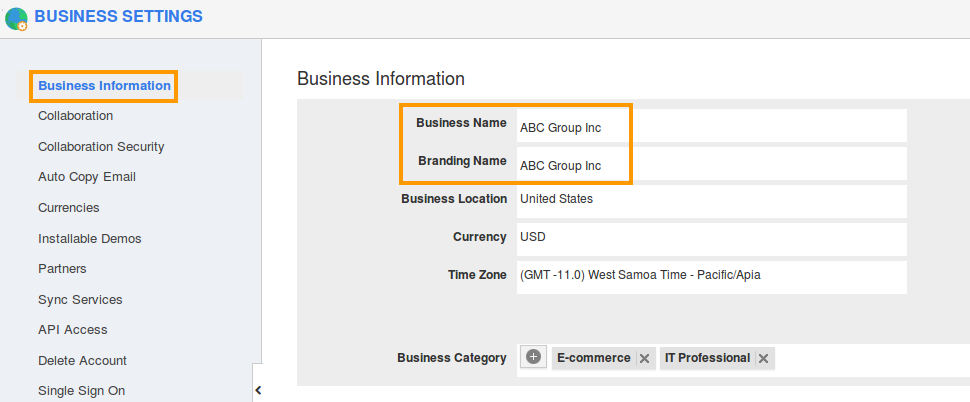
- All changes made would be updated automatically.
Related Links
Read also:
Flag Question
Please explain why you are flagging this content (spam, duplicate question, inappropriate language, etc):

