Browse by Solutions
Browse by Solutions
What is Note Labeling?
Updated on February 23, 2013 07:12AM by Admin
Notes are brief record which is kept in a written form are related to the objects. Notes appear almost in every applications of Apptivo. Notes labeling is a reference name to particular notes. Its main purpose is to identify the notes easily. For instance, let’s take Projects App.
Steps to provide note labeling
- Log in and add Projects App to your dashboard.
- Click “all” under project by status and select your project from the list.
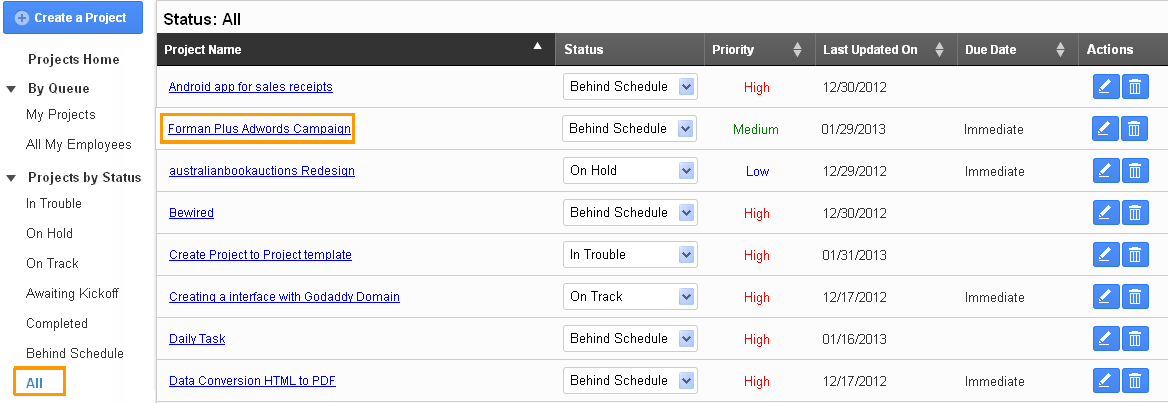
- Navigate to “notes” tab in the selected project.
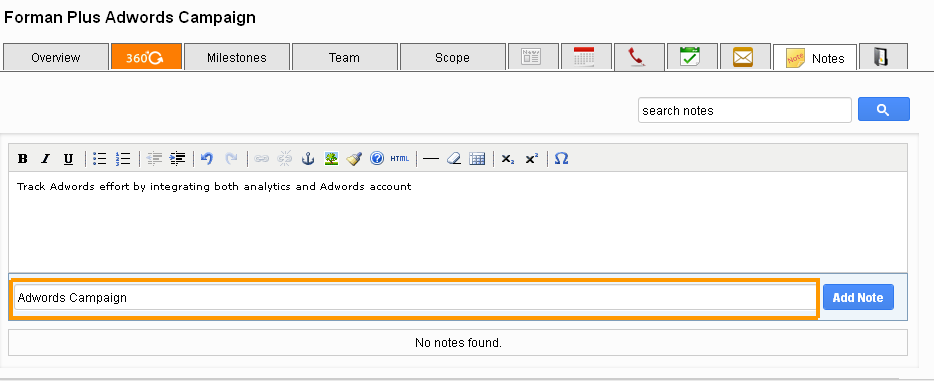
- Provide notes label in the space provided and click “add note” button.
- Now notes along with the note label will appear at the bottom.
Flag Question
Please explain why you are flagging this content (spam, duplicate question, inappropriate language, etc):

