Browse by Solutions
Browse by Solutions
How do I add users to a project?
Updated on September 13, 2016 09:41PM by Admin
Projects in general carried out on the basis of the customer requirements. It may be a plan or proposal for carrying out a particular work.
Steps to add users to project
- Log in and access Projects app from universal navigation menu bar.
- Click on "Show All" from left navigation panel.
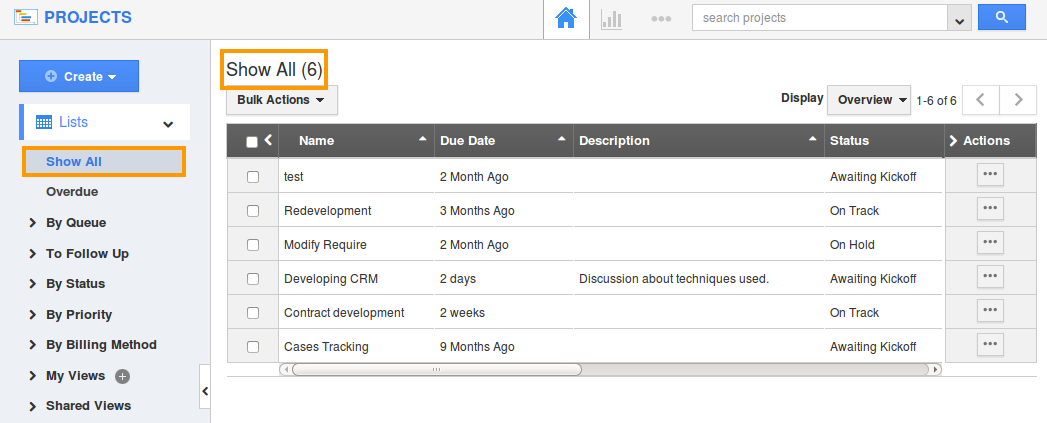
- Click on "More details" icon to overview a project.
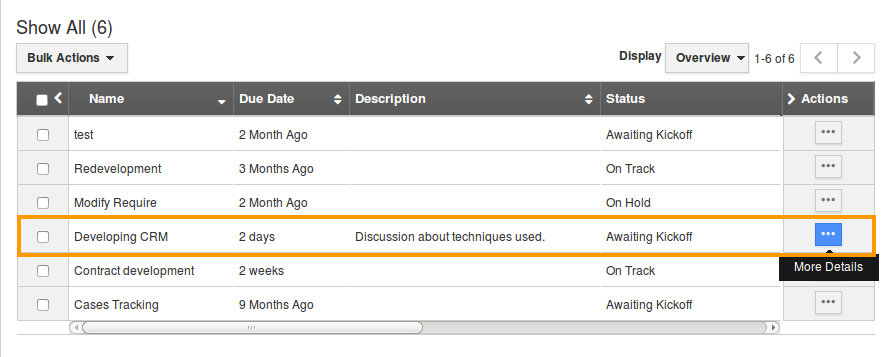
- You can view project overview page, navigate to “Team” tab.
- Under team tab, you can add employees or contacts by clicking “Add employees” or “Add contacts” button to include them in to the project.
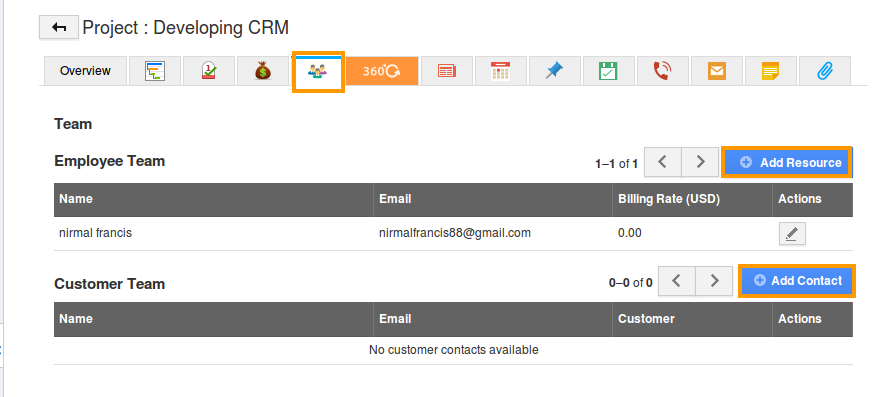
Related Links
Read more about:
Flag Question
Please explain why you are flagging this content (spam, duplicate question, inappropriate language, etc):

