Browse by Solutions
Browse by Solutions
How do I Search for Notes?
Updated on October 6, 2016 02:39AM by Admin
Notes are a brief record, providing a chance to keep our description ,views or conversations related to the current item. Notes are found in almost every app, which includes edit and delete configuration for the notes prepared. For instance, lets take Projects App:
Steps to Search Notes
- Log in and access Projects App from your universal navigation menu bar.
- Choose a project from “Recent Projects” in dashboard.
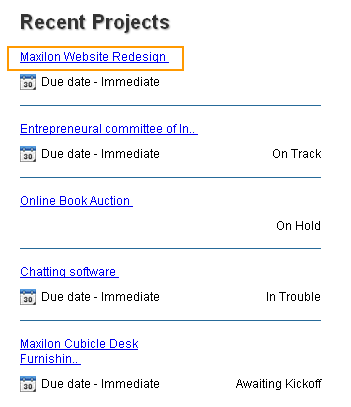
- Project's "Overview" tab gets displayed.
- Navigate to Notes icon tab, enter the notes name in "search notes" field and click on “Search” button.
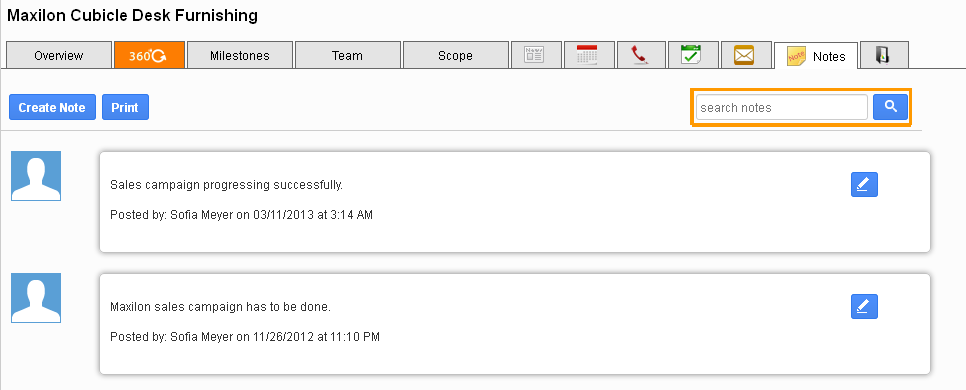
- You can also print notes from a PDF format view.
Related Links
Flag Question
Please explain why you are flagging this content (spam, duplicate question, inappropriate language, etc):

