Browse by Solutions
Browse by Solutions
How to Redeem Created Certificates in Customer View Page?
Updated on January 30, 2023 10:31PM by Admin
All your promo certificates that are to redeemed will be available under "Certificates available for Redemption" section. So, you can redeem your certificates by using "Ship" option provided near certificates.
To get started you need to follow the steps given below.
Steps to Redeem Certificates
- Log in and access Customers App from your universal navigation menu bar.
- Select "Lists" drop down and Click on "Show All" from left navigation panel.
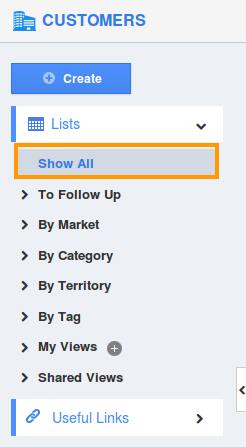
- Select a customer and click on "More" icon to overview customer information.
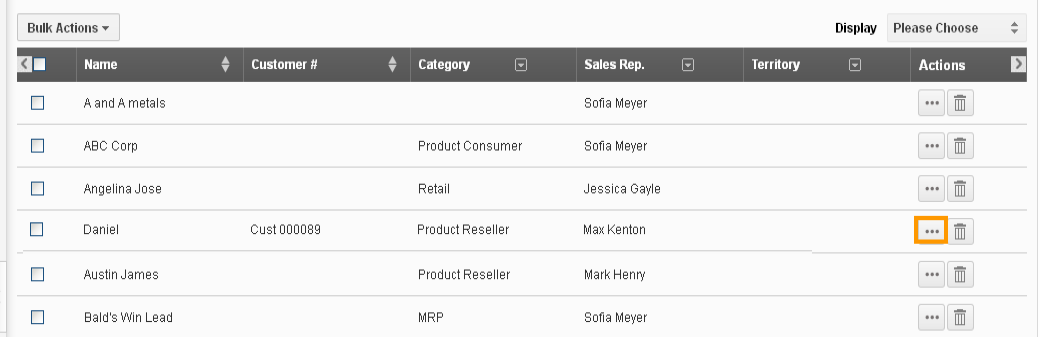
- Click on "Certificate #' link in ‘certificates available for redemption’ column.
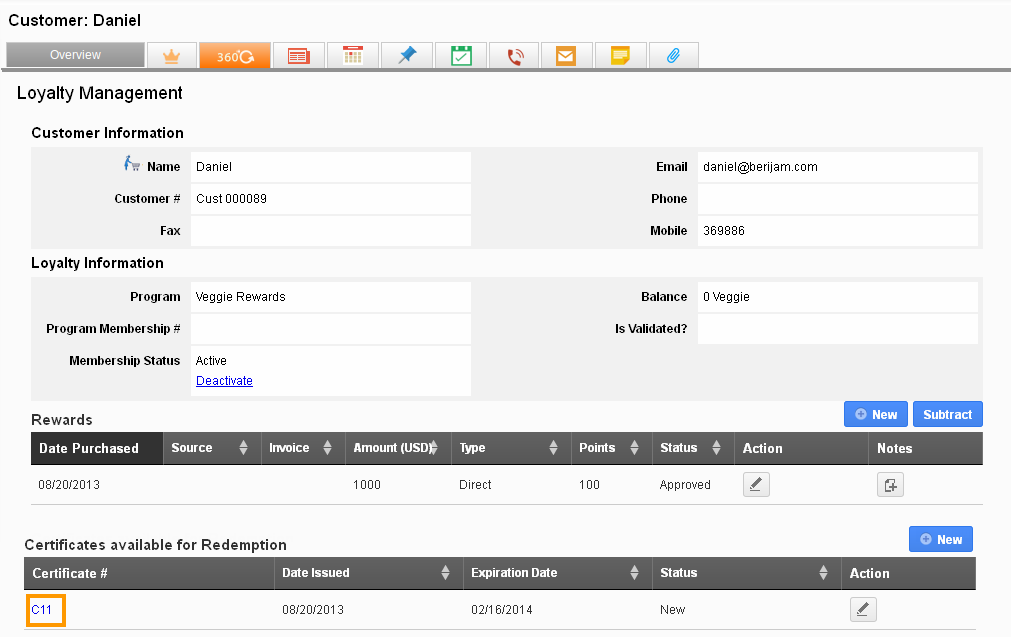
- It will open the ‘New redemption’ pop-up.
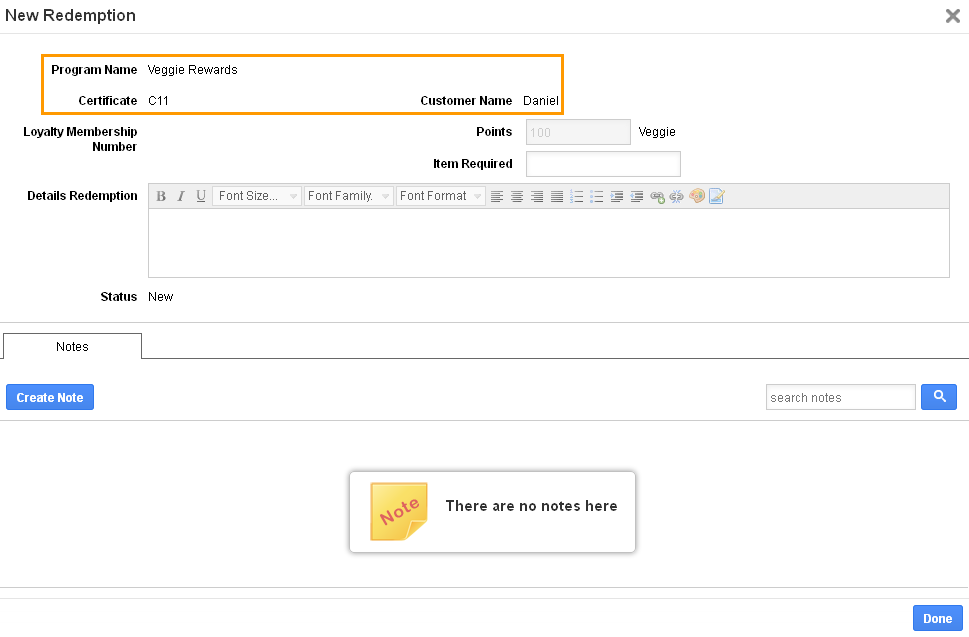
- Click on ‘Done’ button, the certificate gets redeemed and it’s moved to ‘Redemption’ section with enable the ship link.
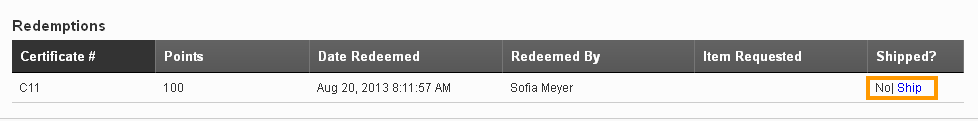
Related Links
Read more about:
Flag Question
Please explain why you are flagging this content (spam, duplicate question, inappropriate language, etc):

