Browse by Solutions
Browse by Solutions
How do I generate list of opportunities by lead source?
Updated on June 5, 2017 03:34AM by Admin
Opportunity is associated with revenue. That is when a lead is converted into a contact and further in an account, it simply means that you have uncovered some kind of revenue that goes by the name Opportunity.
That is you can correctly say that opportunities are deals in progress. In Apptivo CRM, you can create opportunities either by converting a qualified lead or for existing accounts.
If you are in sales you would have realized that Opportunities are very important for a healthy sales funnel. If you want to generate a report for opportunities by lead source follow the steps given below.
Steps to Generate Report for Opportunities by Lead Source
That is you can correctly say that opportunities are deals in progress. In Apptivo CRM, you can create opportunities either by converting a qualified lead or for existing accounts.
If you are in sales you would have realized that Opportunities are very important for a healthy sales funnel. If you want to generate a report for opportunities by lead source follow the steps given below.
Steps to Generate Report for Opportunities by Lead Source
- Log in and access Opportunities App from your universal navigation menu bar.
- Click on Reports from the Header Bar.

- Click on “Opportunities by Lead Source” in Standard Reports.
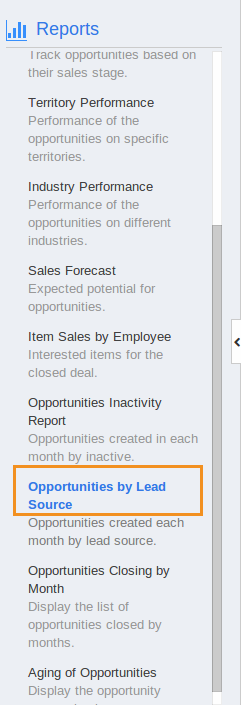
- Provide the following information:
- Lead Source - Select a lead source from a pre defined list.
- Close Date After - Close date after.
- Close Date Before - Close date before.
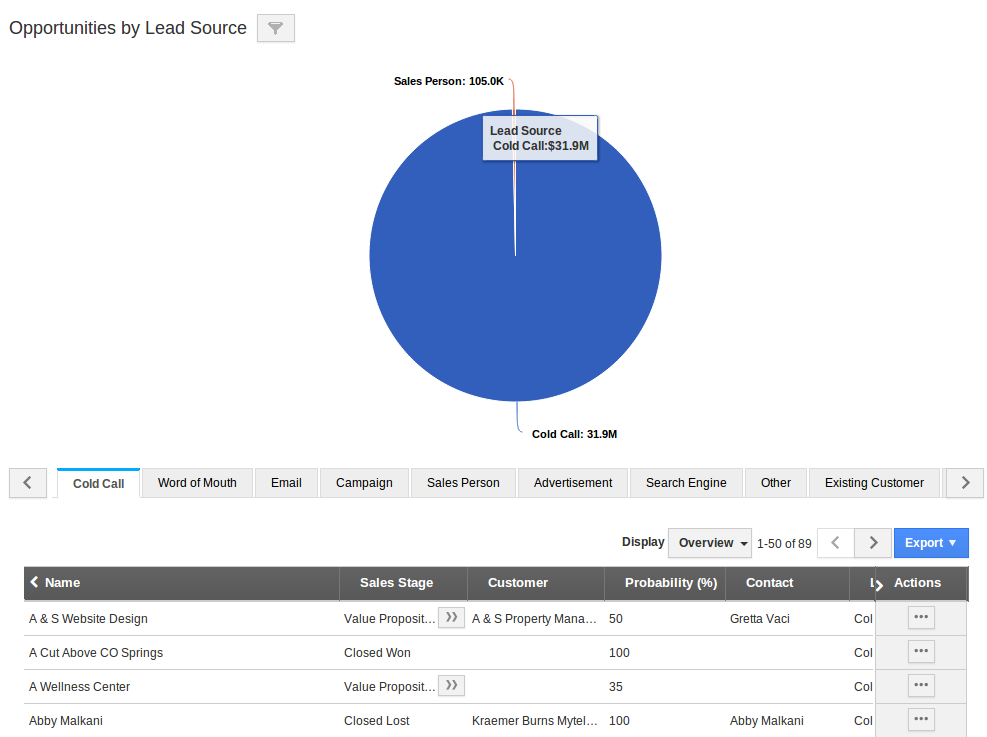
- Click on "Export" button to export the result in Excel format.
Related Links
Read more about:
- Generate list of sales forecast.
- Generate list of opportunity stage performance.
- Generate list of opportunites by activity report.
- Generate list of opportunites listing for a period.
- Generate reports in opportunity.
- Generate an estimates from opportunity.
- Generate opportunities by type report.
- Generate reports for sales pipe line.
- Generate opportunities lost by month/sales.
- Generate an invoice from opportunities.
- Generate list of opportunities by customer.
Flag Question
Please explain why you are flagging this content (spam, duplicate question, inappropriate language, etc):

