Browse by Solutions
Browse by Solutions
How do I generate list of sales rep performance in opportunities app?
Updated on November 28, 2017 11:31PM by Admin
As an owner of a business you should know which one in your sales team is putting in efforts to convert the lead to opportunity and further close the deal. The following steps will help you generate the sales performance of a sales representative.
Steps to Generate List of Sales Rep Performance
Steps to Generate List of Sales Rep Performance
- Log in and access Opportunities App from your universal navigation menu bar.
- Click on "Reports" icon located at the app header bar.
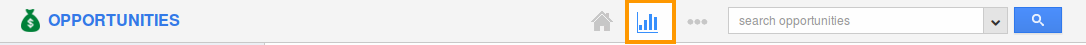
- Click on “Sales Rep Performance” report from the left side panel.
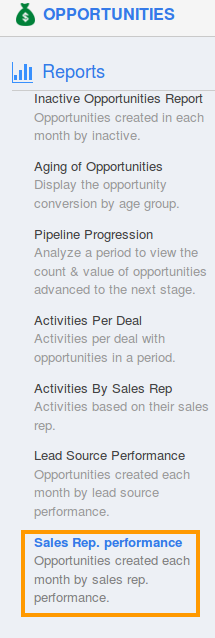
- Specify "Employee name","Start date" and "End date"
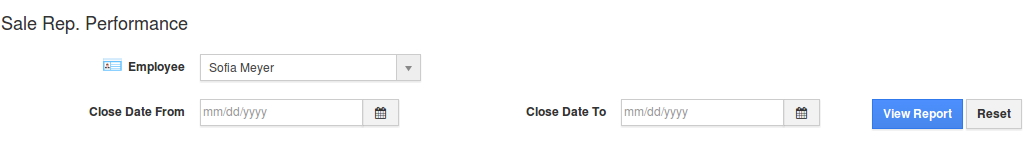
- Click on "View Report" to view the Sales Rep Performance.
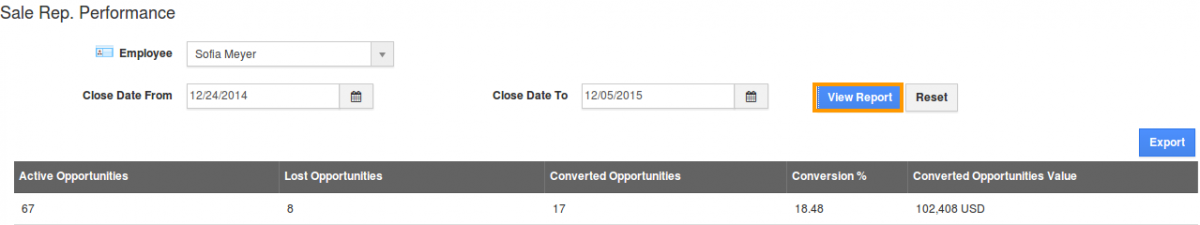
- Click on "Export" option to view the report in spread sheet.
Related Links
Read more about:
- Generate list of sales forecast.
- Generate list of opportunity stage performance.
- Generate opportunity by customer.
- Generate list of opportunites by lead source.
- Generate list of opportunites by activity report.
- Generate list of opportunites listing for a period.
- Generate reports in opportunity.
- Generate an estimates from opportunity.
- Generate opportunities by type report.
- Generate report for open opportnities by month.
- Generate reports for opportunities by type.
- Generate reports for sales pipe line.
- Generate opportunities lost by month/sales.
- Generate list of opportunities by customer.
Flag Question
Please explain why you are flagging this content (spam, duplicate question, inappropriate language, etc):

