Browse by Solutions
Browse by Solutions
How can I view purchase orders by status?
Updated on August 20, 2020 05:44AM by Admin
Purchase Orders are essential for the seller to know about the intention of the buyer. It will indicate the product/items, quantity, and agreed price for which the buyer makes an order to the supplier. Purchase orders status helps you to easily locate the Purchase order which you are searching based upon the Status provided while creating it.
First, enable the "By Status" menu in the left navigation panel through Settings-->Views-->By Status.
Steps to View Purchase Orders by Status
- Log in and access the Purchase Orders App from your universal navigation menu bar.
- Click on "By Status" from the left navigation panel.
 |
- The list of statuses available in your Purchase Orders will be listed. Select a status to view the purchase orders associated with the status.
- Here, Created status is selected.
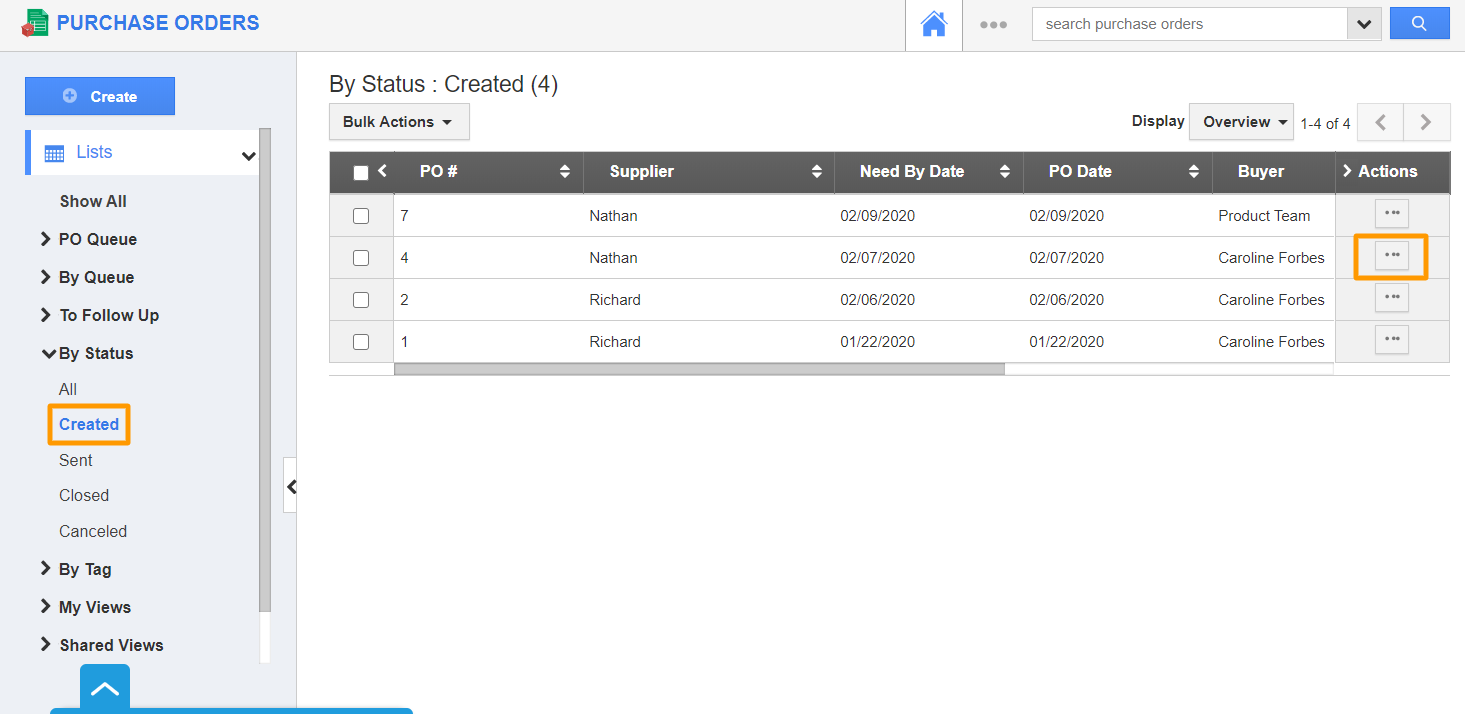 |
- Select the More Details to redirect to the overview page.
 |
Related Links
Flag Question
Please explain why you are flagging this content (spam, duplicate question, inappropriate language, etc):

