Browse by Solutions
Browse by Solutions
How do I View My Documents?
Updated on February 20, 2014 01:58AM by Admin
You can view all your documents using the “My Documents” view. This is the default view, when you access the Documents App using the universal navigation menu bar.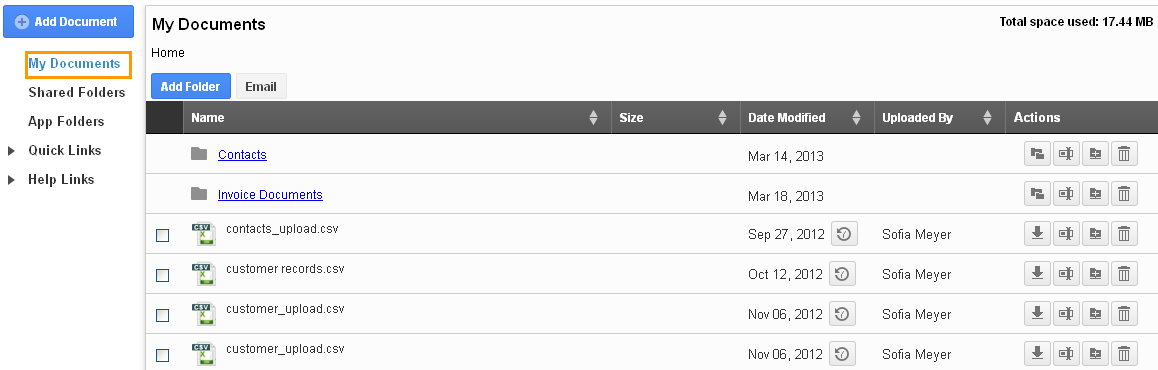
How can I create a New Folder in Documents App?
Folders and sub folders allow you to organize your documents for better storage and access.
- Log in and access Documents App from your universal navigation menu bar.
- Click on “Add Folder” button.
- Provide a name for the folder.
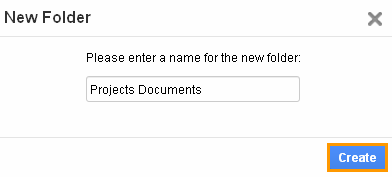
- Click on “Create” button to create the new folder.
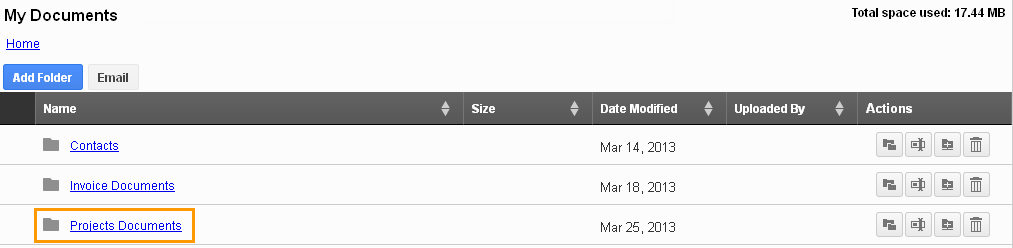
From this view you can perform many actions such as creating folders, editing folders, creating sub folders, sharing folders, downloading documents, renaming documents, deleting documents and emailing documents.
Related Links
Read more about:
Flag Question
Please explain why you are flagging this content (spam, duplicate question, inappropriate language, etc):

