Browse by Solutions
Browse by Solutions
How do I associate single contact with multiple customers?
Updated on May 8, 2020 04:27AM by Admin
- Log in and access Customers App from your universal navigation menu bar. Click the Show All page and select a customer by clicking the More icon.
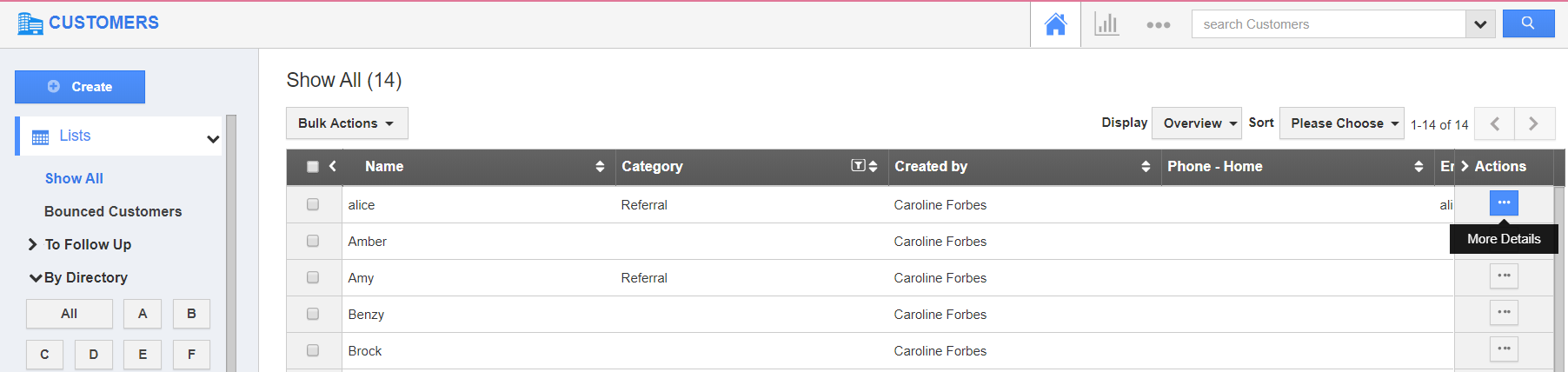 |
- The customer’s Overview page comes into view. Scroll down to view the Contacts association table.
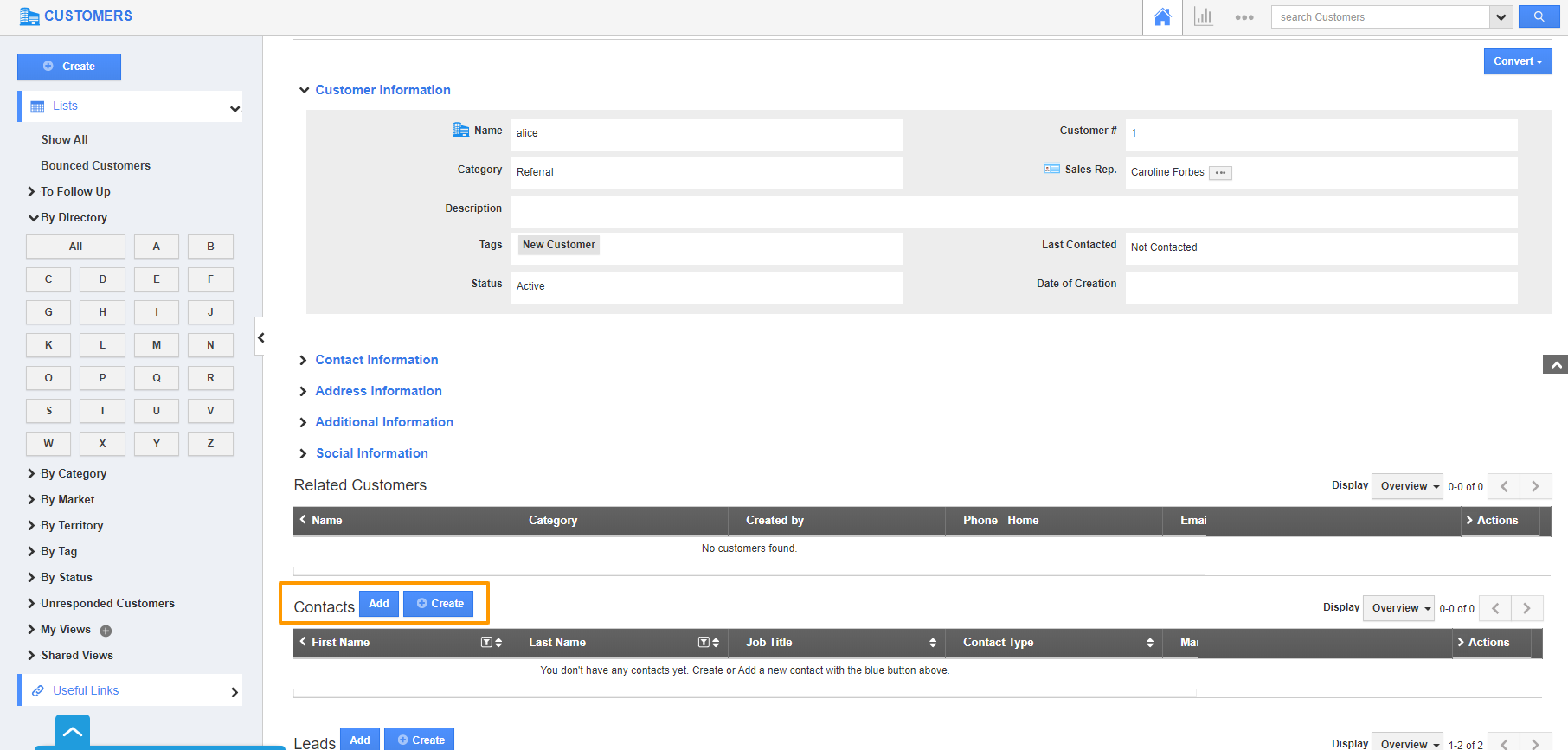 |
- You can select Add to add a contact to a customer.
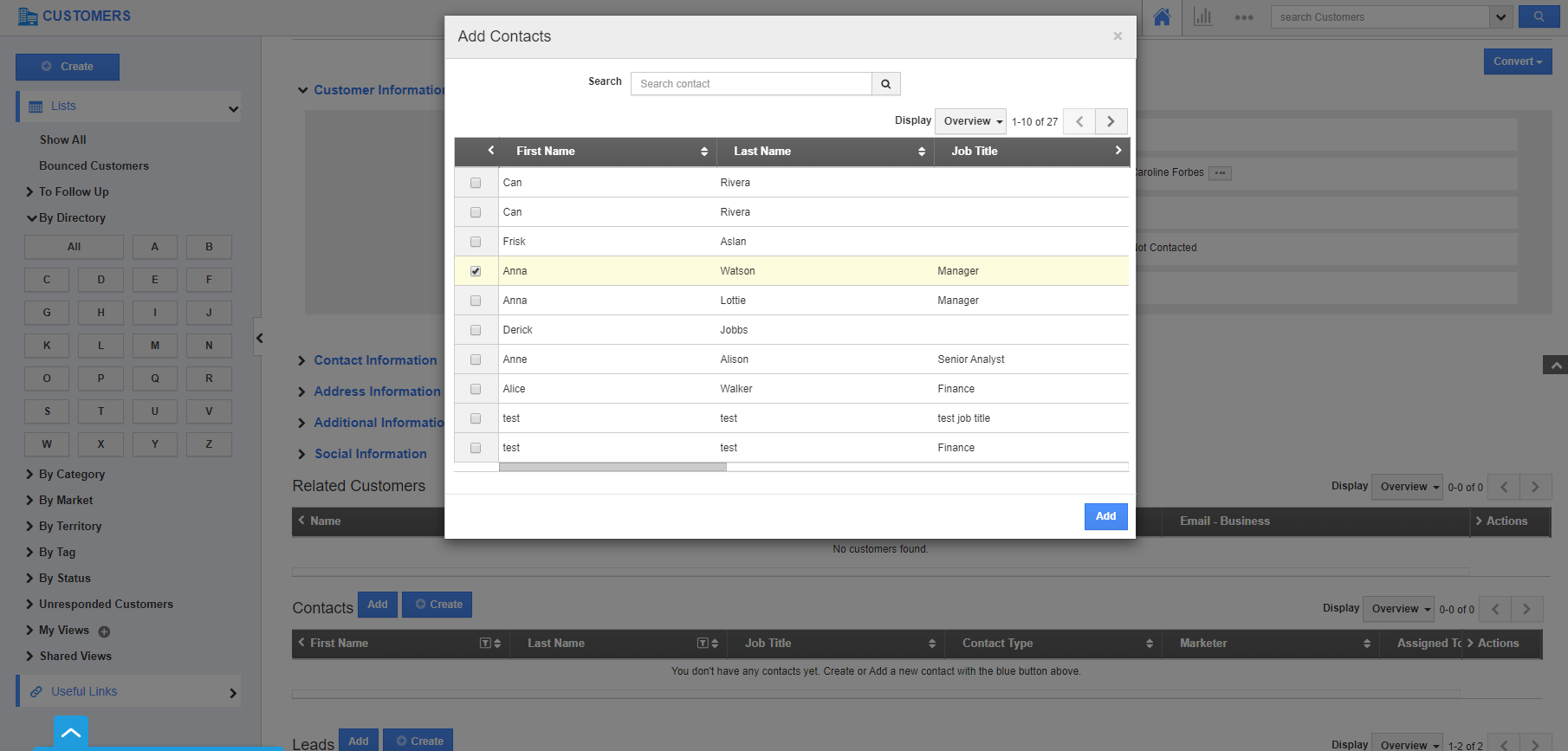 |
- Once you select a contact, the contact is added to the Customer profile.
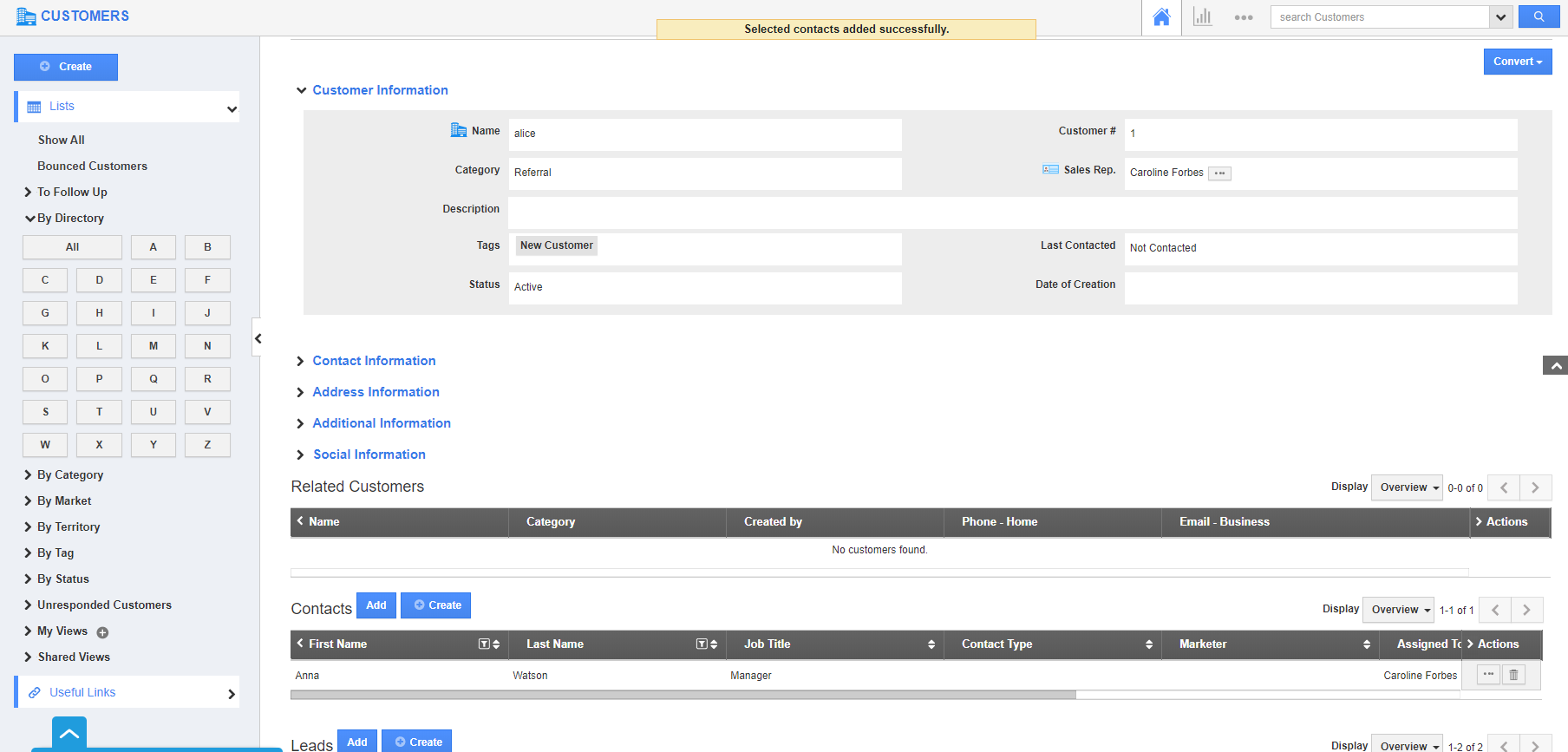 |
- Similarly, select another customer name and follow the above steps to add the same contact.
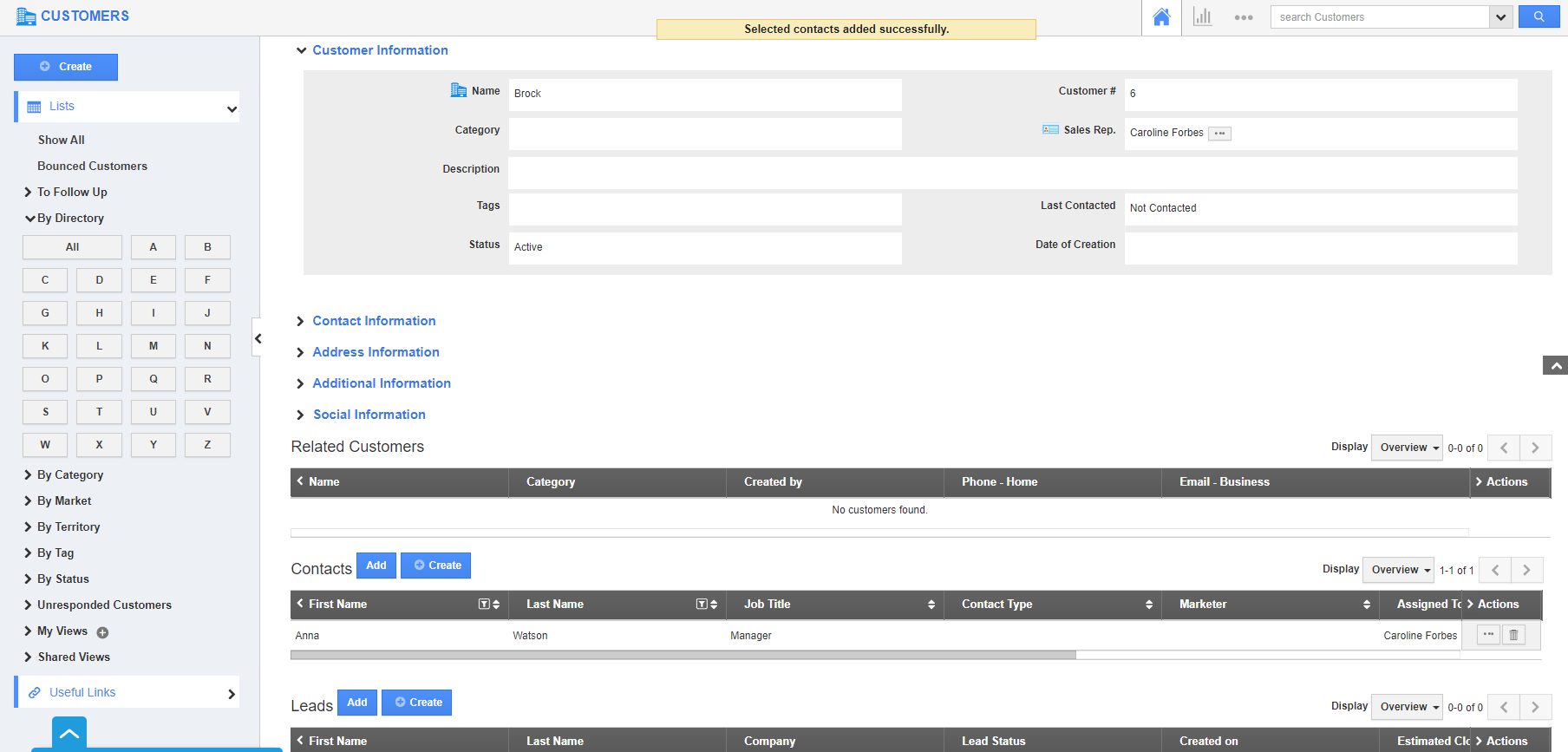 |
- The recent customer who has this contact added will be added as the Customer under the Contact’s Profile in the Contacts App.
Flag Question
Please explain why you are flagging this content (spam, duplicate question, inappropriate language, etc):

