Browse by Solutions
Browse by Solutions
How do I View Holidays by Type?
Updated on August 7, 2015 04:43AM by Admin
Steps to view Holidays by Type
- Log in and access Holidays App from your universal navigation menu bar.
- Click “Holidays by Type” from the left navigation panel.
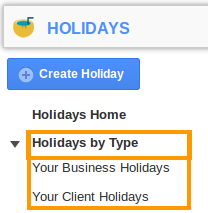
- You can view the following:
- Your Business Holiday
- Your Client Holiday
- Select any particular holiday type. For instance: “Your business holiday”.
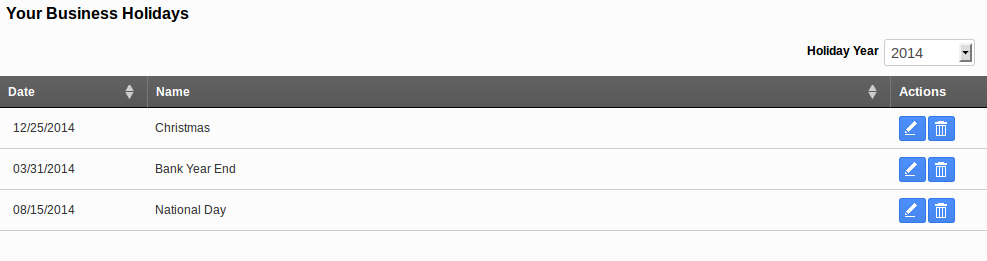
- You can view all your business holiday in the dashboard.
- You can also "Edit" or "Delete" a holiday, if needed.
Flag Question
Please explain why you are flagging this content (spam, duplicate question, inappropriate language, etc):

