Browse by Solutions
Browse by Solutions
How do I view unpaid supplier invoices?
Updated on April 8, 2018 10:03PM by Admin
Supplier Invoices App allows you to view the unpaid invoices by a single click. Lets walk through the following steps to understand better.
Steps to View Unpaid Supplier Invoices
- Log in and access Supplier Invoices App from your universal navigation menu bar.
- Click on “Unpaid” from the left navigation panel.
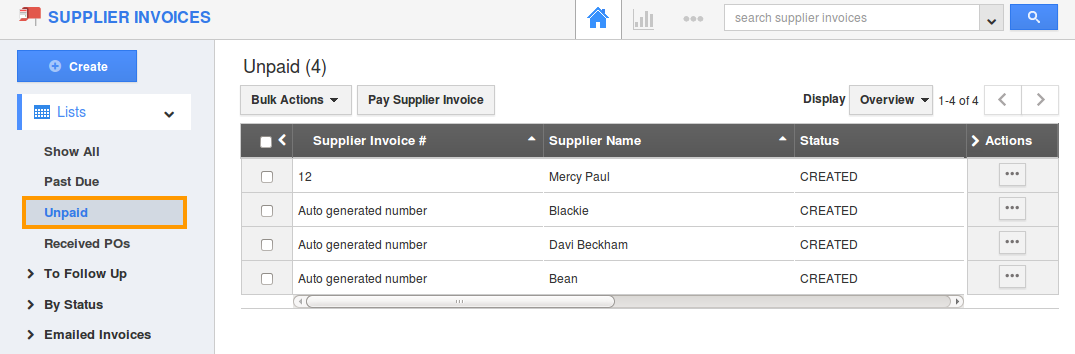
- You can view all unpaid supplier invoices in the dashboard.
- Pay supplier invoices by selecting a supplier invoice checkbox and click “Pay Supplier Invoice” button.
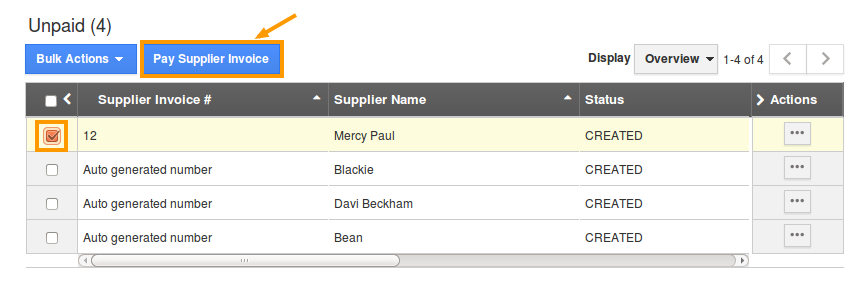
- You can also "Edit" or "Delete" Supplier Invoices from the dashboard by clicking on "More Details(...)".
Related Links
Read more about:
Flag Question
Please explain why you are flagging this content (spam, duplicate question, inappropriate language, etc):

