Browse by Solutions
Browse by Solutions
How do I Edit a Contact Type?
Updated on September 11, 2017 11:07PM by Admin
Contacts App allows you to adjust the way the app functions as per your needs. You can edit the Contact types that you have already created. All that you need to do is go to the settings -> Contact Types. This will list the contact records that you are handling. Here you choose the record for which you want to change the Contact Type. Make the changes and click on update button.
The following steps will make it easier to understand.
Steps to Edit a Contact Type
- Log in and access Contacts App from your universal navigation menu bar.
- Click on "More"
 icon and select “Settings”
icon and select “Settings”  at the app header bar.
at the app header bar.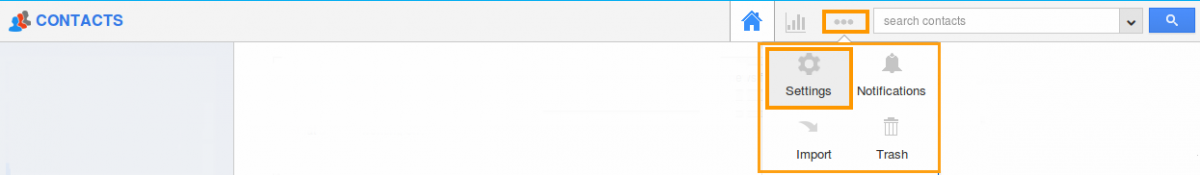
- Select "Lists" drop down. Click on “Contact Types” from the left navigation panel.
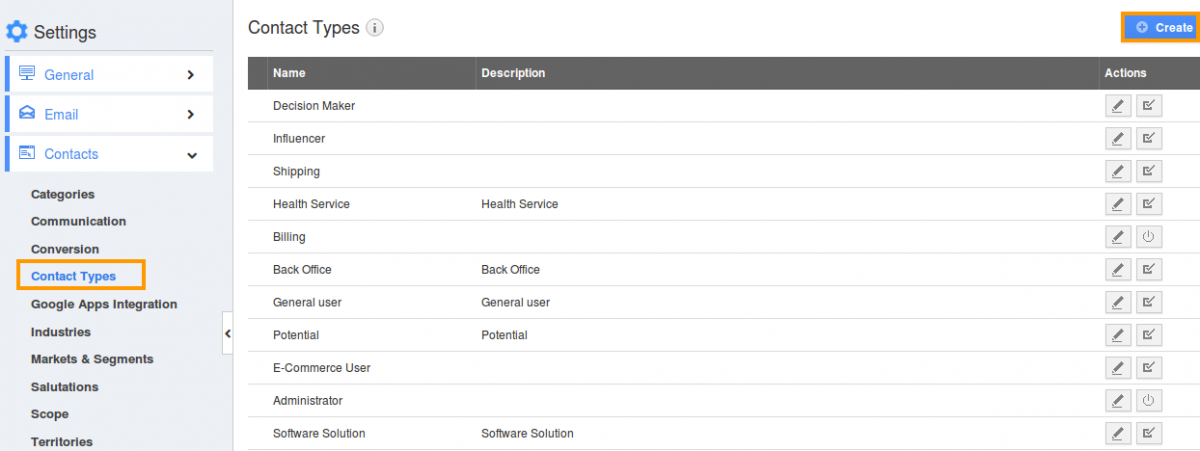
- Click on “Edit" icon to update type:
- Name – Name of the type.
- Description – Description of the type.
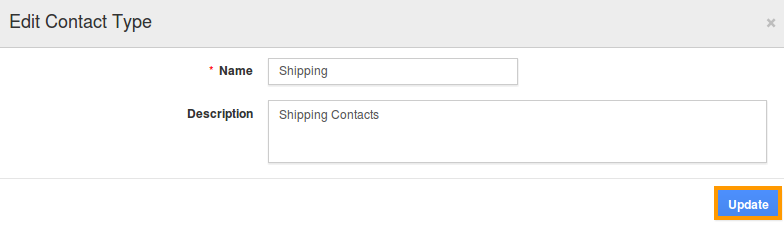
- Click on "Update" button to complete.
- You can edit a contact type information by clicking on "Edit" icon, if needed.
Related Links
Read more about:
Flag Question
Please explain why you are flagging this content (spam, duplicate question, inappropriate language, etc):

