Browse by Solutions
Browse by Solutions
How do I Archive an Estimate?
Updated on January 23, 2018 09:44PM by Admin
If more estimates occupied your dashboard, you can make those estimates Archive. Archive helps to hide the specific estimate. You will no longer view those estimates under any tab. But if you search that estimate using search box, you will be able to view that.
Steps to Archive an Estimate
- Log in and access Estimates App from your universal navigation menu bar.
- Click on “By Status” and select “Created” from left navigation panel.
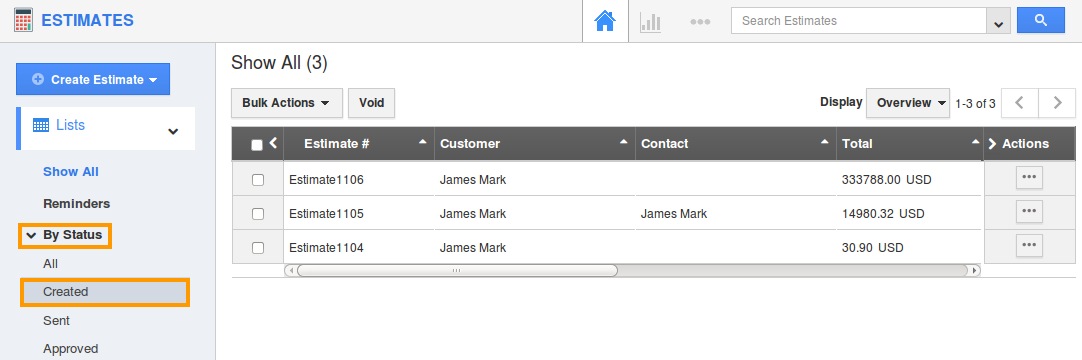
- You can view all created estimates in the dashboard.
- Select "Check box" near estimate and click on "Archive" under "Bulk Action".
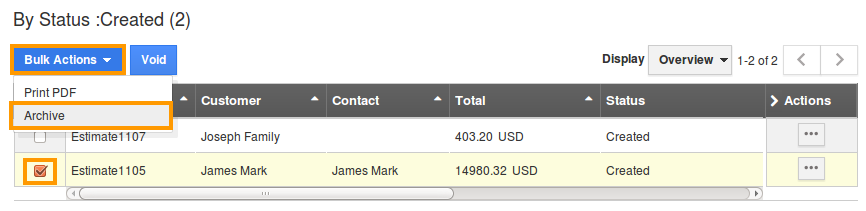
- You can view Warning popup as shown in the image below.
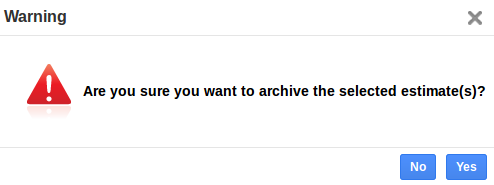
- Click on “Yes” to archive.
Related Links
Flag Question
Please explain why you are flagging this content (spam, duplicate question, inappropriate language, etc):

