Browse by Solutions
Browse by Solutions
How do I generate reports in requirements app?
Updated on July 30, 2017 11:55PM by Admin
Requirements app contains many general reports. You can generate the reports as per your requirement.
Steps to Generate Reports in Requirements
- Log in and access Requirements App from your universal navigation menu bar.
- Click on “Reports” from App header bar.
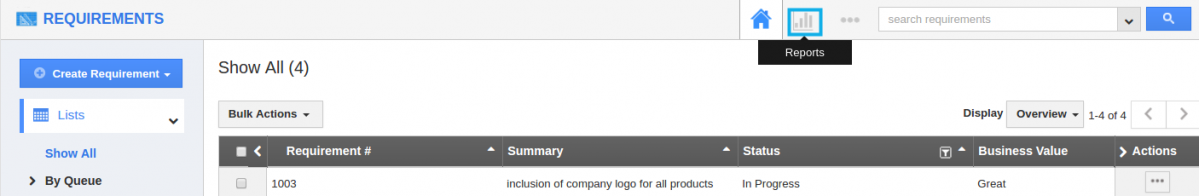
- You can view “General Report” drop-down.
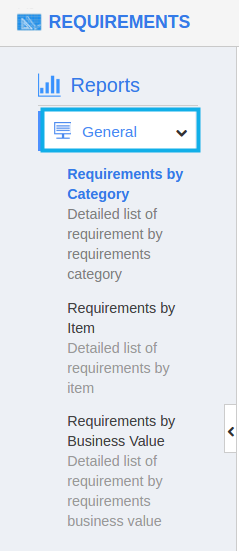
General reports
Customize your searches of Requirements, and then save these searches as reports, any list of saved reports can be quickly viewed, instead of re-entering your search query. General reports include,
- Requirements by Category:
It gives a detailed report of list of requirement by Requirements Category - Requirements by Item:
It gives a detailed report of the list of requirements by Item. - Requirements by Business value:
It gives a detailed report of the list of requirements by Requirements business value.
Flag Question
Please explain why you are flagging this content (spam, duplicate question, inappropriate language, etc):

