Browse by Solutions
Browse by Solutions
How do I generate requirements by category report?
Updated on June 4, 2018 05:08AM by Admin
Requirements app has many default standard reports. It allows you to view the detailed list of requirements, where you can view the requirements based on their category. So to generate the detailed list, you can use the reports option called "Requirements by category".
Steps to Generate Requirements by Category
- Log in and access Requirements App from your universal navigation menu bar.
- Click on "Reports" from App header bar.

- You can view “General Reports”.
- Click on “Requirements by Category” link in the General drop down.
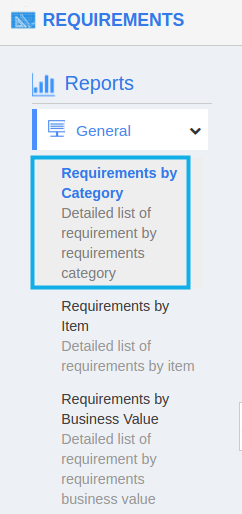
- You can view Requirement by category dashboard, which provides:
- Category
- Created From and To Date
- Modified From and To Date
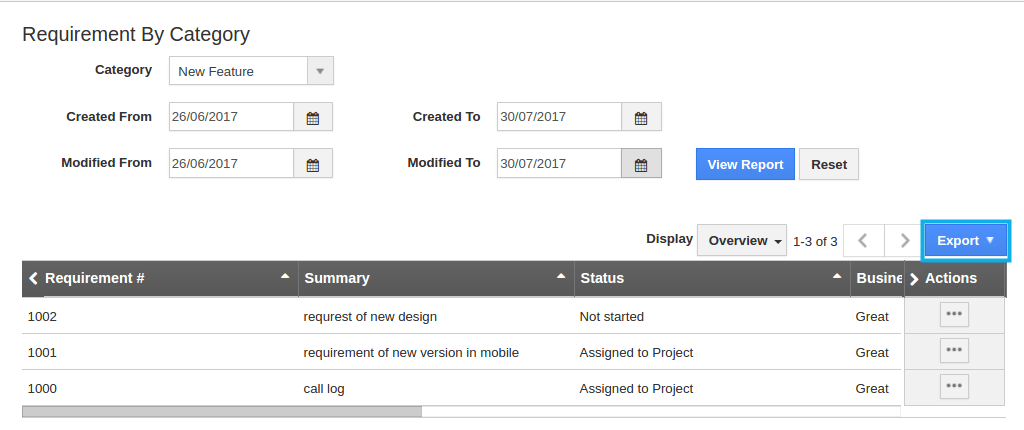
- Click on “View Report” button to view reports in the dashboard.
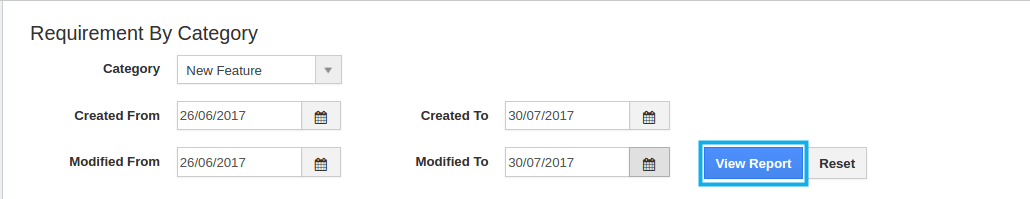
- Click on “Export. Xls” button to view the report in spreadsheet form.
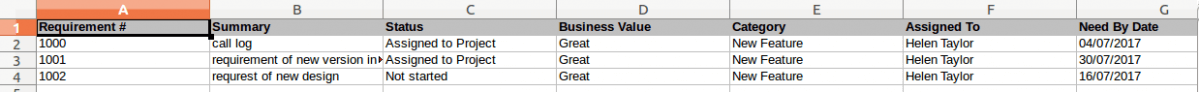
Related Links
Read more about:
Flag Question
Please explain why you are flagging this content (spam, duplicate question, inappropriate language, etc):

