Browse by Solutions
Browse by Solutions
How do I Edit an Estimate?
Updated on January 23, 2018 09:12PM by Admin
Estimates can be created as well as edited. An estimate is usually edited to make changes to its data instead of deleting it and creating a new one. The following steps will guide you through the entire process of editing an estimate.
Steps to Edit an Estimate
- Log in and access Estimates App from your universal navigation menu bar.
- Click on “By Status” and select “All” from left navigation panel.
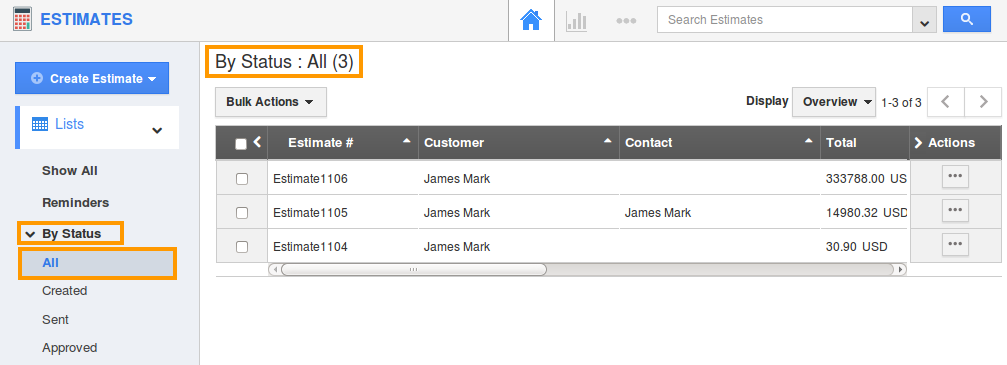
- You can view all estimates in the dashboard.
- Click on “More Details(...)” icon near the estimate to be modified.
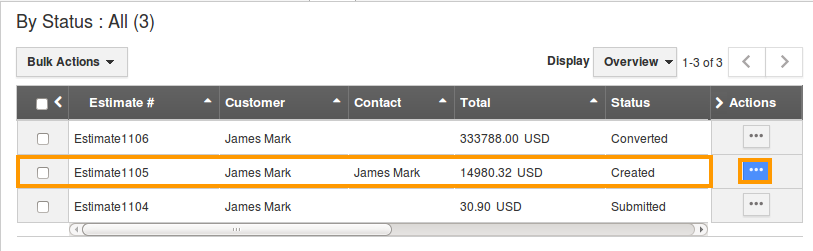
- You can view the corresponding estimate, in which you can edit accordingly. For instance: here the estimate date is changed.
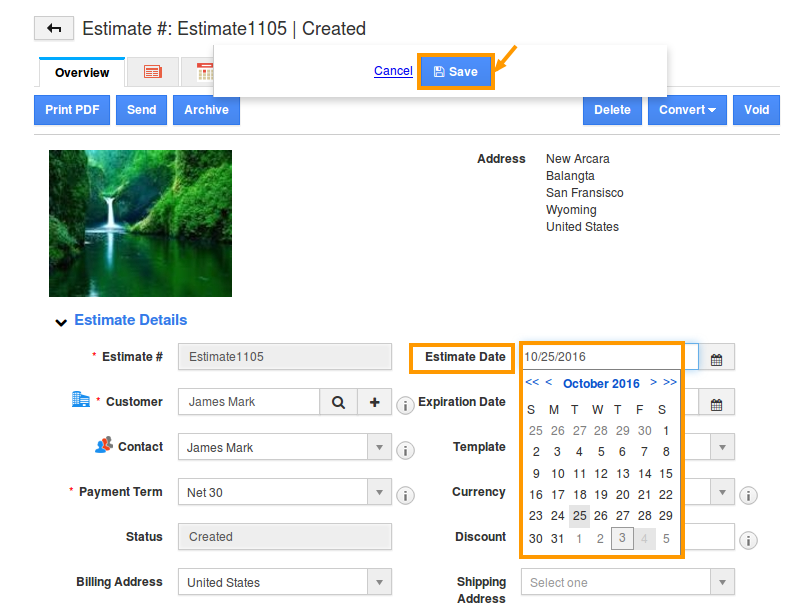
- Finally, click on “Save” button to complete.
Related Links
Flag Question
Please explain why you are flagging this content (spam, duplicate question, inappropriate language, etc):

