Browse by Solutions
Browse by Solutions
How do I delete a contact?
Updated on September 7, 2017 11:29PM by Admin
When you realize that there your contact is no longer responding to your communication because he is not interested in the products/services provided by your business, you can delete the record of that contact.
When you delete the record, it is not completely removed from the database. Its stored in the Trash and can be retrieved fif required. However, if you want to delete a record permanently from the database, you need to remove all the associated modules and objects from it beforehand.
Also ensure that you give the delete privilege only to your most trusted employees. The following steps will take you through the deletion process.
Steps to Delete Contacts
- Log in and access Contacts App from your universal navigation menu bar.
- Select "List" drop down and then Click on “All Contacts” from the left navigation panel.
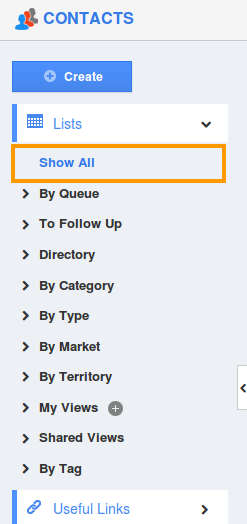
- You can view all contacts in the dashboard. Click on "More" button against the contact you would like to delete.
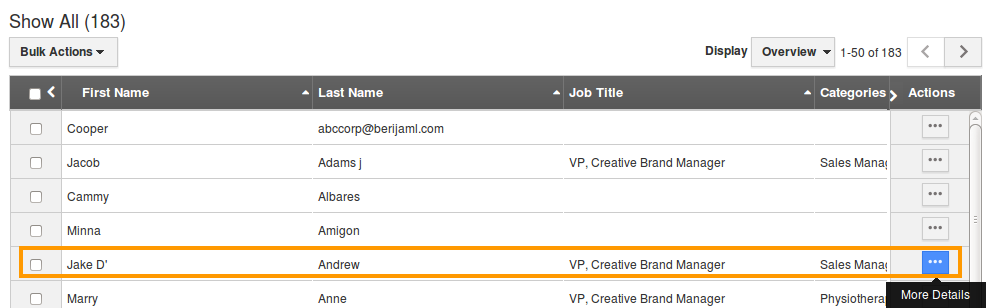
- Click on “Delete” button to delete the contact.
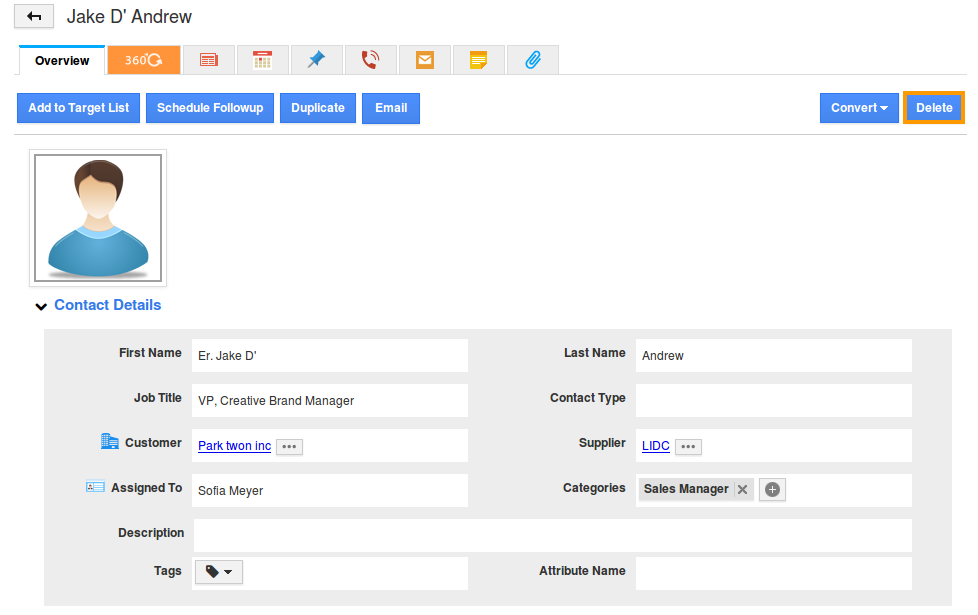
- You can view "Warning popup" as shown in the image below.
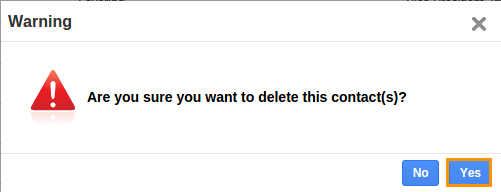
- Click on “Yes” button to delete.
How do I bulk delete contacts?
You can delete bulk contact records using Select all -> Bulk actions -> Delete.
Where do I view deleted contacts?
Contacts App allows you to view deleted contacts using Trash feature.You can enable the Deleted contacts Contacts App -> Settings -> Trash -> Deleted
Related Links
Read more about:

