Browse by Solutions
Browse by Solutions
How do I generate new contacts over time chart?
Updated on September 6, 2017 12:43AM by Admin
Report generation is a powerful tool in any CRM. Apptivo CRM has a few relevant and up to date templates in reports. Reports provide the decision makers insights into the current market trends as well as consumer behavior. This can lead to creating and designing solid business strategies that are customized as per the consumer preferences in each territory.
Contacts App a module within Apptivo CRM has report generation. If can generate a report in chart format of all the contacts for a specific period.
It allows you to view the progress and number of contacts created over a period of selected time using New Contacts Over Time Chart option. Lets see how its done.
Steps to Generate New Contacts Over Time Chart
- Log in and access Contacts App from your universal navigation menu bar.
- Click on “Reports” icon located at the app header bar.

- You can view list of reports in left navigation panel.
- Click on “New Contacts Over Time” from left navigation panel.
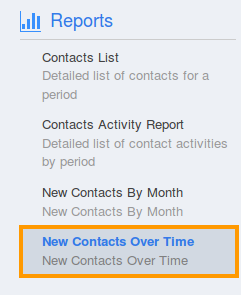
- You can view contacts chart for the past one year.
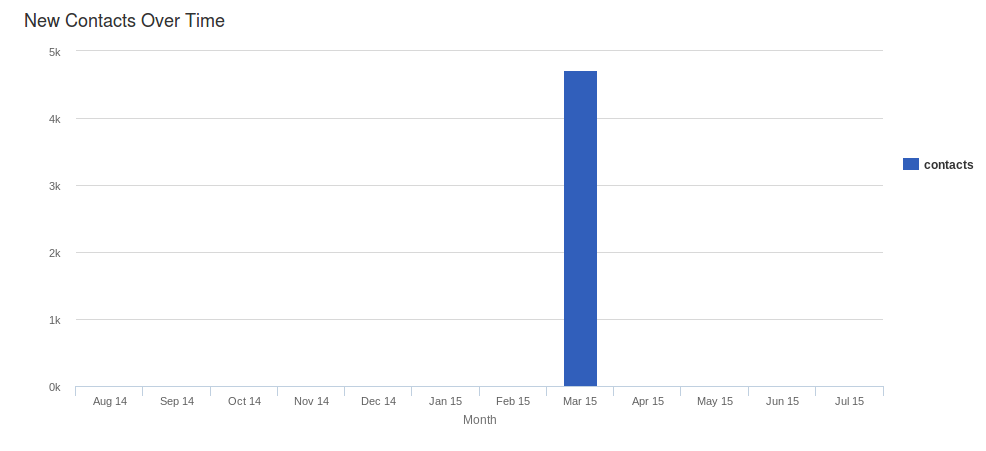
- Additionally, you can know number of contacts included for a month.
Related Links
Read more about:

