Browse by Solutions
Browse by Solutions
How do I Configure General Settings in Answers App?
Updated on January 22, 2014 02:15AM by Admin
Steps to Configure General Settings
- Log in and access Answers App from your universal navigation menu bar.
- Click on "Answers Settings" button.
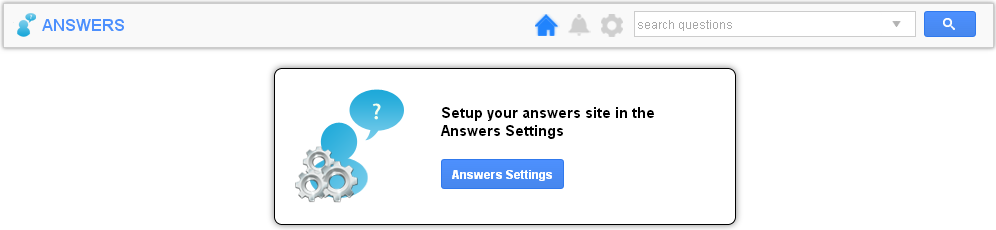
- General Configuration option page appears, click on "Create" button.
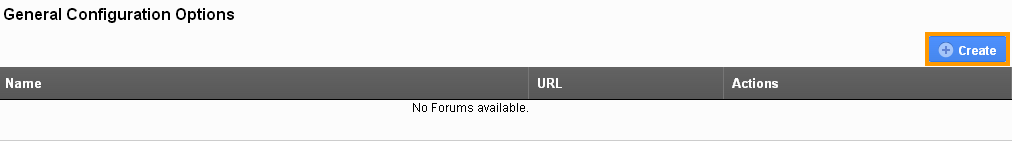
- You can view "Edit Answer Site" page as shown in the image below and provide following details:
- Site Name - Provide site name
- URL - Provide URL link for answer site
- CSS File - Click on Upload button to include your CSS File
- Meta Description - Provide meta description for the site
- Meta Title - Provide meta title for the site
- Meta Keyword - Provide keywords for the site (SEO purpose)
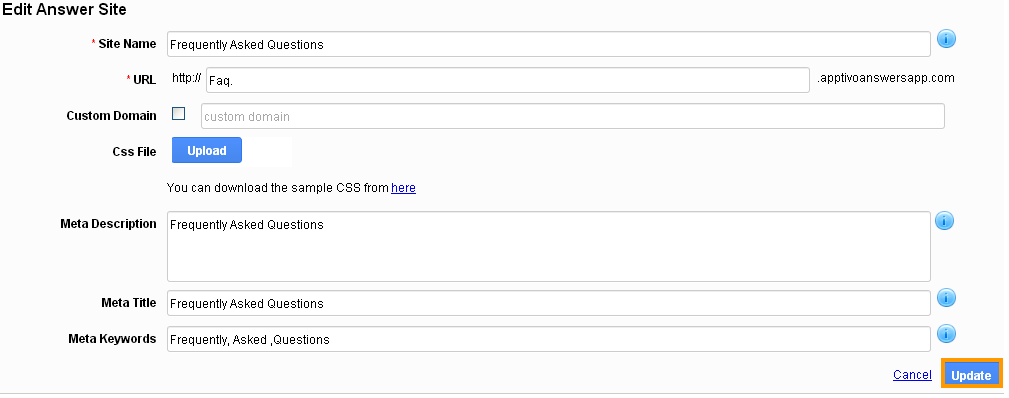
- Click on "Update" button to complete.
Related Links
Read more about:
Flag Question
Please explain why you are flagging this content (spam, duplicate question, inappropriate language, etc):

