Browse by Solutions
Browse by Solutions
How do I export my opportunities to a excel list?
Updated on November 9, 2017 10:34PM by Admin
The Export feature in the Opportunities App allows you to export the opportunities data. That is you can create a backup of all your opportunity data in a spreadsheet (in CSV format).
There are two export options available using which the data can be exported:
- Current Fields - The fields present in the current view alone will be exported.
- All Fields - This exports all the fields of the Opportunities App.
A sales manager who would like to export all of the opportunity details to create a backup and to analyze the data. The following steps will help him understand better.
Steps to Export Opportunities
- Go to the Opportunities App.
- Click on "Show All" from the "Lists" drop down found in the left navigation panel.
- In the Show All page, bulk select the opportunities and click on "Select all 208 objects matching".
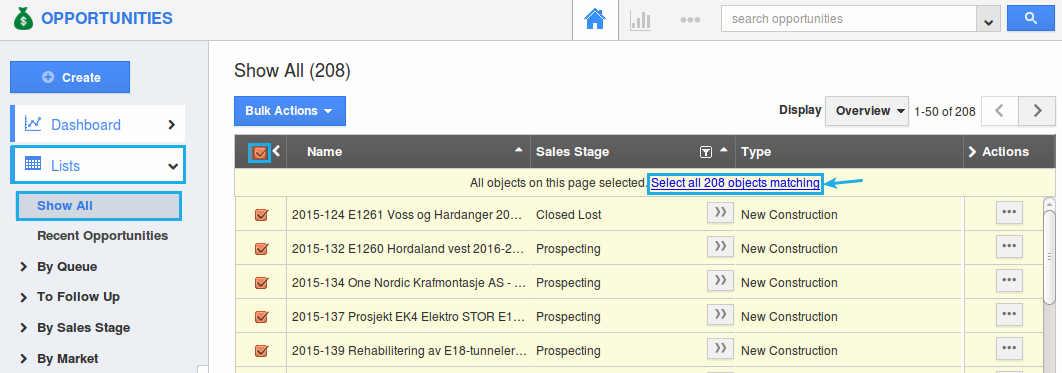
- All the opportunity objects will be selected. Now, click on "Bulk Actions" -> "Export" -> ".CSV" -> "All Fields" option.
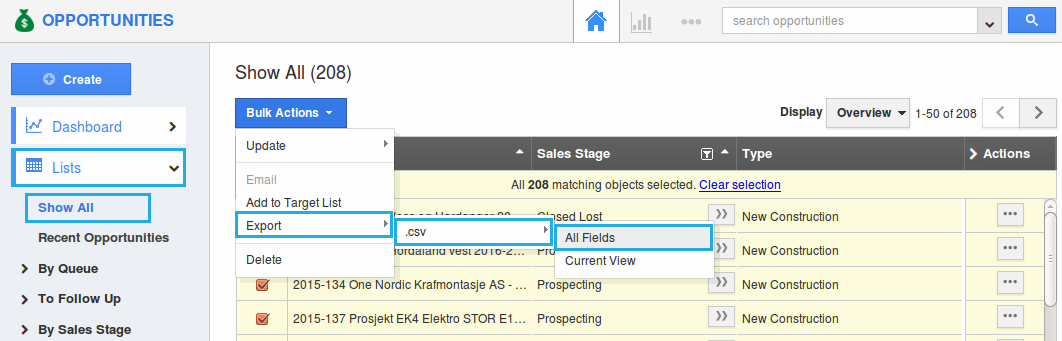
- You can view the result as shown in the image below:
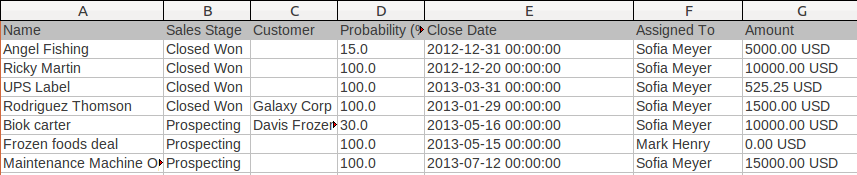
Related Links
Flag Question
Please explain why you are flagging this content (spam, duplicate question, inappropriate language, etc):

