Browse by Solutions
Browse by Solutions
Why am I missing contacts while Importing from Google?
Updated on August 27, 2017 11:54PM by Admin
When you import contacts from Google to Apptivo, there is a check to assure no duplicates are created. Sometimes, this will cause a less number of contacts to be imported into contacts database.
To resolve this you can either skip these duplicates, or you can manually remove the existing duplicate contact before deleting it.
When you import contacts from Google to Contacts App, the contacts may be missed in import pop up due to any one of the following:
- If the contact's name and email address already found in Directory "All".
- If the contact's name and email address already found in Contacts App "Trash" folder.
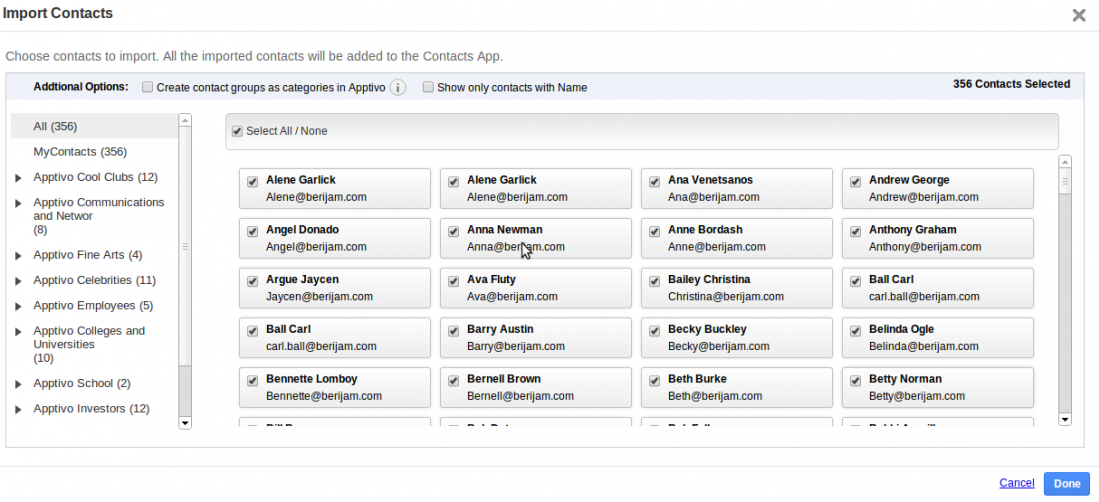
Related Links
Read also
Flag Question
Please explain why you are flagging this content (spam, duplicate question, inappropriate language, etc):

