Browse by Solutions
Browse by Solutions
How do I view tasks by calendar view in home dashboard?
Updated on December 30, 2015 11:36PM by Admin
First, you need to configure “Views” settings in order to enable “Calendar view” in Tasks home dashboard.
Steps to view tasks by calendar view
- Log in to your account.
- Click on your account name.
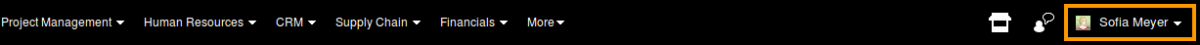
- Click on "Preferences" from left navigation panel.

- Click on "Collaboration" from left navigation panel.
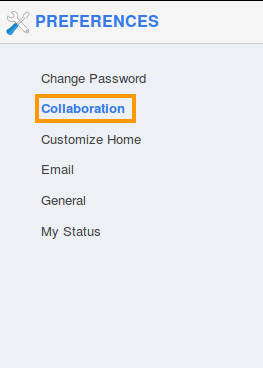
- Click on "Tasks"
 for more options.
for more options. - You can view two options "Calendar view" and "List view".
- Enable toggle button for "Calendar view" and click on drop down.
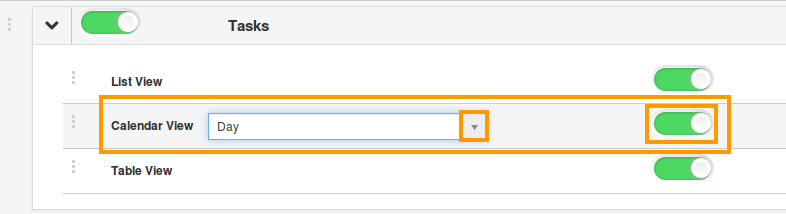
- You can select calendar view as day, week or month using drop down as shown in the image below. For instance "Month"
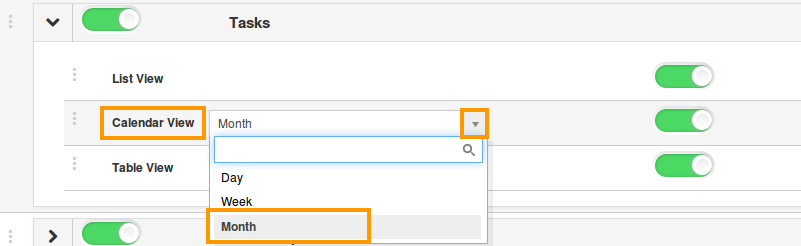
- Click on “Tasks” from the left navigation panel.
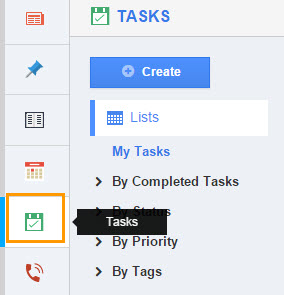
- Click on “Calendar View” icon to view all tasks in calendar view as shown below:
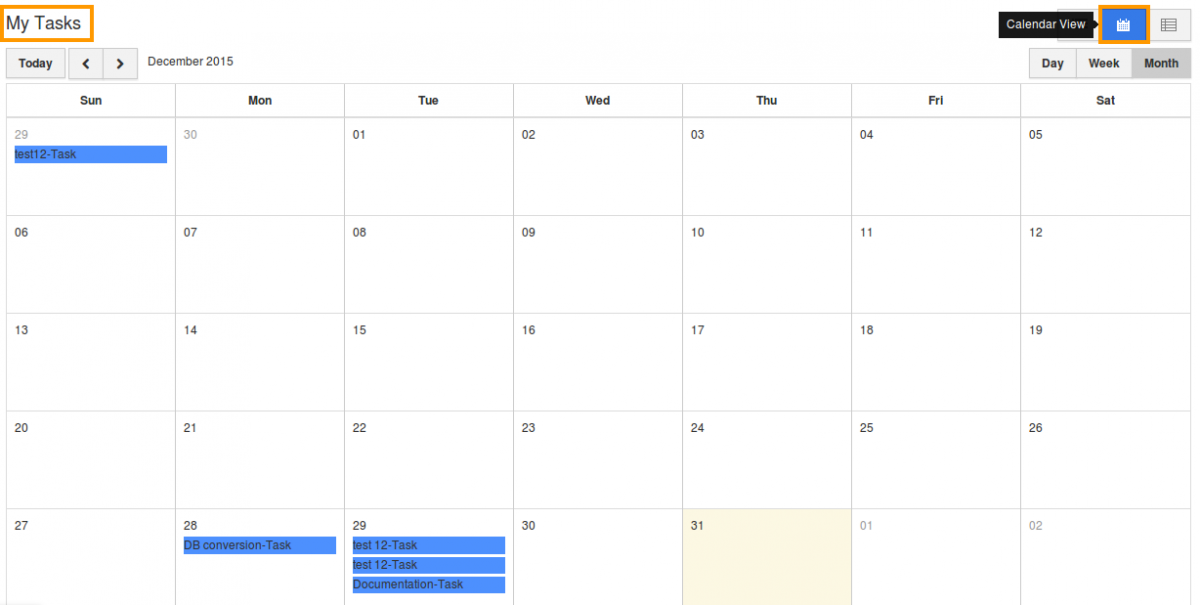
- You can also view tasks based on Month, Week and Day.
Related Links
Read also:
Flag Question
Please explain why you are flagging this content (spam, duplicate question, inappropriate language, etc):

