Browse by Solutions
Browse by Solutions
How to delete contacts from Google in sync enabled account?
Updated on November 14, 2014 04:51AM by Admin
If you want to remove the contact from Google, you need to select the particualr contact and delete them from "Apptivo Contacts" folder, this will delete the contact in Apptivo Contacts App also.
Steps to delete the contact in Google
- In Contacts dashboard, select a contact from "Apptivo Contacts" folder.
- Delete a contact using "Delete" icon.
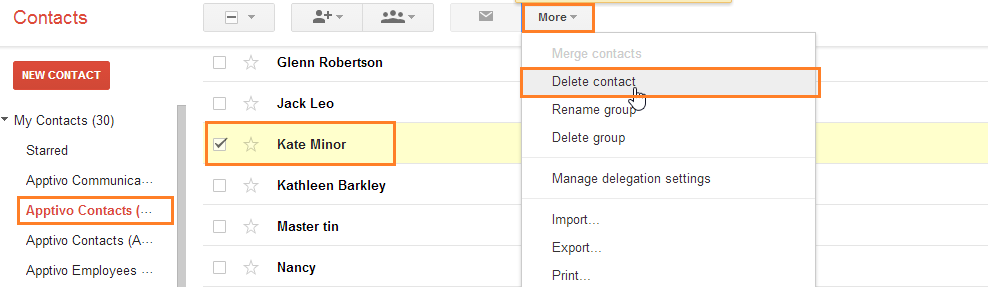
- Now, this contact will be removed from other employee or users account also.
- And also this contact will be in "Trash" folder of Contacts App.
Why my employees can view the delete contact?
If you remove the "Apptivo Contacts" folder association from the contact, then it will be removed from your account only. Unless and until you delete the contact from "Apptivo Contacts" folder, the employee can access that contact.
Flag Question
Please explain why you are flagging this content (spam, duplicate question, inappropriate language, etc):

