Browse by Solutions
Browse by Solutions
How do I associate existing customers and contacts with opportunities during import?
Updated on July 13, 2017 11:32PM by Admin
When you move up the sales funnel, that is probably the next step in the sales process, you will be creating an association between CRM objects while importing bulk objects.
Here you would be maintaining opportunity records in excel format, this may require few steps to associate customers and contacts instantly.
Note: Your file should be in CSV format and it should have fields like "Contact values" and "Customer values"(existing records found in Apptivo contacts and customers app) separately.
Here we go!
Steps to associate existing customers and contacts
- Import contacts with customer association from Contacts App.
- You will need to have the customer record associated with contact as shown in the image below:
- Now, access Opportunities App and import your opportunity records.

- Map CSV Field "Contact Name" with opportunity default field "Contact" as shown in the image below:
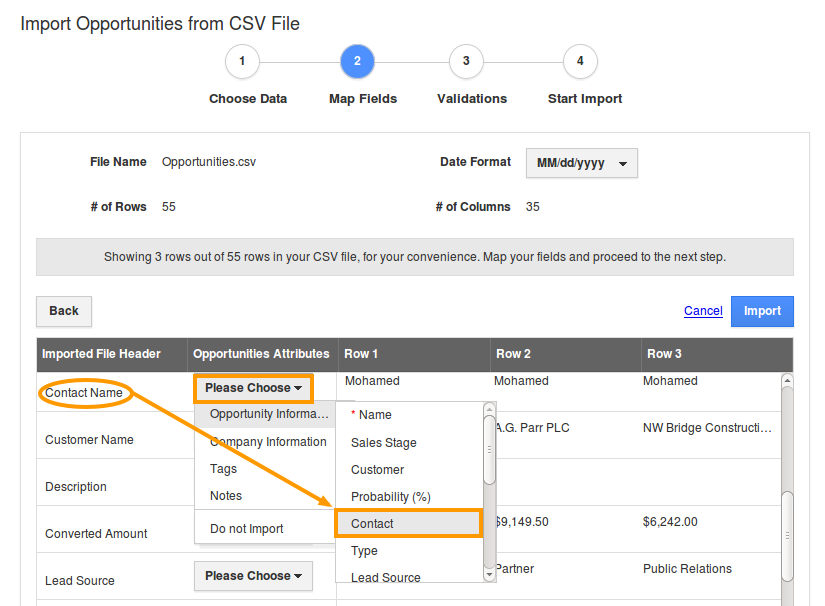
- Map CSV Field "Customer" with opportunity default field "Customer" as shown in the image below:
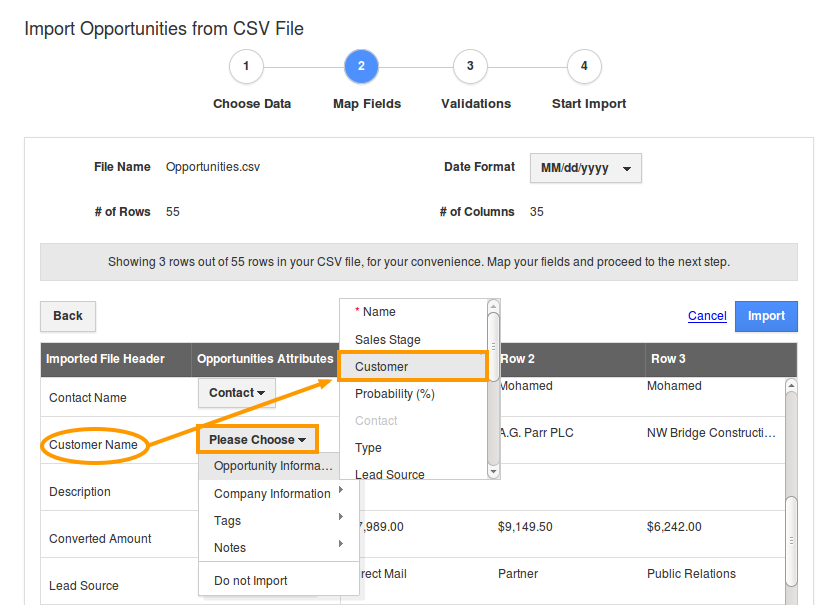
- The image shown below is with customers and contacts associated with imported opportunities:
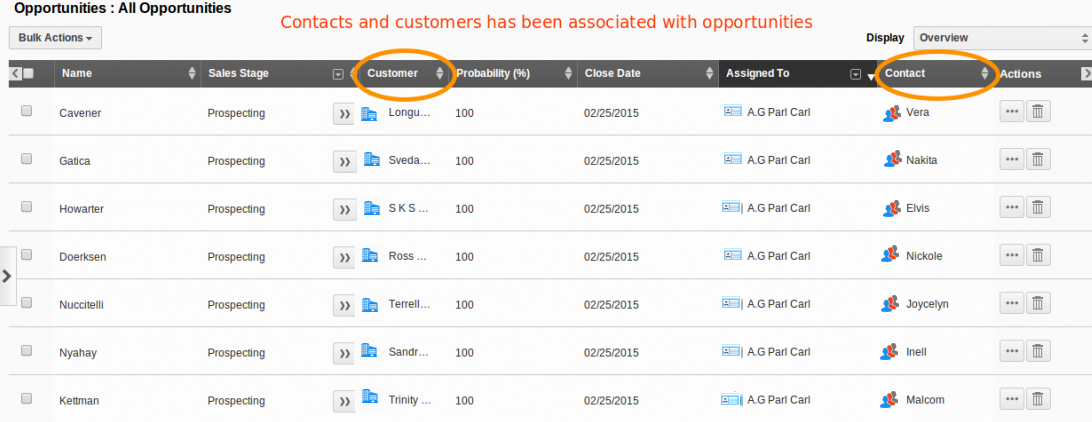
Related Links
Read more about,
- Associating customers when importing contact record.
Flag Question
Please explain why you are flagging this content (spam, duplicate question, inappropriate language, etc):

