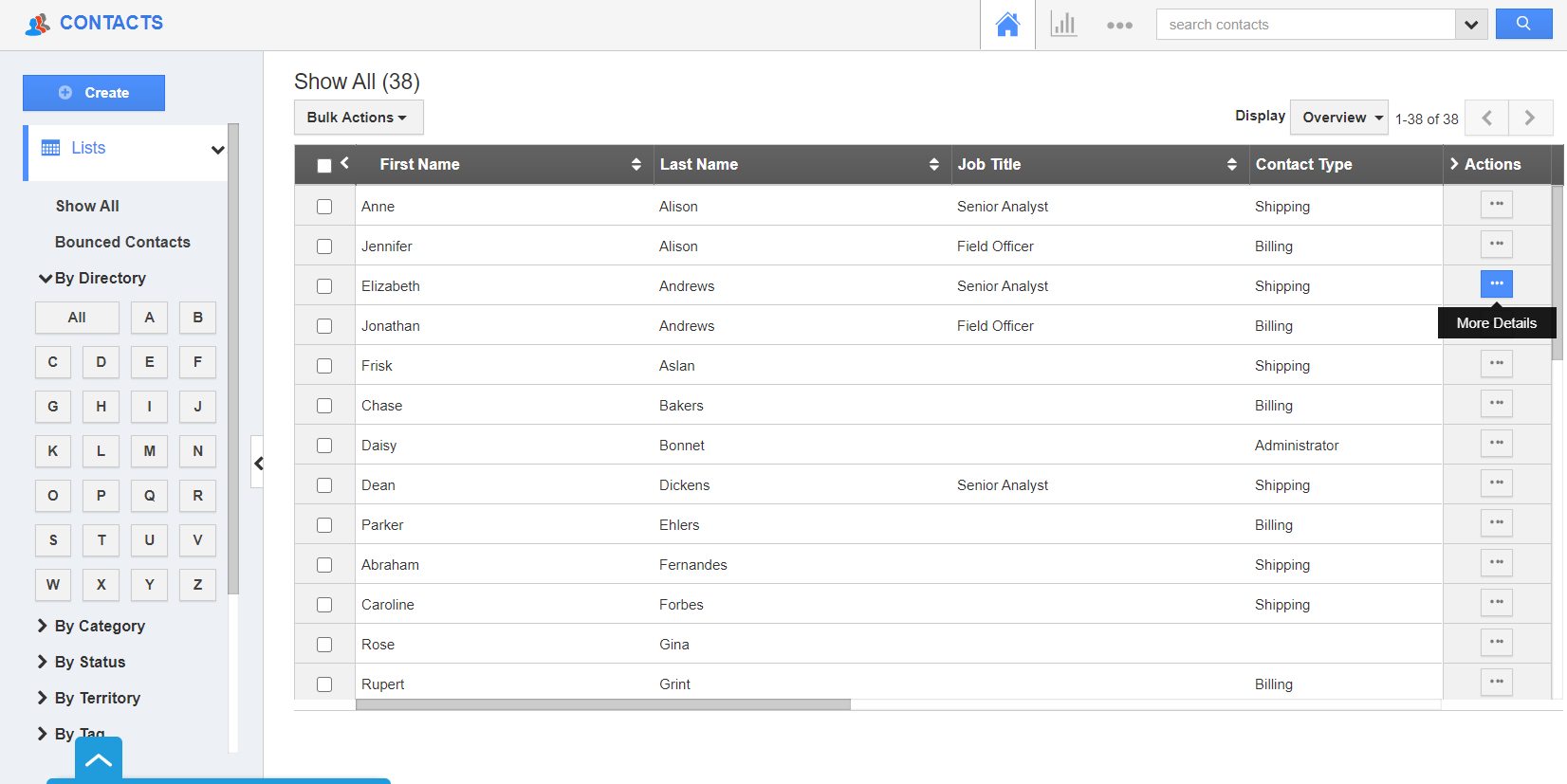From the Contact’s overview, you can quickly add a note to the associated contacts without any complicated process.
The following steps will show how to create notes.
To Create Notes
- Select the More Details icon of the contact you want to add a note from the list of contacts in the Contacts App.
- In the Overview page of the contact, switch to the Notes tab.
- Select the create button of the Notes activity to create a new note.
- In the Create Note side panel, you can add the note description, tags, share it, and associate it with other records in any app across Apptivo.
- On selecting create, a new note is created.