Browse by Solutions
Browse by Solutions
How to Create Call Log in Tasks?
Updated on February 27, 2017 09:15PM by Admin
Steps to Create Call Log in Tasks
- Log in and access home dashboard.
- Go to “Tasks” from left navigational panel.
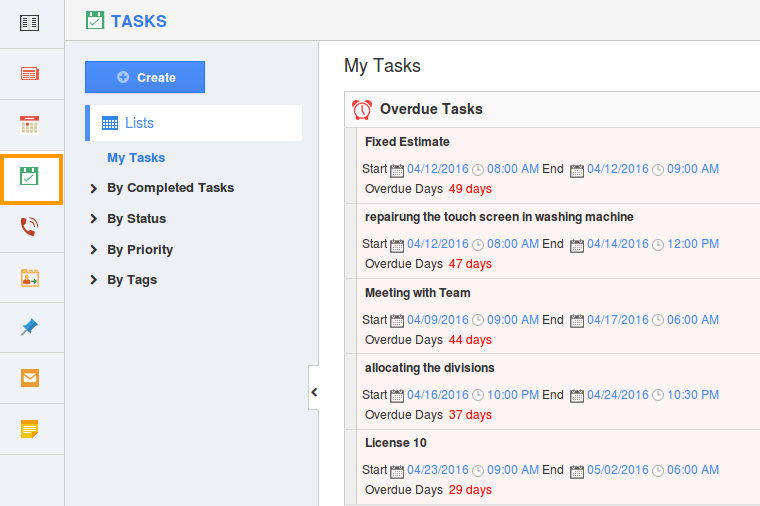
- Select the tasks in which you would like to create call log.
- Go to call log tab from task detailed view page.
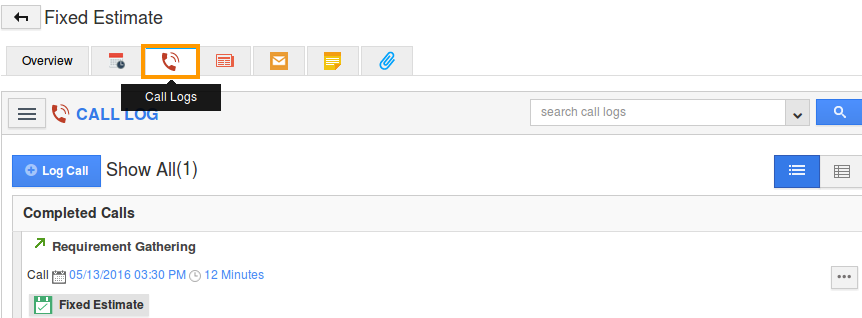
- Click on “Call Log” blue button.
- Enter the high level information to log a call like call summary and duration.
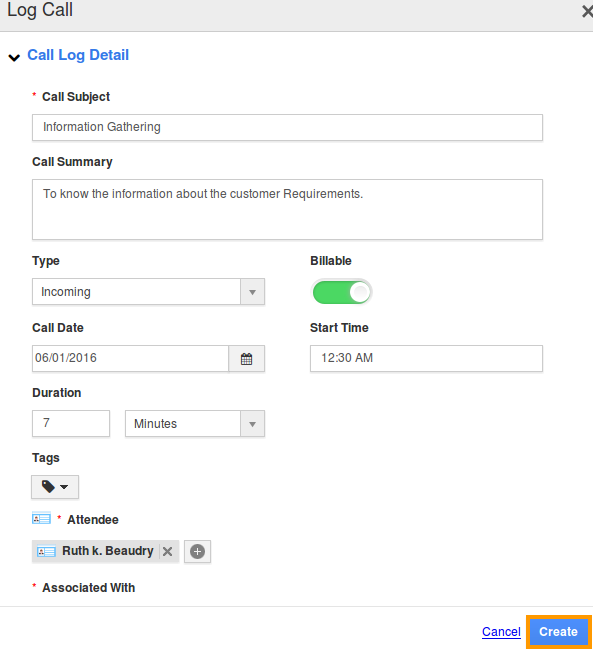
- Click on blue “Create” button at the bottom.
Flag Question
Please explain why you are flagging this content (spam, duplicate question, inappropriate language, etc):

