Browse by Solutions
Browse by Solutions
Where do I Find Deleted Candidates?
Updated on January 17, 2017 05:04AM by Admin
Candidates app permits to view the deleted candidates using “Trash” option, where you can also enable the deleted candidates using an option called “Restore”.
Steps to Find Deleted Candidates
- Log in and access Candidates app from universal navigation menu bar.

- Click on “More”
 icon and select “Trash”
icon and select “Trash” located in the app header bar.
located in the app header bar.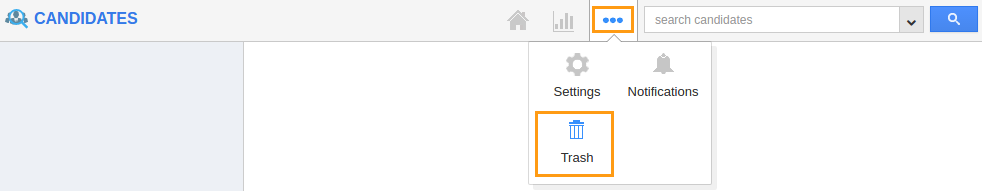
- Now Trash dashboard will be displayed, where the deleted tab can be viewed.
- Deleted tab is nothing but the Initially deleted candidates, will be found under this tab. From here, you can “Restore” a candidate or “Delete Forever”.
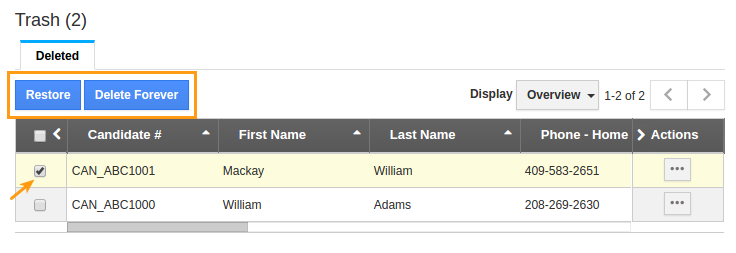
Flag Question
Please explain why you are flagging this content (spam, duplicate question, inappropriate language, etc):

