Browse by Solutions
Browse by Solutions
How do I View Recently Completed Tasks?
Updated on January 17, 2017 10:31PM by Admin
You can view your recently completed task by the last modified date. Using the table view you can view all your completed task in a table format. You have an additional column "Modified On" that shows all the date and time that record was last written, i.e when its data were last modified.
To view completed task -> https://answers.apptivo.com/questions/11652/where-do-i-find-my-completed-tasks
Steps to sort "Modified On" field in Completed Task
- Go to "Tasks" from the left navigation panel.
- Click on "By Completed Tasks" and select "My Completed Tasks".
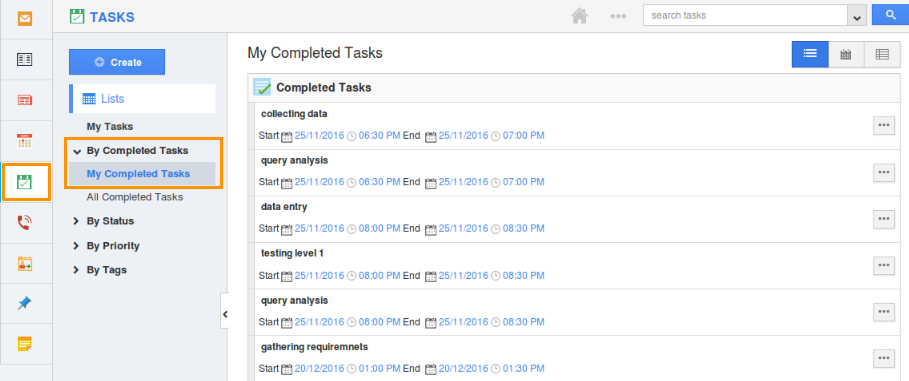
- Now you can view the completed task's result.
- By default, all your completed task will be in "List View".
- Click on "Table View" icon.
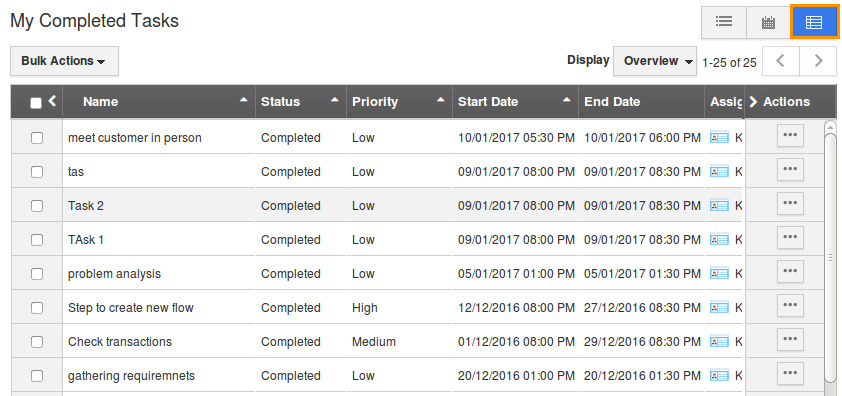
- Click on "Display" drop down and select "Modified On" field.
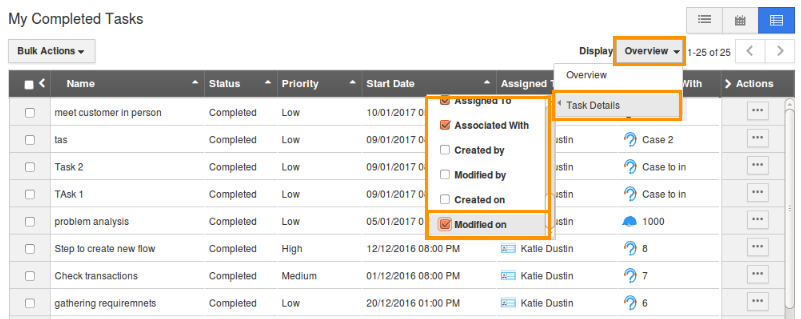
- Click on "Sorting" arrow found in "Modified On" field.
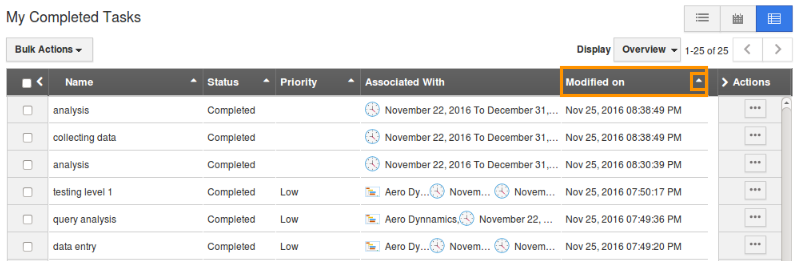
- Now you can view the result which is sorted in descending order.
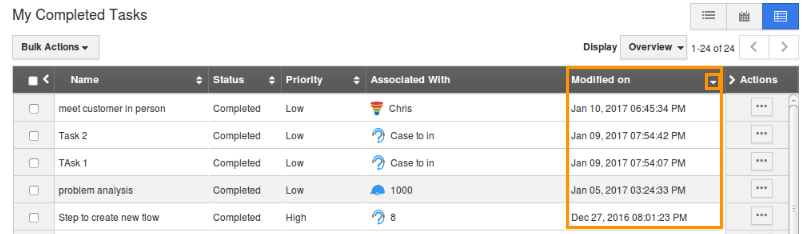
- You can also sort the list in ascending order if needed.
Flag Question
Please explain why you are flagging this content (spam, duplicate question, inappropriate language, etc):

