Browse by Solutions
Browse by Solutions
What is the use of ToWords attribute in Apptivo?
Updated on October 4, 2018 03:31AM by Admin
A new implementation common to all the apps in Apptivo is the Amount To Words attribute. This feature enables you to display the numbers (amount) in words. That is, if the Amount field is 1500 USD, then it will display as Us dollar one thousand five hundred.
In the Invoices, Estimates, Origin Certificates, and Packing Lists it will be a statutory requirement for banking and shipping related processes to have the Amount field generated in words. In that case, you can make use of the ToWords attribute found in the master layout of all the apps.
Steps to configure ToWords
- Consider the Estimates App.
- Go to Settings > Customize App > Master Layout and drag and drop the ToWords attribute.
- Click on it and select the required attribute under Map Attribute section (The Map Attribute drop down lists all the Number, Currency, and Numeric Formula fields configured in the Estimates App). Here, we have mapped it to the “Total” field.
- You can also define the Word case (upper case, lower case, title case, and sentence case).
- Click Save.
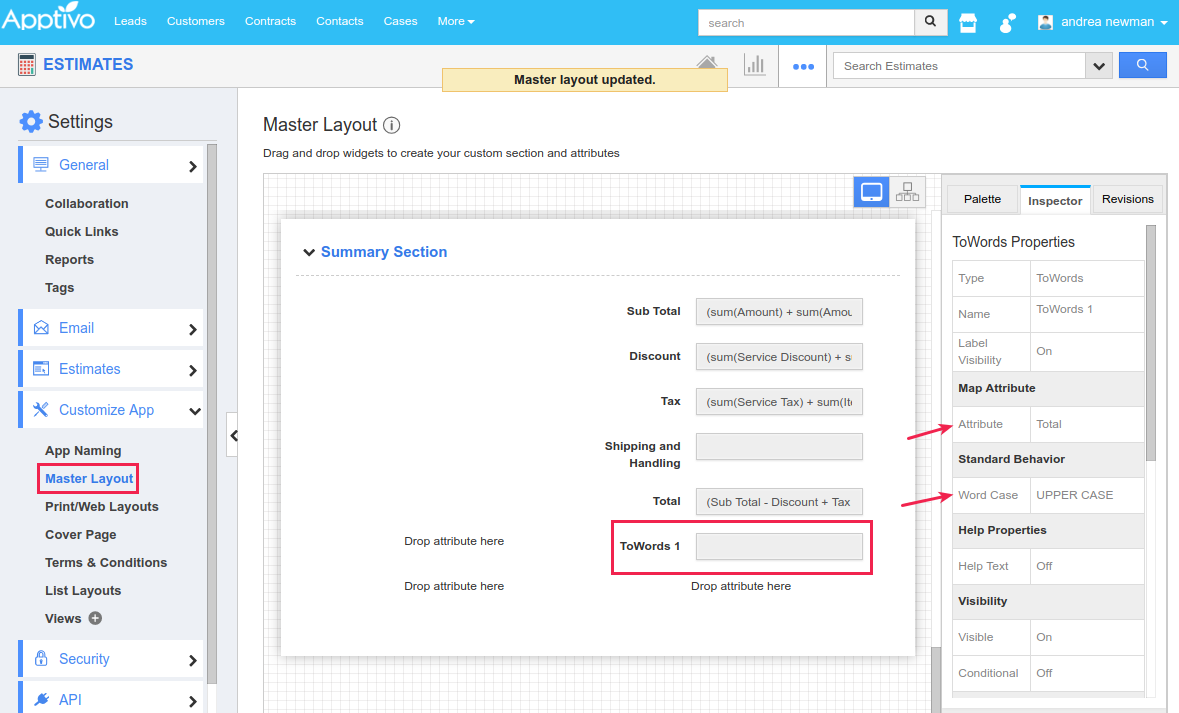
- So the amount in the Total field will get displayed in Words in the Overview page, as shown in the below image:
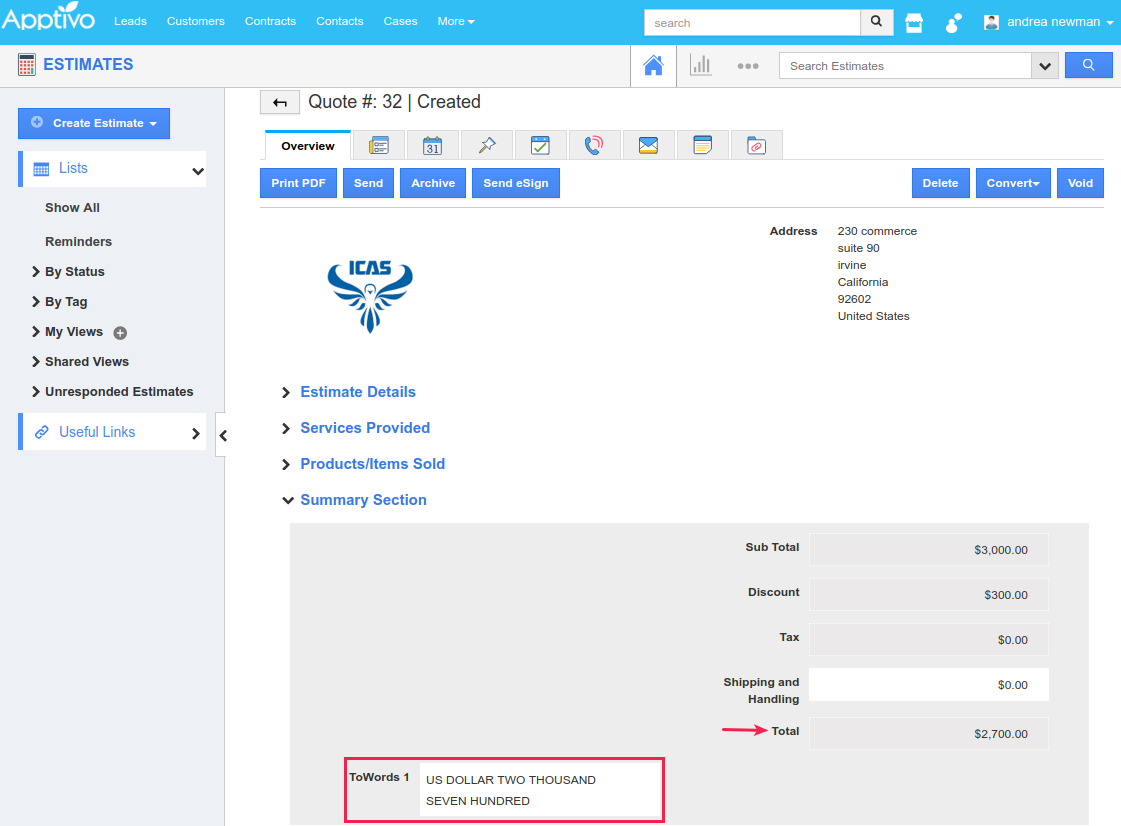
- This can also be printed in the PDF Format too, by adding the ToWords field to the PDF Templates.
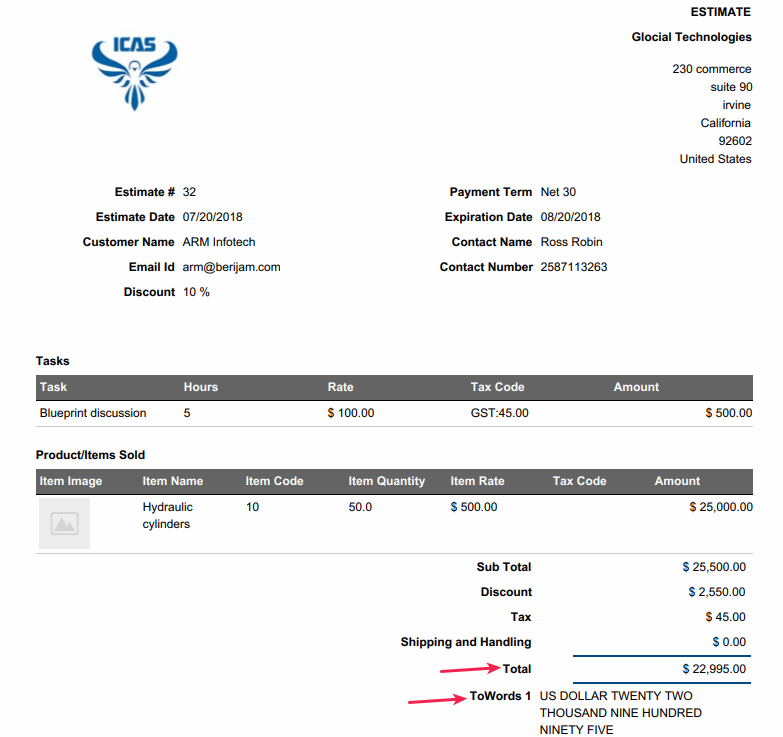
Related Links
Flag Question
Please explain why you are flagging this content (spam, duplicate question, inappropriate language, etc):

