Browse by Solutions
Browse by Solutions
What is an Address Card in Apptivo?
Updated on October 11, 2018 10:58PM by Admin
The Address Card feature in Apptivo, enables you to have a view of the entire address of the object record, confined in one field. This gives you the ability to have the whole address easily viewed and can be used to copy/paste elsewhere.
Steps to view the Address Card
- Consider the Leads App.
- In the Show All page, click on the Display drop down -> Address Information -> required address (here, Billing Address) -> Full Address.
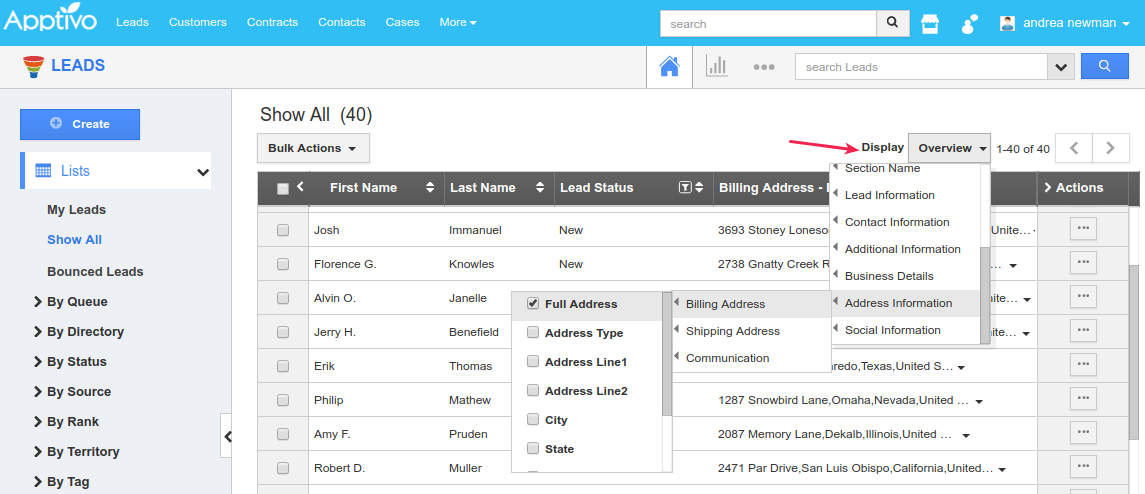
- You will now be able to view the full billing address of your leads from the List page itself.
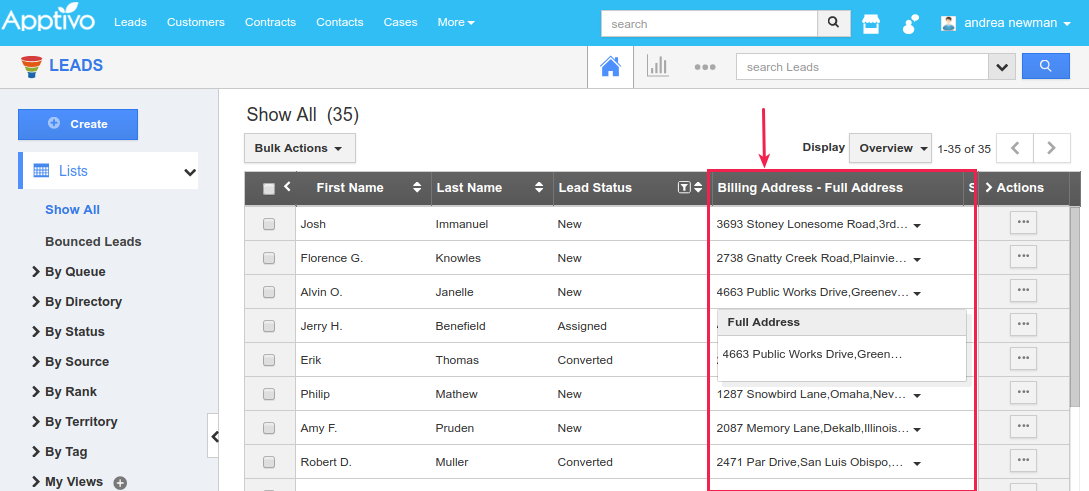
- You also have the ability to Export the address card that you have on the List View.
- Bulk select the required records, and click on Export as shown in the below image:
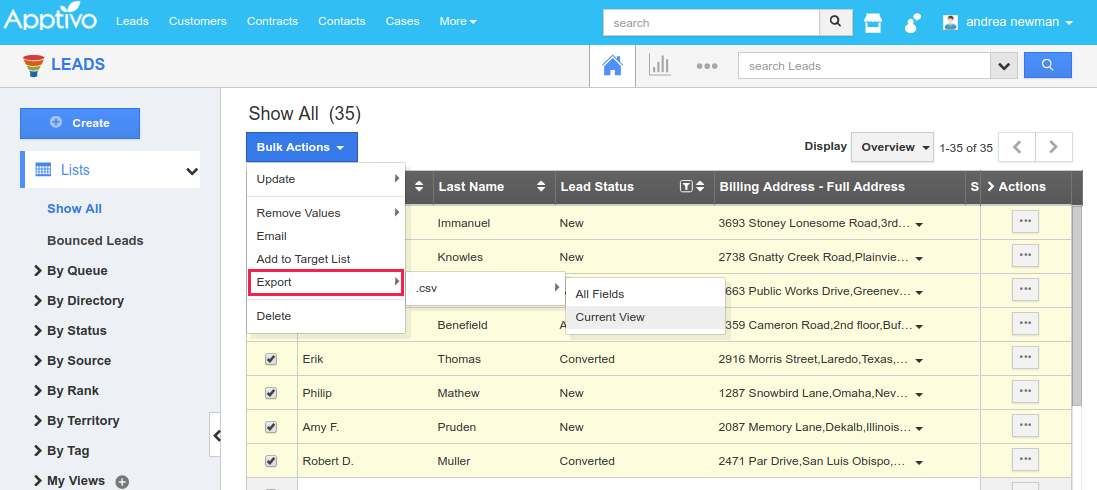
- On exporting, you can view the Full Address in the CSV file, as shown in the below image:
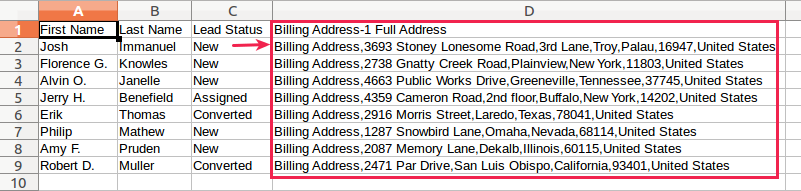
Flag Question
Please explain why you are flagging this content (spam, duplicate question, inappropriate language, etc):

