Browse by Solutions
Browse by Solutions
How do I create multiple domains for email deliverability?
Updated on July 25, 2019 05:31AM by Admin
Email Deliverability enables and verifies the ownership of your sending domains. You’ll need to add SPF and DKIM records. An email will not be sent from the domain without valid SPF and DKIM records, including public domains like gmail.com, yahoo.com, and more. You can add one or more domains while customizing the domains.
For instance: Let us consider that our Sales Rep (Carter Alan) wants to customize the SPF and DKIM settings. This allows him to check if the emails that are received have the domain from the email deliverability list. Let see the steps to add a domain and how it works.
Steps to create multiple domains
- Login into your Apptivo account.
- Access General Settings.
 |
- Navigate to Business Settings → General → Email Deliverability.
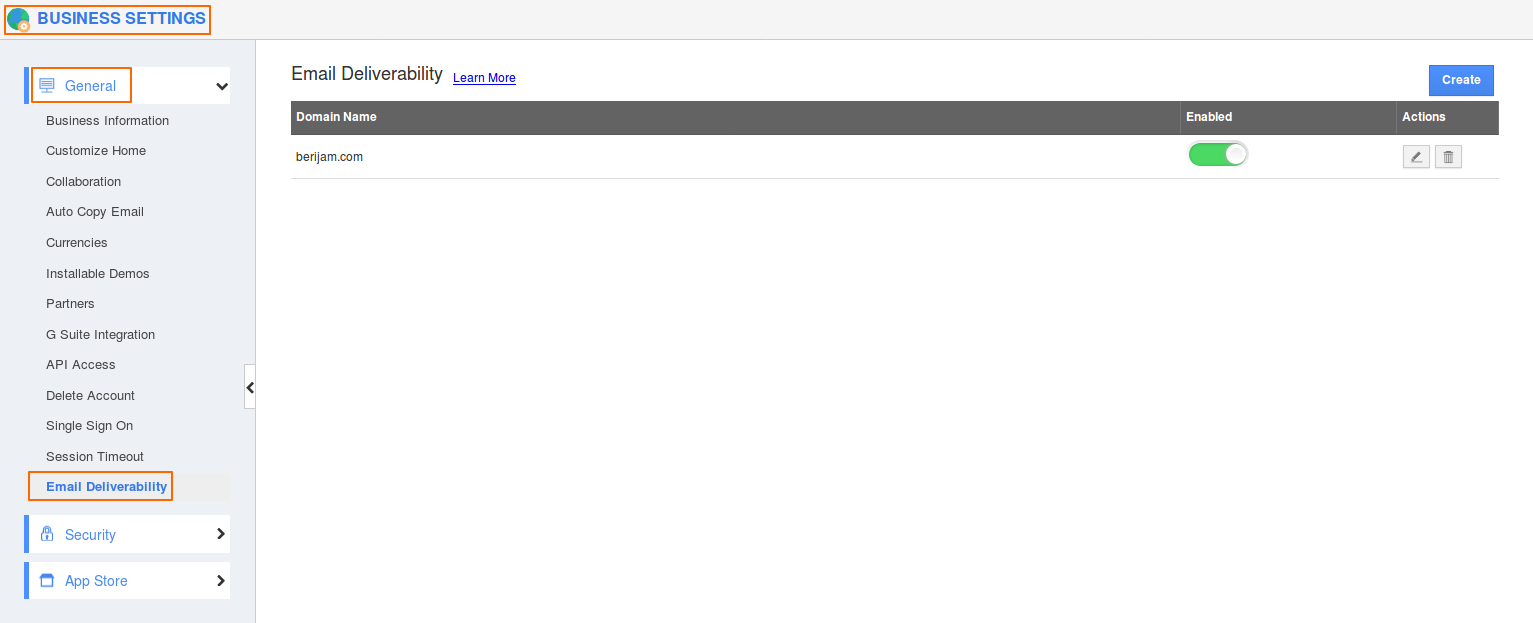 |
- Click on the Create button.
 |
- Create a domain name that you would like to add to the domains list.
- Generate the SPF and DKIM record for the created domain.
 |
Generating SPF&DKIM and creating a domain will allow you to send and receive emails for the added domains.
Note: You can create a maximum of 10 domains. You can create and delete the domains.

