Browse by Solutions
Browse by Solutions
How to access Apptivo from Office 365?
Updated on March 27, 2020 05:00AM by Admin
Accessing Apptivo from Office 365 is completely simplified. Apptivo has established sync functionality with Office 365 to provide easy availability and portability of data. Below are the steps involved in accessing Apptivo from Office 365.
- Log into your Office 365 account and navigate to All Apps. You can see the list of Apps installed for your account. Select the Apptivo App.
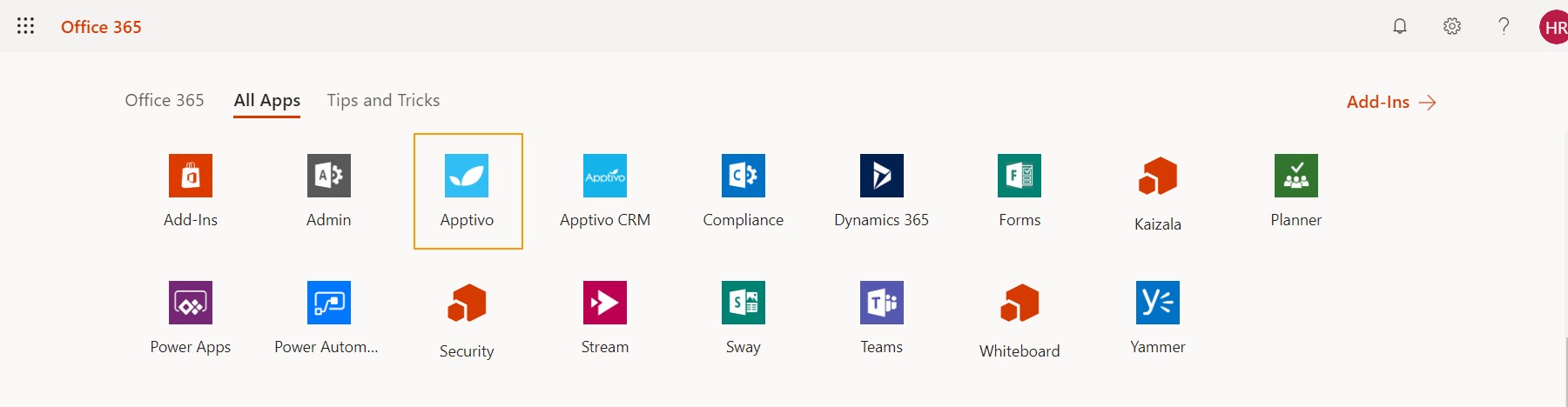 |
- On clicking the Apptivo App, you will be redirected to Microsoft’s Sign in to your account page. Here, select the account.
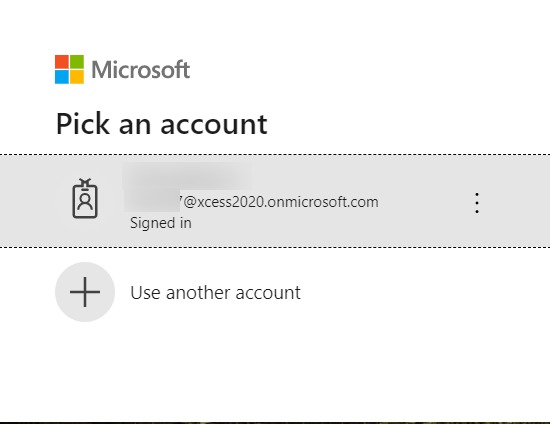 |
- On selecting an account, you will be asked to accept the permissions for your Organization by listing out the access required by Apptivo. Select Accept.
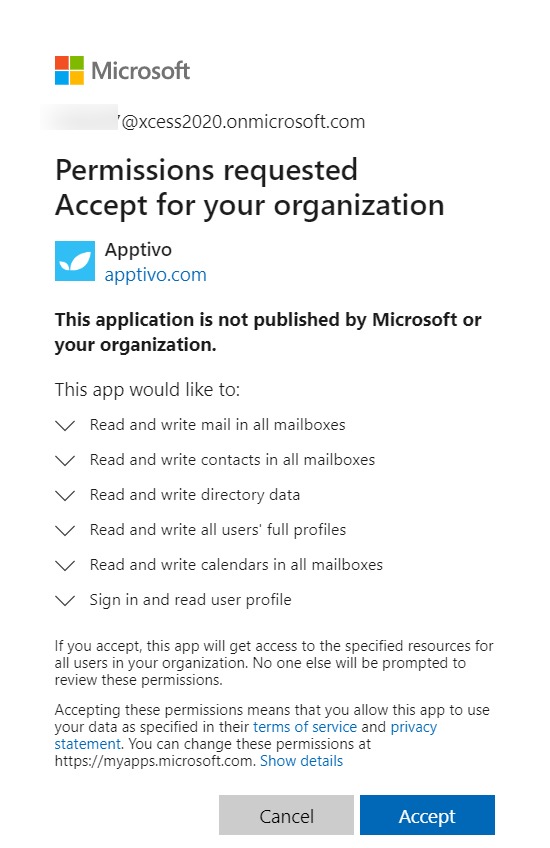 |
- On clicking Accept, you will be redirected to Apptivo Home Page.
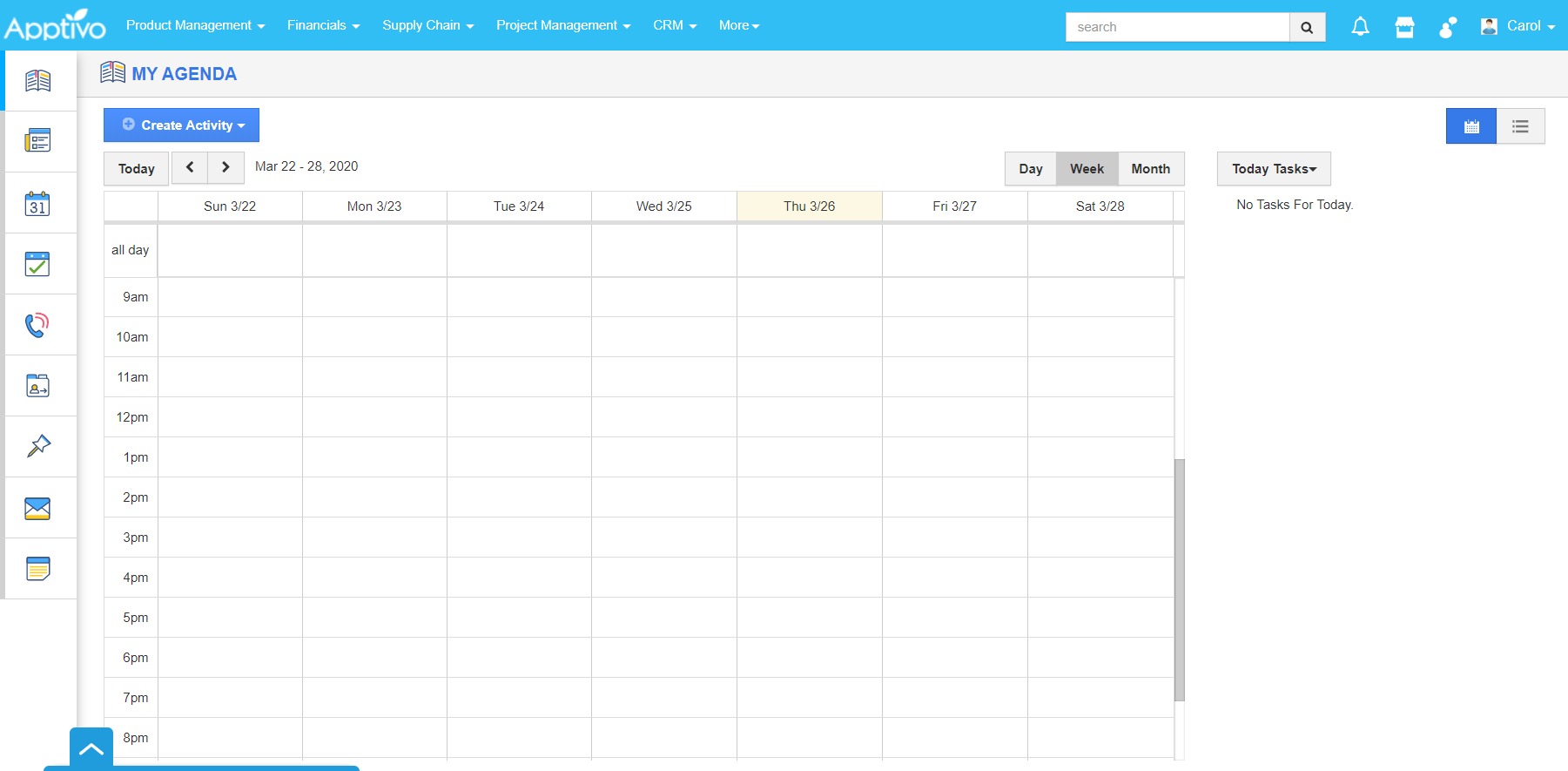 |
- Here, you can perform the needed actions in your desired App.
Related Links
Flag Question
Please explain why you are flagging this content (spam, duplicate question, inappropriate language, etc):

