Browse by Solutions
Browse by Solutions
How to generate a report on the target list created during a particular period?
Updated on May 20, 2020 05:12AM by Admin
- Log into your Apptivo account and navigate to the Targets App. From the Targets App home page, select the Reports icon from the App header.
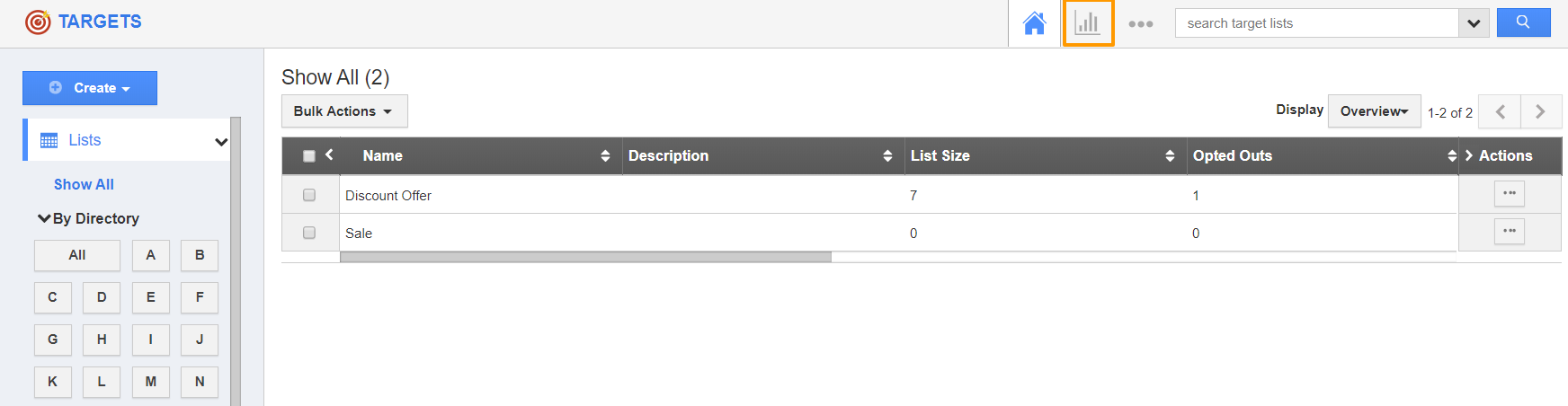 |
- You will be redirected to the Reports page. Select Targets List Report from the left panel.
- This will allow you to generate a report based on the date of the creation of the target lists.
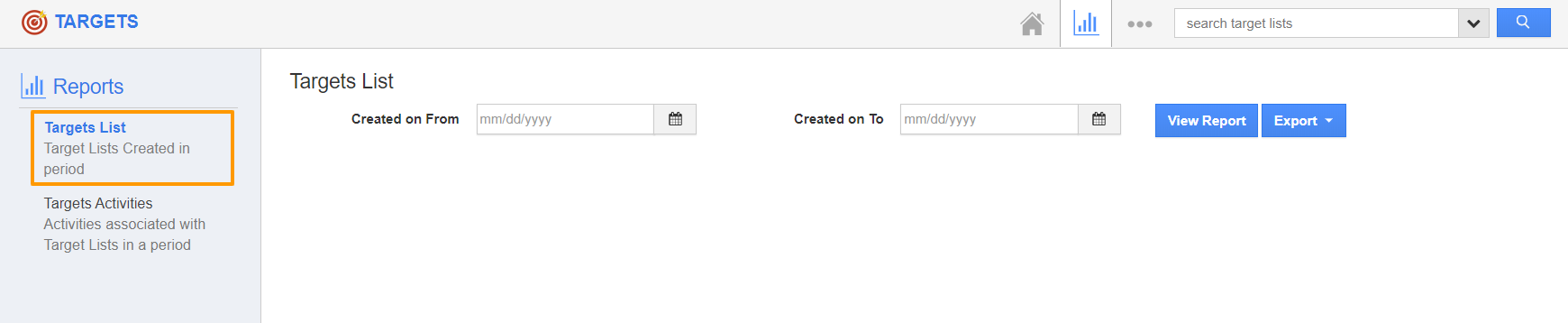 |
- In the Targets List report page, add the data range of creation.
- Here, the date range is chosen between March 1, 2020, and April 30, 2020.
 |
- On selecting View Report, a report will be generated with the list of target lists created between the given date range.
 |
- To export the report, select the Report button. You can export the report as All Fields and Current View.
- In All Fields, all the fields present in the Targets App will be visible.
- In Current View, only the fields listed in the Report page will be visible.
 |
- The below image shows the exported report in the Current View.
 |
Flag Question
Please explain why you are flagging this content (spam, duplicate question, inappropriate language, etc):

