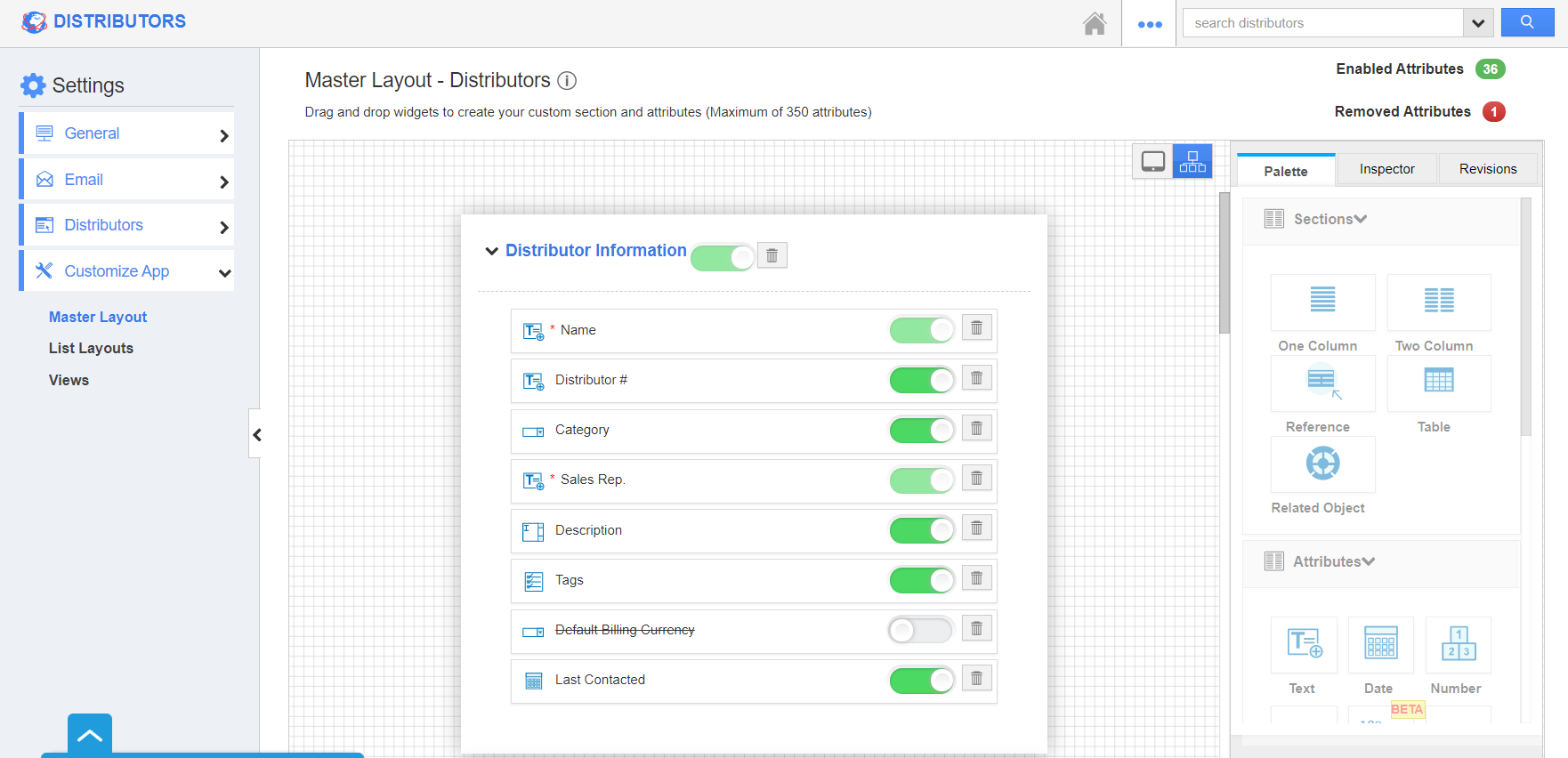You can remove or hide any fields in the Create Distributor page of the Distributors App. Consider hiding the Category field from the Create Distributor page. This will also be reflected in the Overview page when a distributor is created or managed.
- In the Distributors App of Apptivo, select Settings from the App Header.
- In the Settings page, select Customize App -> Master Layout from the left navigation panel. The Master Layout page will come into view.
- You can see the Category field is available in the Master Layout.
- Switch to the Hierarchical View. The Category toggle is enabled.
- Disable the Category toggle and save the changes.
- Now, switch back to the Tablet View. The Category field is removed.
- Whenever a new distributor is created, the Category field will not be present.