Browse by Solutions
Browse by Solutions
How to enable the Payment Summary option?
Updated on June 24, 2020 08:06AM by Admin
- In the Invoices App of Apptivo, go to Settings from the App Header.
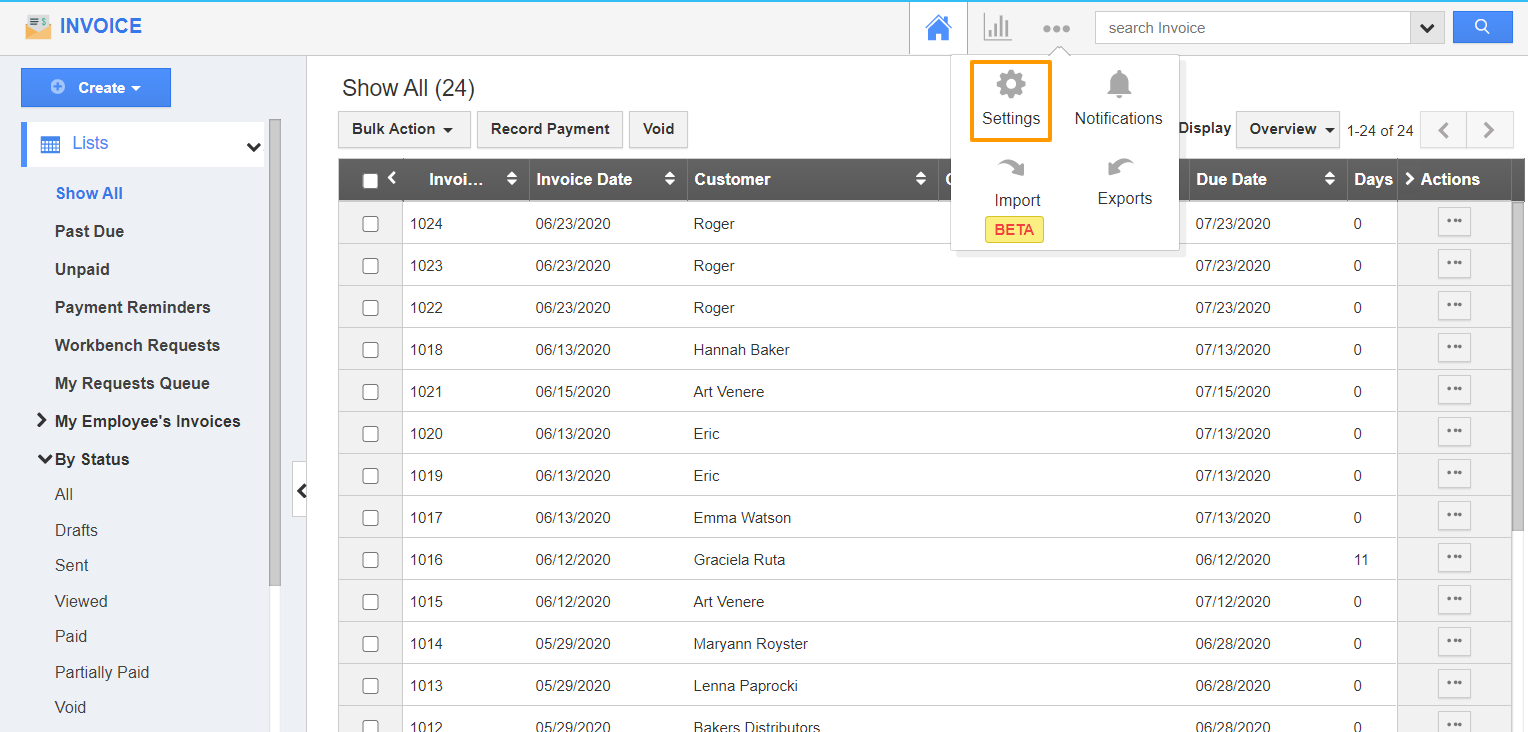 |
- Select Invoice → Invoice Payment Summary from the left navigation panel. The Invoice Payment Summary page will come into view.
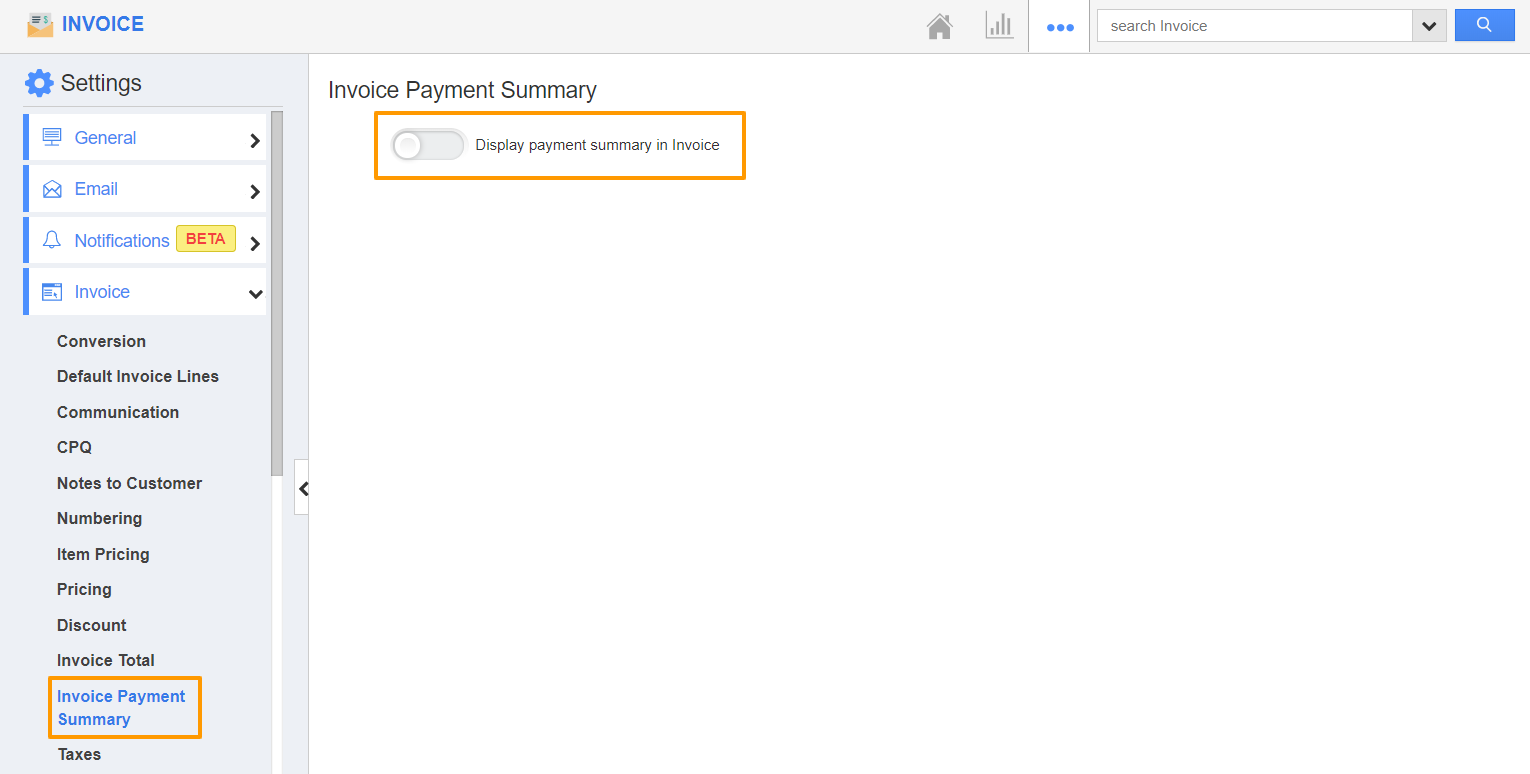 |
- Enable the toggle for Display payment summary in Invoice to bring forth the Invoice Payment Summary option in use.
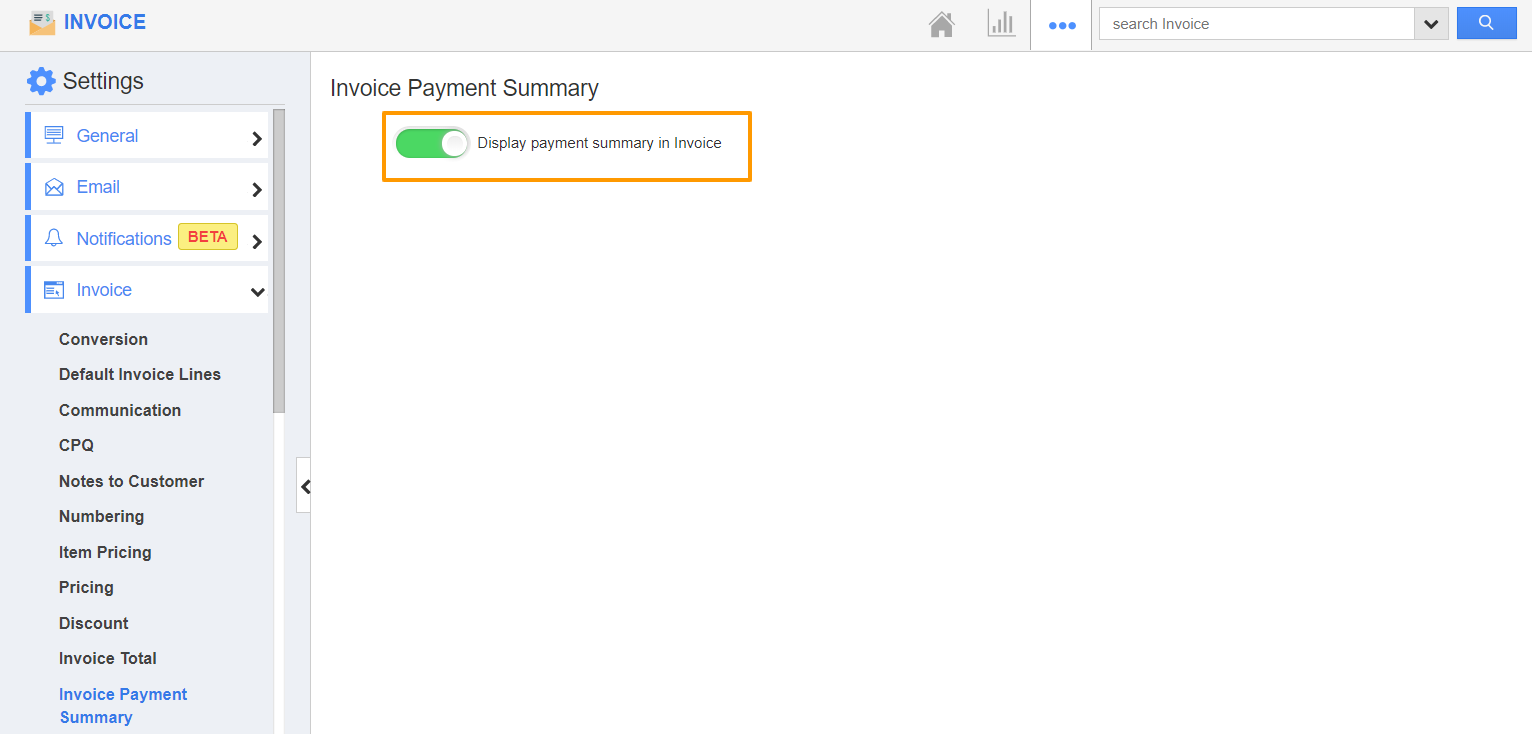 |
- In the Overview page of an Invoice, two new fields called Previous Balance and Payment Received will be visible.
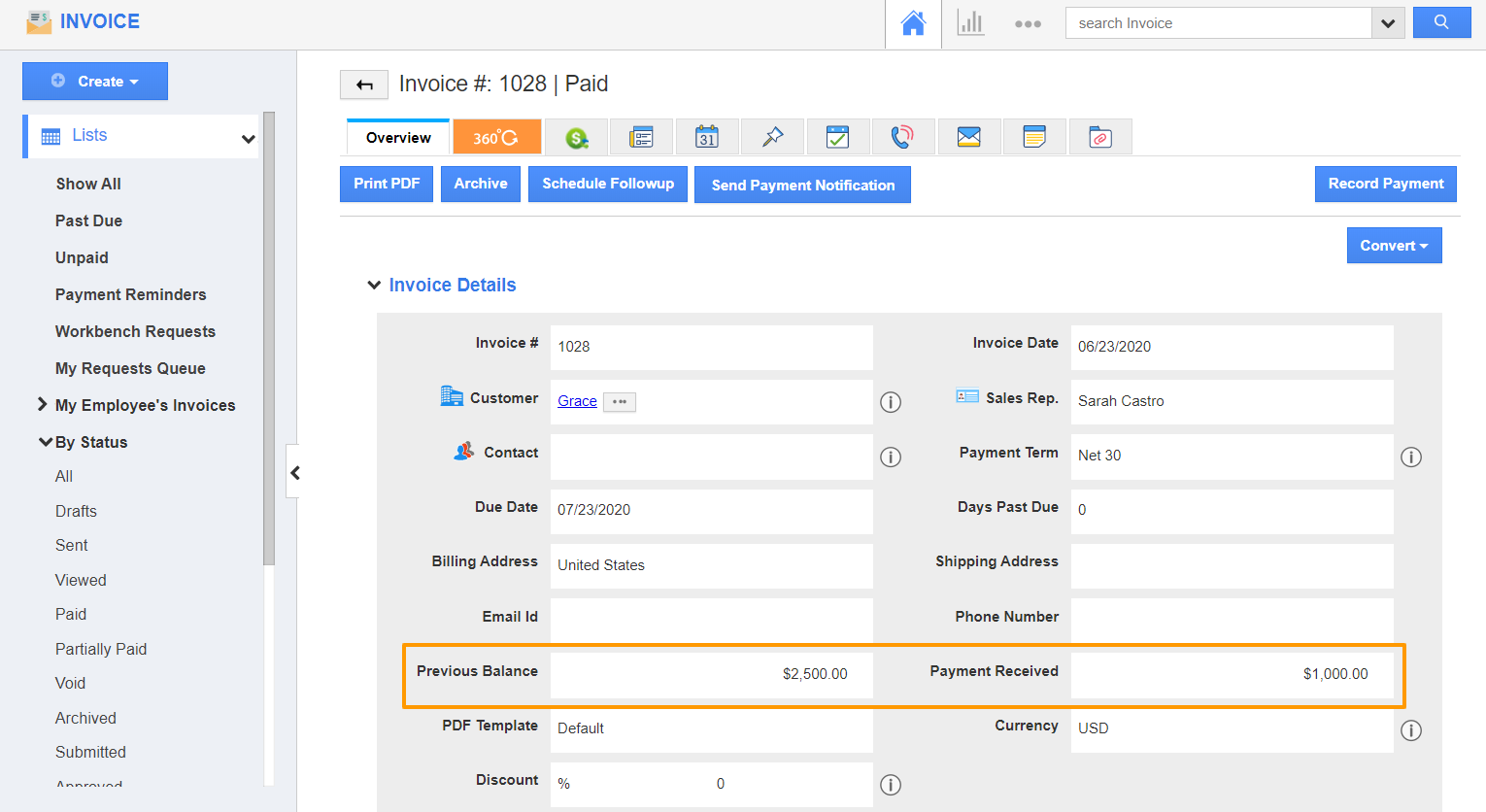 |
- Previous Balance indicates the total amount to be paid by the customer from the previous invoices.
- Payment Received indicates the amount paid by the customer till the previous invoices.
Flag Question
Please explain why you are flagging this content (spam, duplicate question, inappropriate language, etc):

