Browse by Solutions
Browse by Solutions
What is the Follow Up Date field in the Contacts App of Apptivo?
Updated on July 9, 2020 07:08AM by Admin
- The Follow Up activity of Apptivo allows you to record the follow-up dates. This Follow-Up activity is available separately for each contact in the Contacts App.
- Select any contact’s profile in the Contacts App of Apptivo. Switch to the Follow Up tab.
 |
- In the Follow Up tab, create a new follow up. Here, a new follow-up is created for the date July 10, 2020, whose reminder date is July 8, 2020.
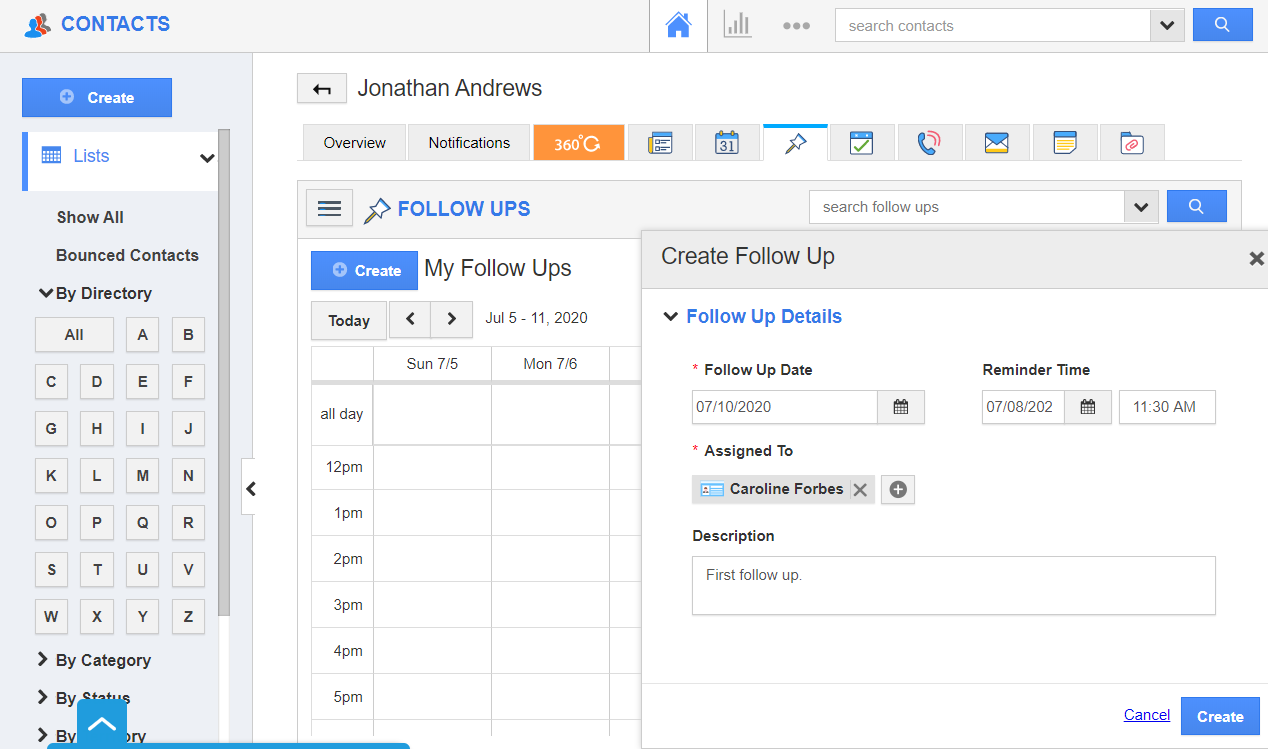 |
- On selecting create, a new follow-up is created.
- Now, navigate to the overview page of the Contacts App. Scroll down to the Follow Up Date field in the Additional Information.
- It will show the date that was recorded in the Follow Up tab.
- From this field, you can directly mark a follow up as complete by selecting the tick icon.
 |
- If more than one follow-ups are available for a contact, then the follow up whose reminder date is the nearest to the current date will be shown in the Follow Up Date field.
Flag Question
Please explain why you are flagging this content (spam, duplicate question, inappropriate language, etc):

