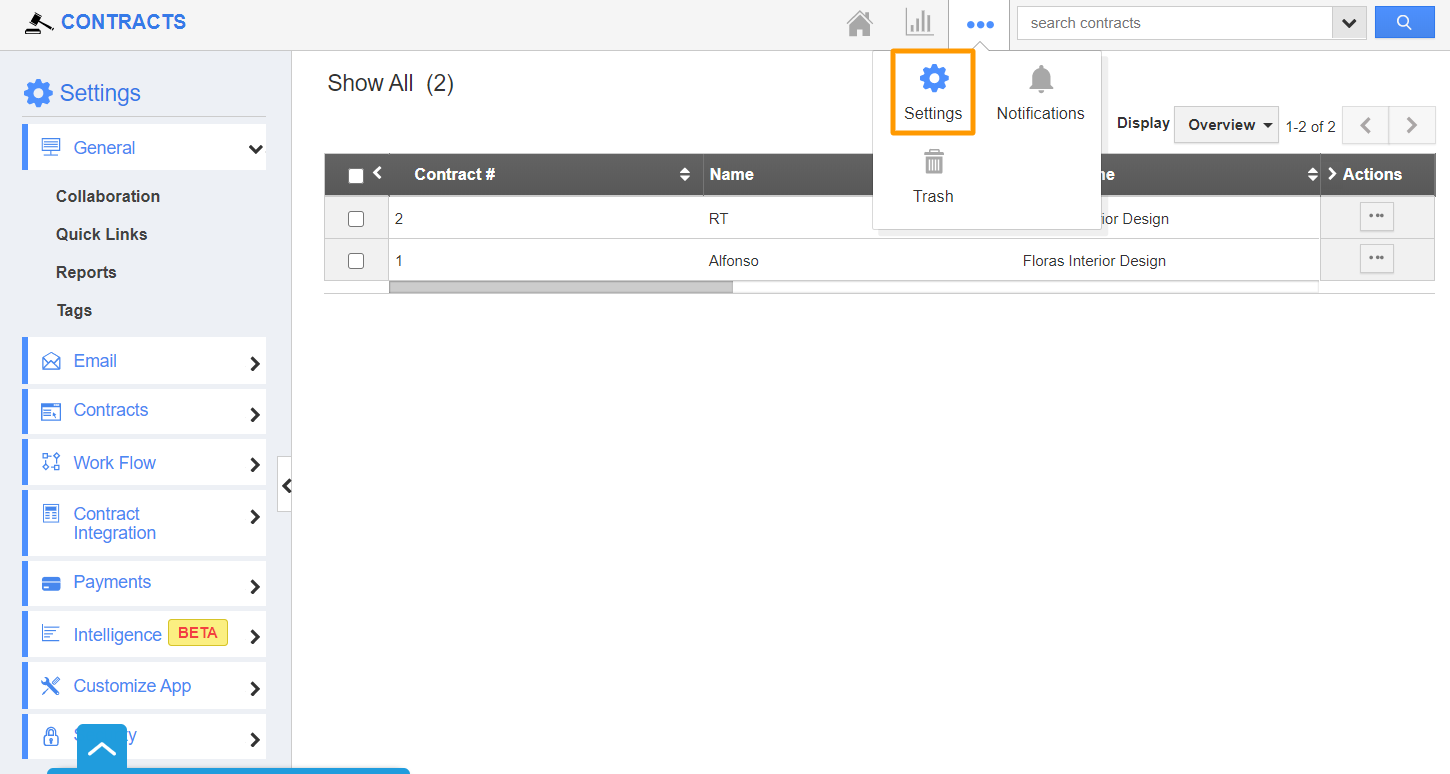The Contracts App of Apptivo allows you to remove the auto renew toggle from the Master Layout.
Steps to remove Auto Renew
- In your Apptivo account, navigate to the Contracts App. In the App Header, select the Settings icon.
- You will be redirected to the Settings page. Here, select Customize App → Master Layout from the left navigation panel.
- The Master Layout page will come into view.
- Here, switch to hierarchical view. In the Hierarchical view, scroll down to Auto Renew toggle present in the Terms and Renewal section. It is enabled by default.
- To remove the Auto Renew field from the overview page, disable the toggle, and save the changes.
- Now, the Auto Renew field will not be visible on the Overview page of contracts.