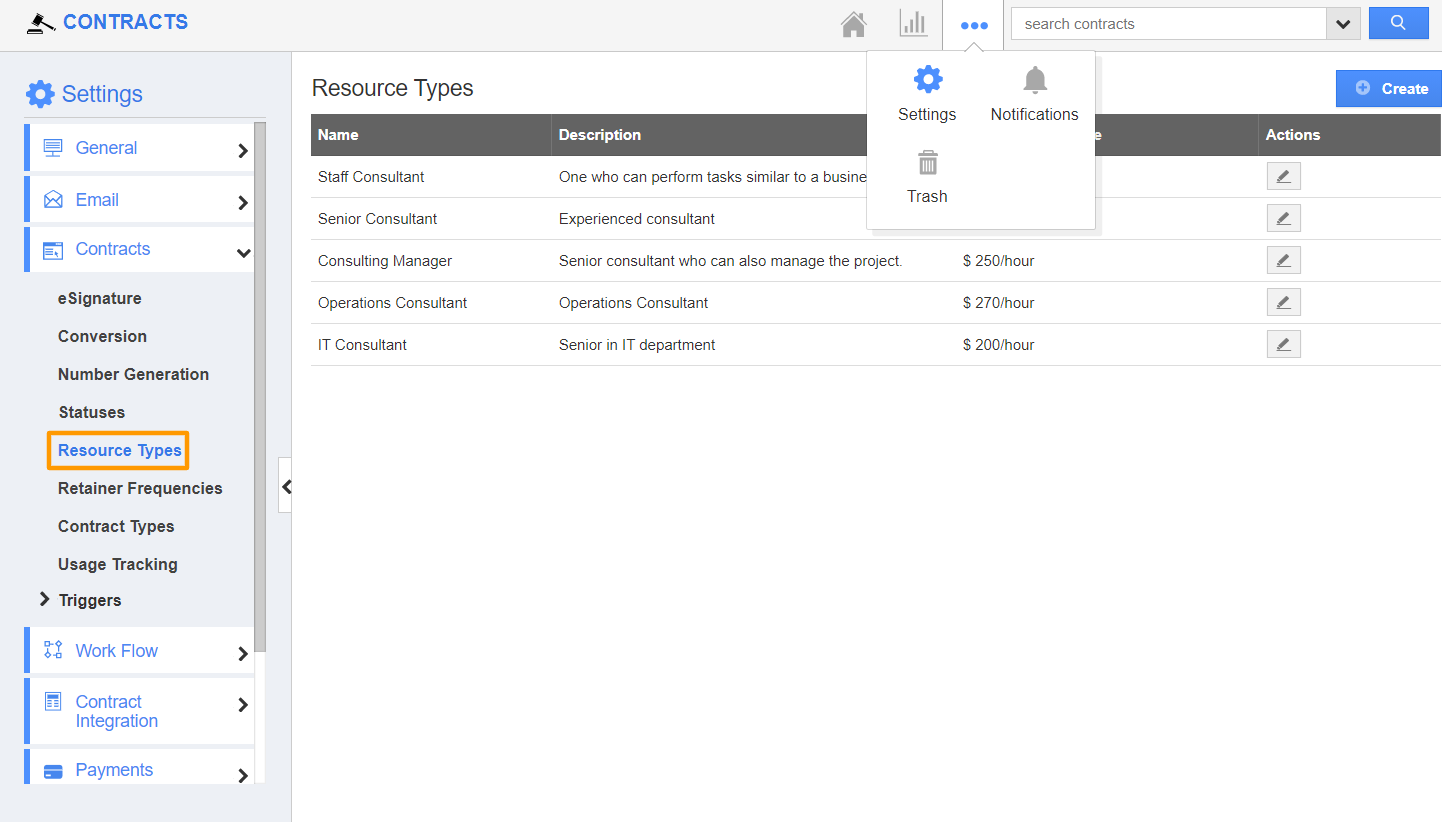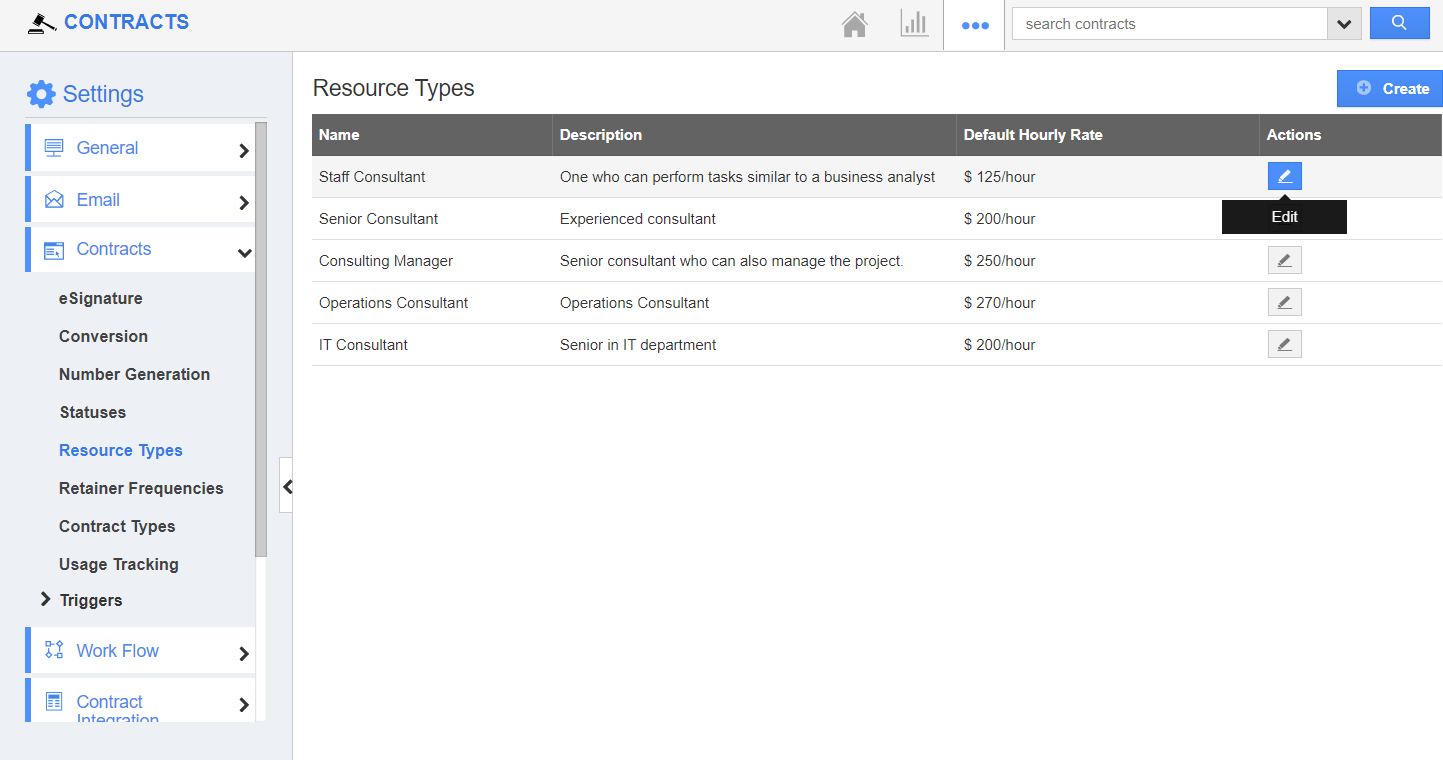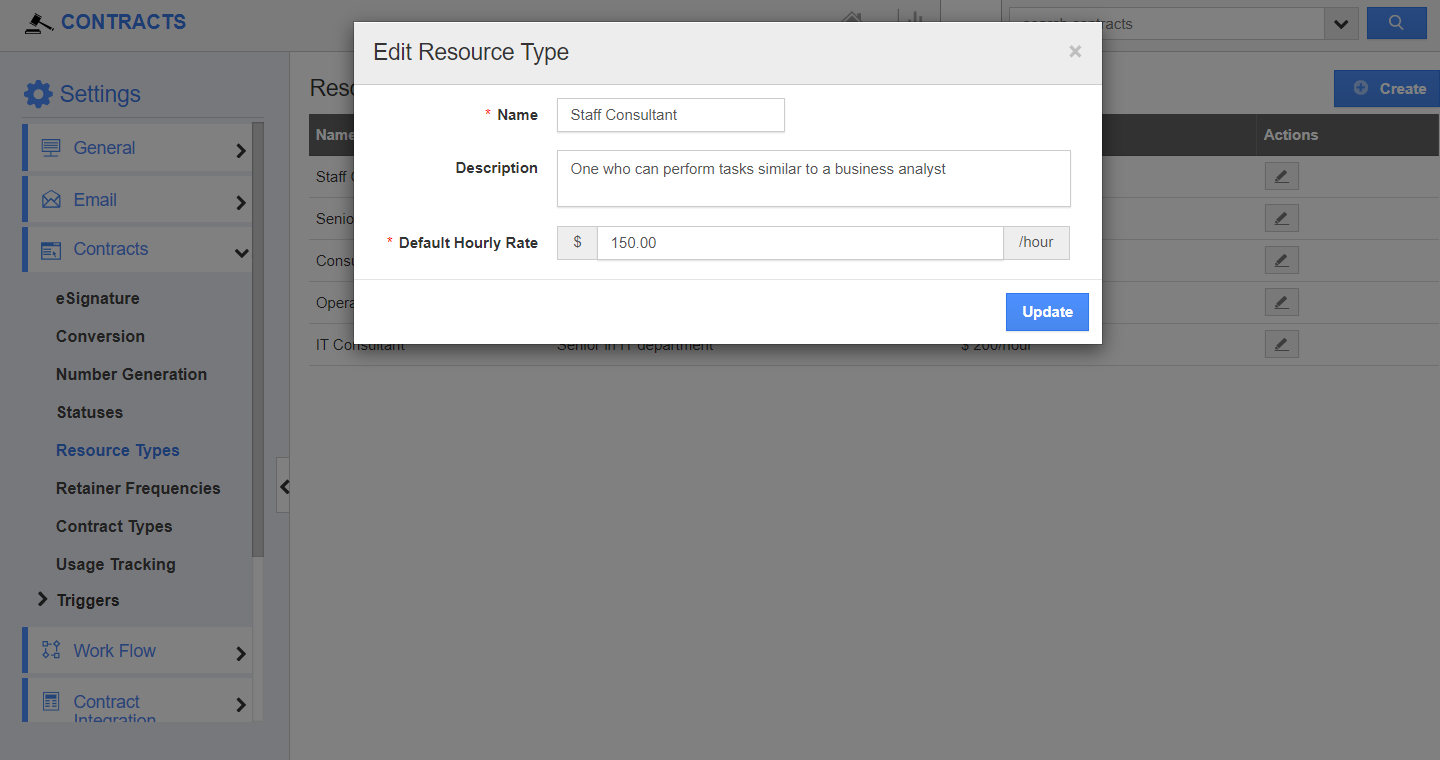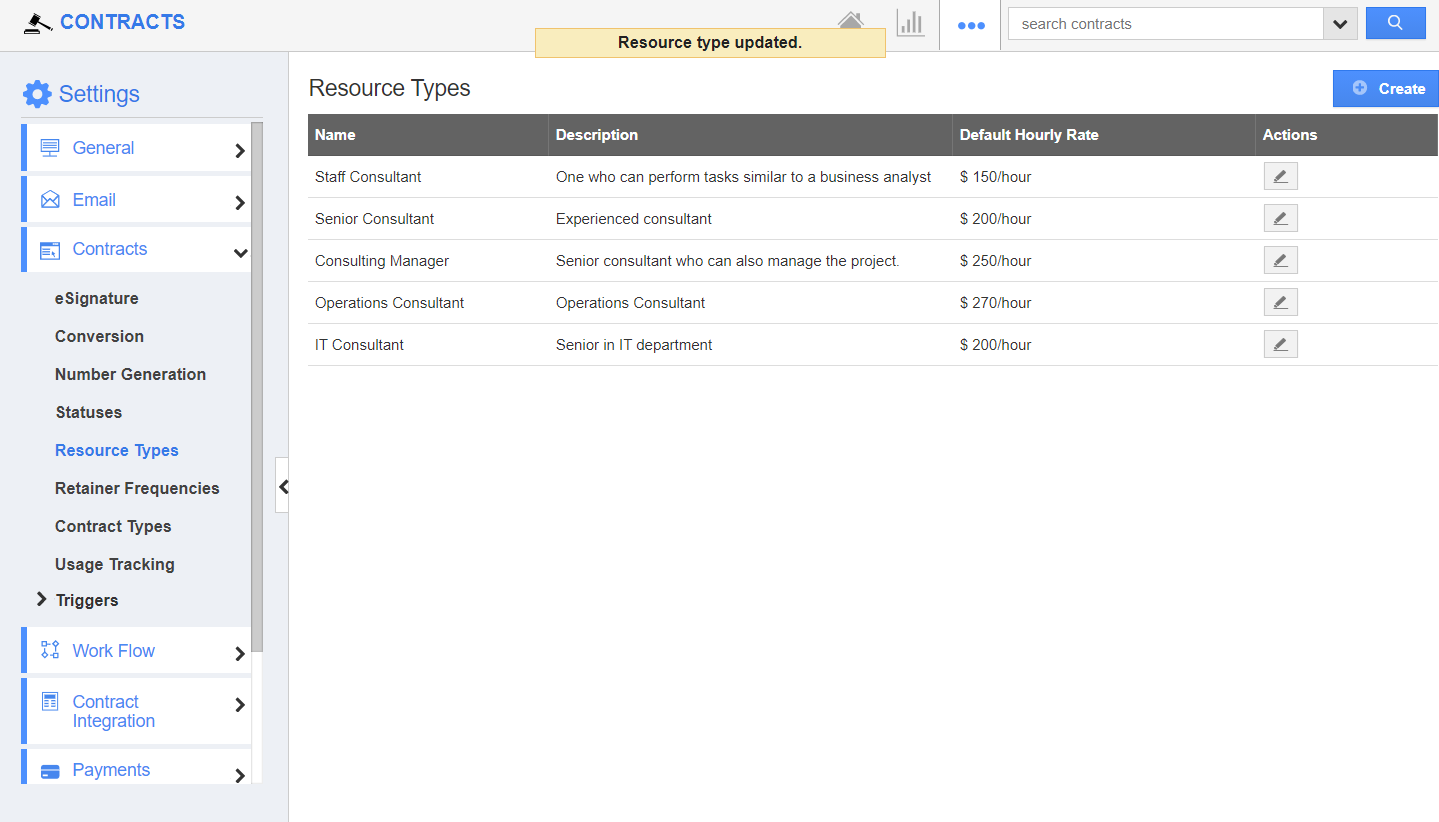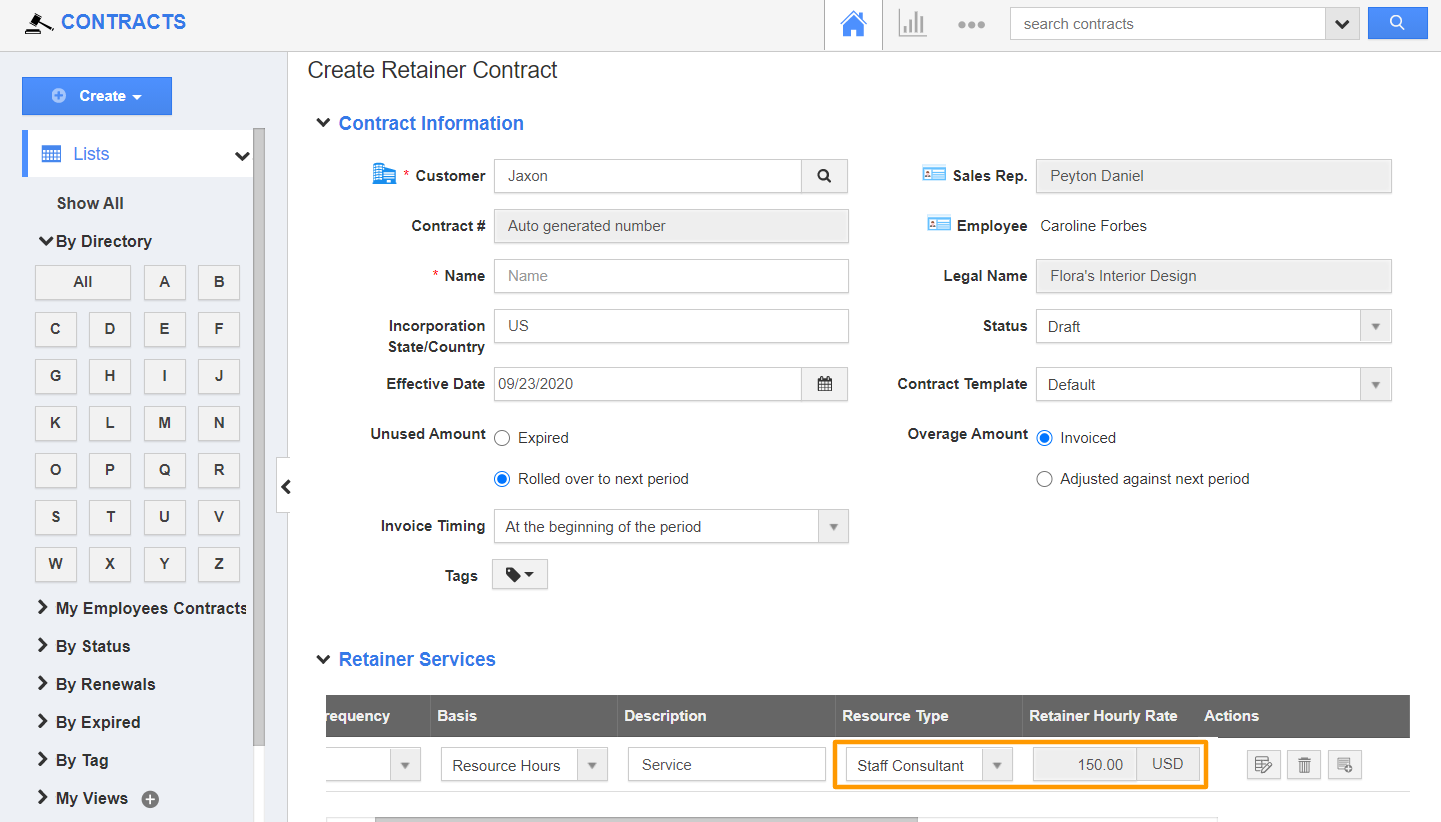The Contracts App of Apptivo allows you to add the default hourly rate of your resources. This default hourly rate can be changed from the Settings page of the Contracts App.
Steps to edit the default hourly rate
- In the Contracts App of Apptivo, go to Settings → Contracts → Resource Types.
- Select the edit icon of the Resource Type whose hourly rate has to be edited.
- In the Edit Resource Type popup, change the value in the Default Hourly Rate field.
- On clicking update, the changes are saved automatically.
- The new value will come into view when the particular resource type is selected while creating or editing a contract.